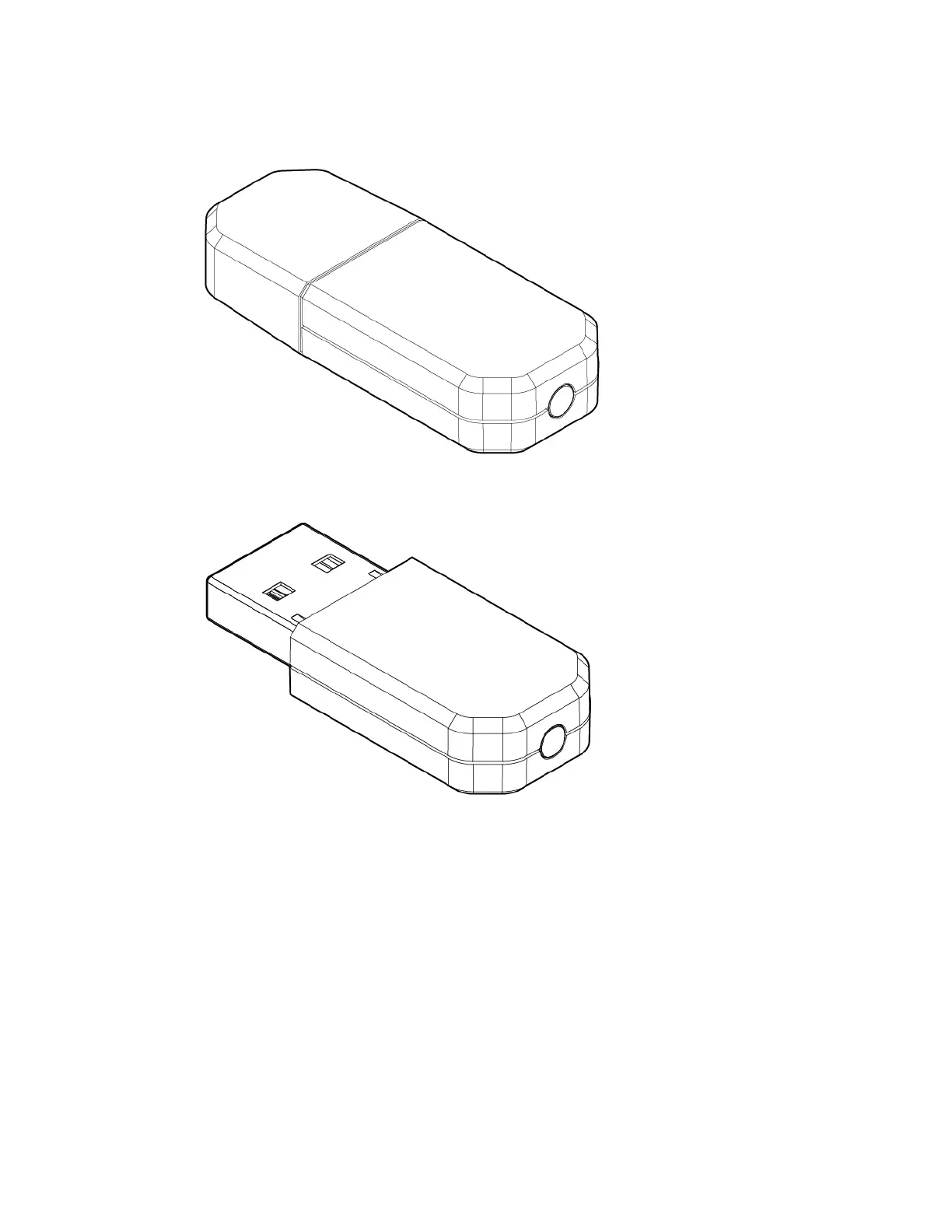Installing the HPE G3 KVM Console Switch 17
Connect the RAK to any USB port on the KVM Console Switch. When the RAK receives USB power, the
LED on the RAK flashes slowly, followed by rapid flashing. The rapid flashing indicates successful
enumeration. When the RAK is accepted, the LED on the RAK is continuously illuminated.