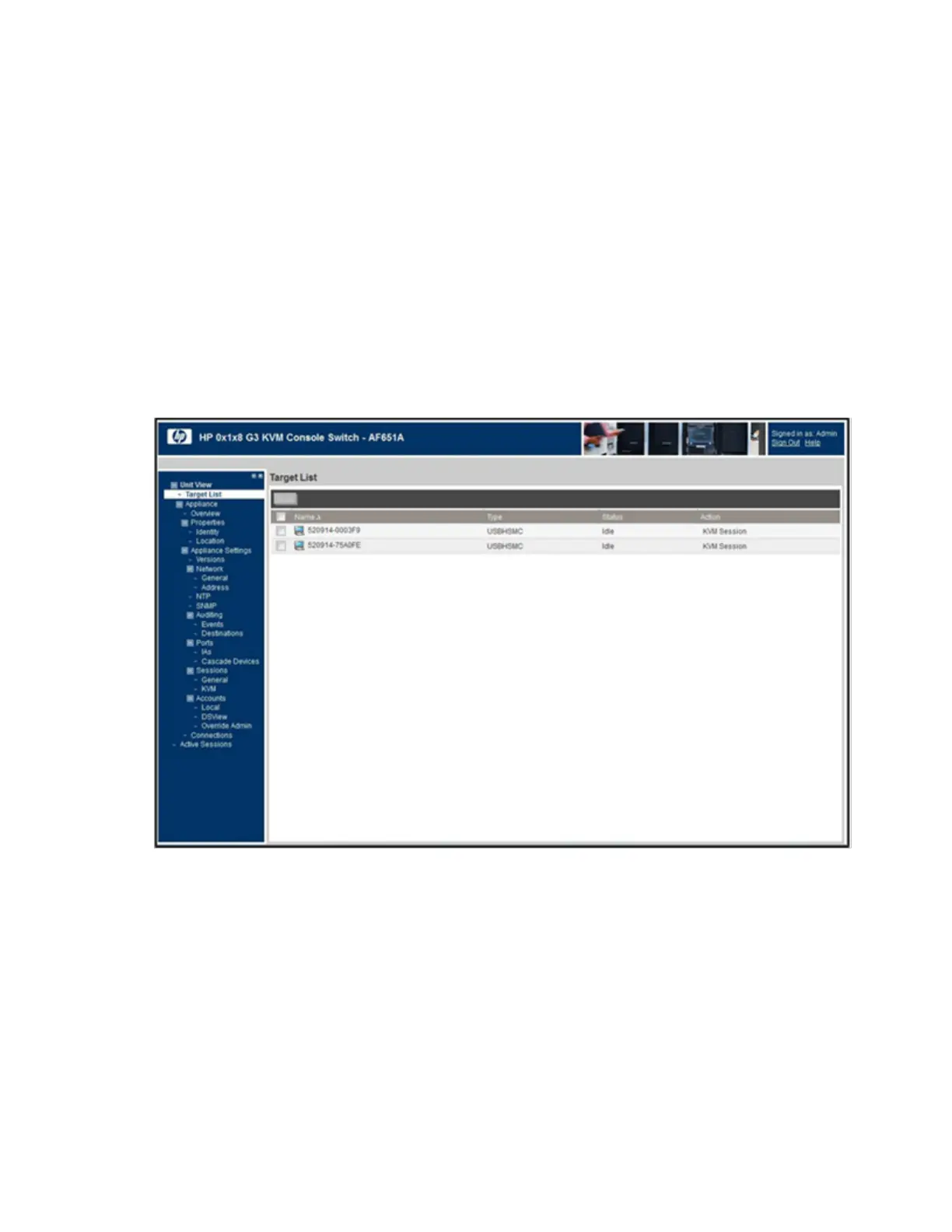Using the on-board Web interface (OBWI) 43
To set the IP address of the console switch, use the OBWI or the OSD. For more information, see the
installation guide or user guide specific to the console switch.
If a dialog box appears indicating that there are problems with the security certificate, accept the
certificate for this session:
— In Microsoft Internet Explorer, click Yes.
— In Mozilla Firefox, select Accept this certificate temporarily for this session and then click
OK.
To prevent this dialog box from appearing every time you launch the OBWI, manually install the
certificate ("Generating a certificate" on page 47).
4. Enter your username and password.
The default username is Admin (case sensitive) and the password field is left blank.
5. Click Login.
6. Select a server from the target list to launch a video viewer session.
The RAK must be installed to initiate a KVM session. The KVM Session link in the Action column
does not appear if the RAK is not installed.