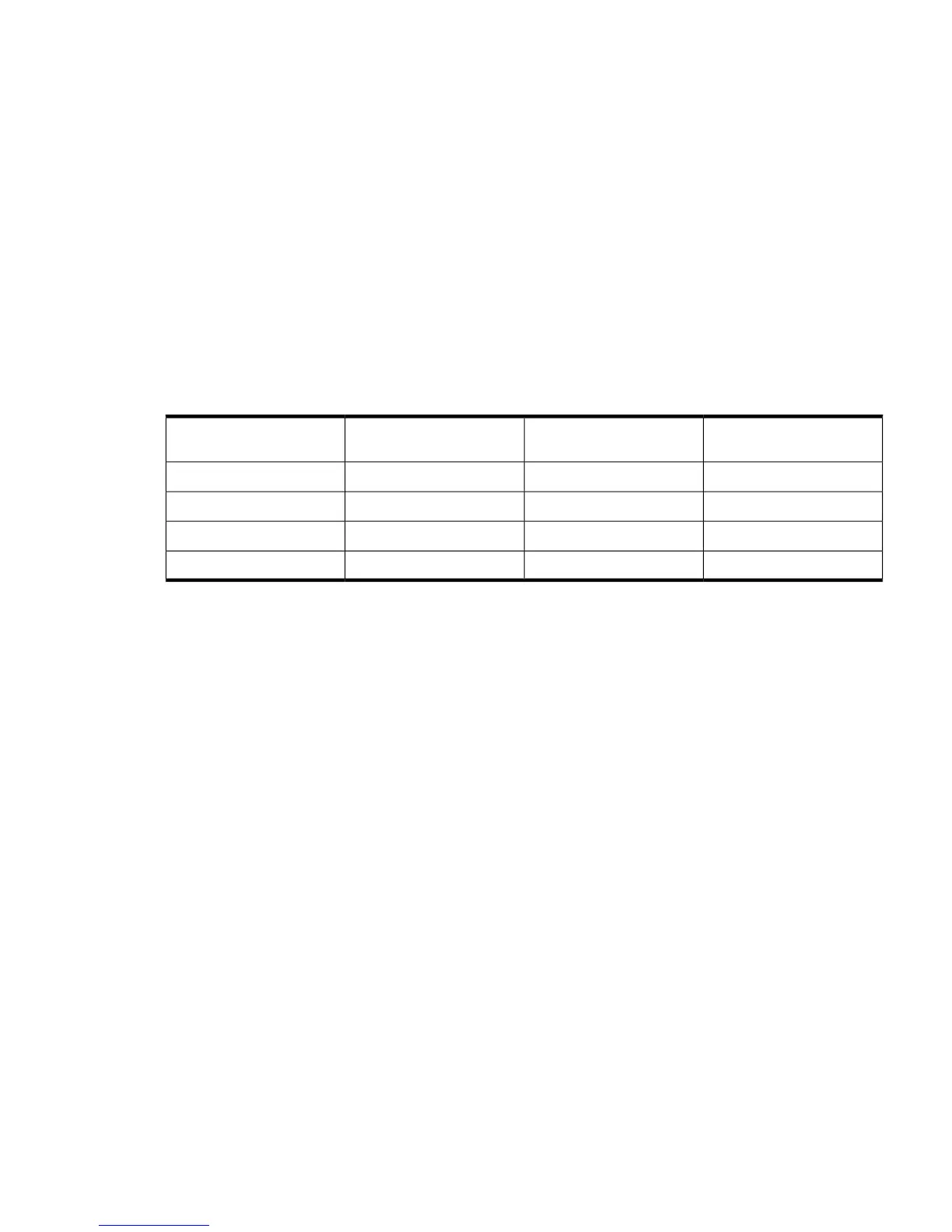2. Assign a priority to the aggregates.
If you prefer lan900 to be the active port when both link aggregates have the same number
of operational ports, assign lan900 a higher priority. If you do not, the active port changes
when one of the link aggregates becomes more efficient (has more operational ports or higher
bandwidth). In this example, you assign lan900 a priority of 5 and lan901 a priority of 3.
3. Edit the lanconfig.ascii configuration file.
FAILOVER_GROUP lan902
STATIONARY_IP 192.19.20.2
# Primary/Standby Interface Priority : Cost
# –––––––––––––––––––––––+–––––––––––––+––––––––––––––––
PRIMARY lan900 5 : 1
STANDBY lan901 3 : 1
Table C-1 lists lan900 events for this example and how proactive failover determines the active
port for lan902.
Table C-1 lan900 Events and Proactive Failover (Equal Network Costs)
Active Portlan901 Normalized Port
Cost
lan900 Normalized Port
Cost
lan900 Event
lan900
2
1/200, or .0051/300, or .003Failover group constructed
1
lan900
3
1/200, or .0051/200, or .0051 port fails
lan901
4
1/200, or .0051/100, or .011 port fails
lan900
5
1/200, or .0051/200, or .005DOWN port becomes active
1 All ports in the link aggregates are operational.
2
Normalized port cost is lower than lan901.
3
Normalized port cost is the same, but it has a higher priority than lan901.
4
Normalized port cost is lower than lan900.
5
Normalized port cost is the same, but it has a higher priority than lan901.
If the priorities were the same, lan901 would continue as the active port until the third port in lan900 became
active.
Example 2
You want to configure a failover group (lan902) for proactive failover. You decide that the
failover group consists of two link aggregates: lan900 and lan901. The lan900 aggregate
consists of ports 2 and 3; the lan901 aggregate consists of ports 4 and 5. Ports 2, 3, 4, and 5 have
speeds of 100 Mb/s. In addition, the link aggregates are connected to different routers using
different speeds to connect to the network.
To configure the failover group for proactive failover, do the following:
1. Determine network efficiency.
In this example, you determine that the router connected to lan900 is 1.5 times more efficient
at delivering traffic to the network than the router connected to lan901. You assign lan900
a cost of 1 and lan901 a cost of 1.5. However, you must express cost values in the
lanconfig.ascii file using whole numbers (no decimal points). The ratio of 1 to 1.5 is
the same as the ratio of 2 to 3. Therefore, lan900 has a cost of 2 and lan901 has a cost of
3.
2. Assign a priority to the aggregates.
Because you prefer lan900 over lan901, you assign lan900 a priority of 8 and lan901
a priority of 7. That way, if both ports have the same normalized port cost, lan900 has
precedence over lan901.
Editing configuration files for link aggregates 103
