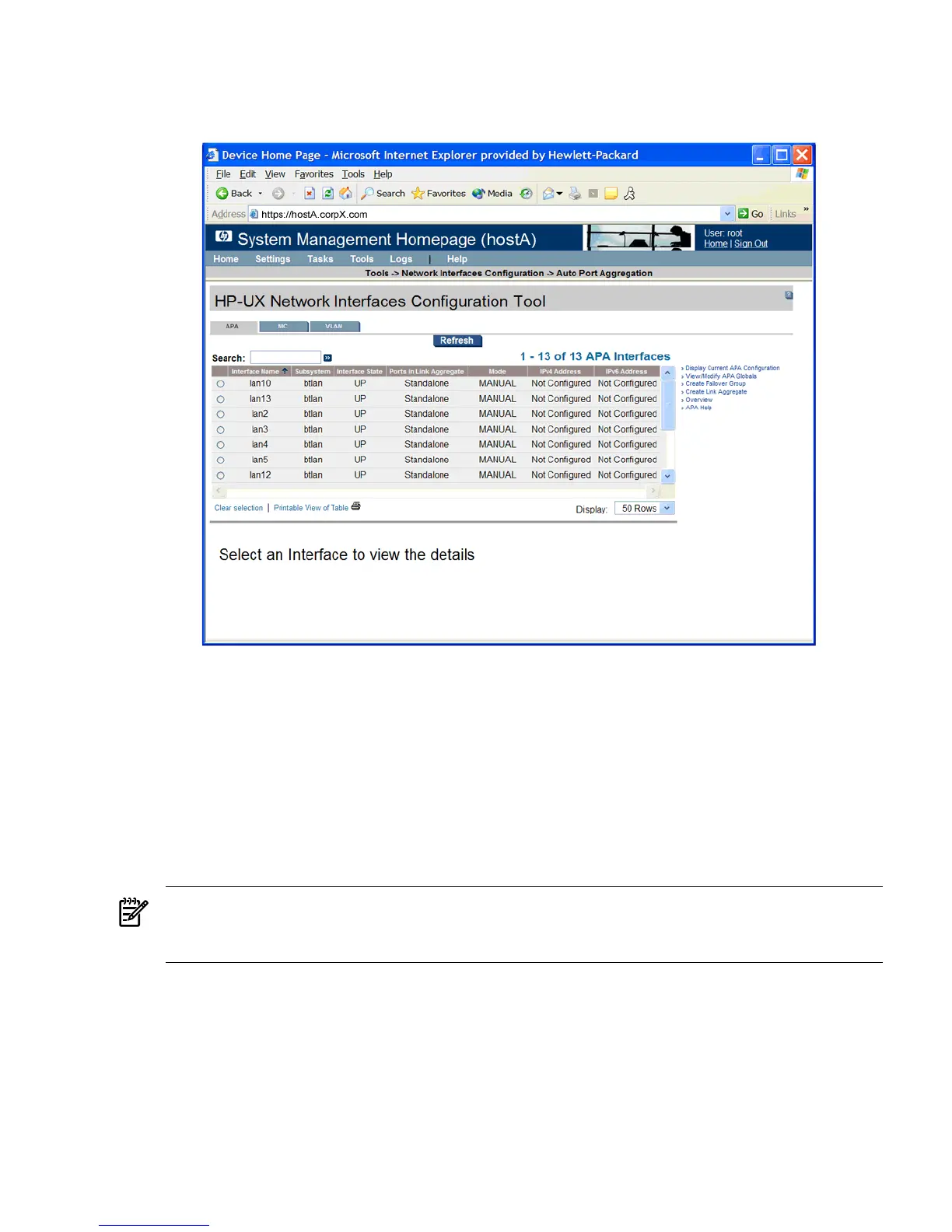3. Scroll down and click Auto Port Aggregation in the Network Interfaces Configuration
tool. The APA main page displays as shown in Figure 1-2.
Figure 1-2 HP APA Main Page
To exit HP SMH, click Sign Out.
For more information about the System Management Homepage, see smh(1M) and the online
help.
nwmgr command
You can also use the nwmgr command from the HP-UX command line prompt to make changes
to HP APA. By default, those changes are not preserved across reboots. However, nwmgr allows
you to save the entire configuration. For more information about the nwmgr command and using
it to administer APA, see Chapter 5 (page 49), nwmgr(1M), and nwmgr_apa(1M), respectively.
NOTE: The lanadmin, lanscan, and linkloop commands are deprecated. These will be
removed in a future HP-UX release. HP recommends the nwmgr command to perform all network
interface-related tasks.
Manually editing configuration files
Some sections of this manual describe the system files that are updated or modified when you
perform an administrative task. Experienced UNIX administrators might prefer to administer
their systems manually by editing these files, as opposed to invoking the documented utility;
however, HP strongly recommends that you use SMH to update the system files.
In many cases, the HP SMH is the best alternative to manually editing system files, thus it is the
utility that is most frequently discussed in this manual.
Administrative methods 15
