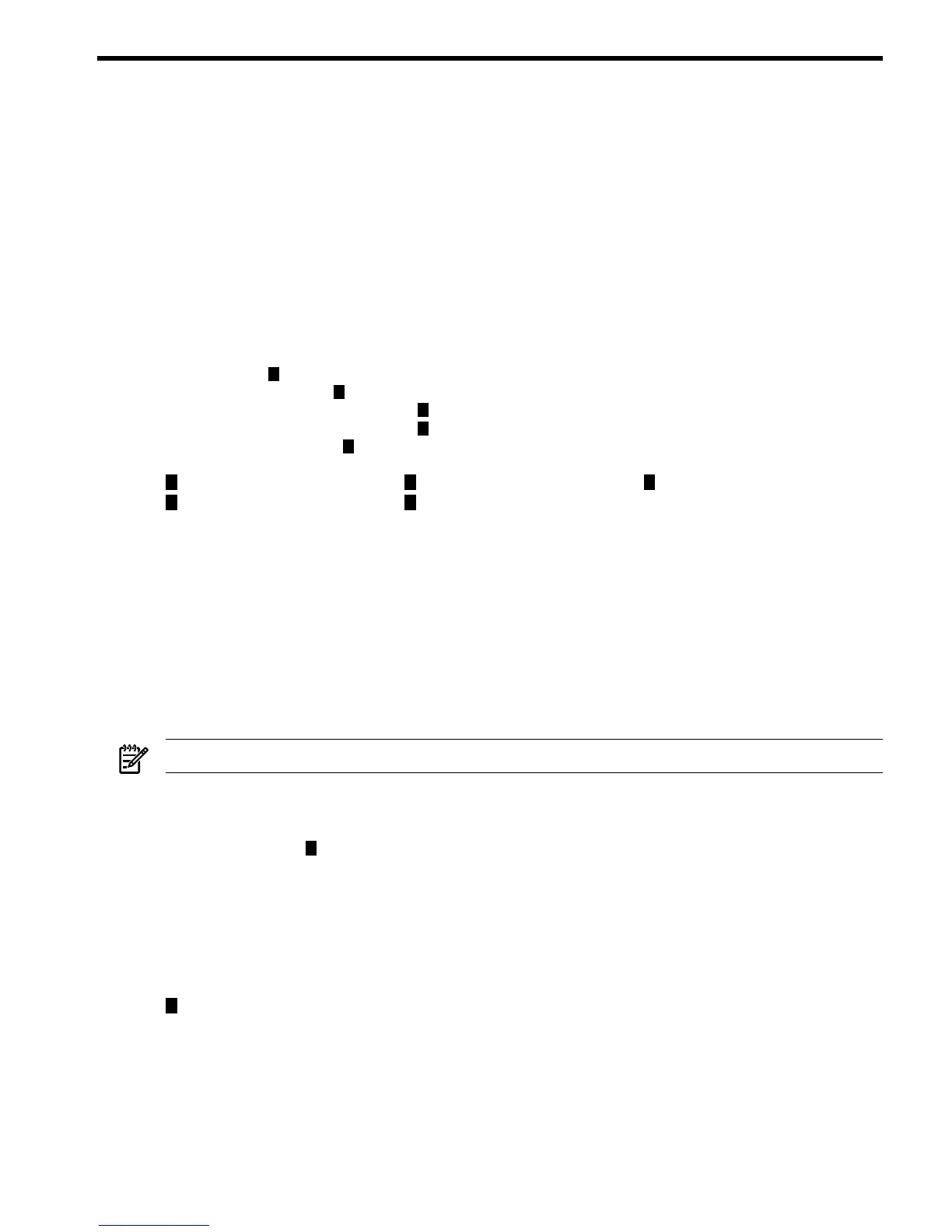E Switch configuration information
This appendix provides some information on how to configure the following switches for use
with HP APA:
• Alteon
• Cisco
• Extreme
• Procurve
See your switch documentation for complete information.
Alteon switches
Alteon switches have 8 ports. Fiber blades support 1500 and 9000 MTU (jumbo frames). The
following interactive dialog describes how to establish a console connection:
switchname
1
Username>username
2
switchname(37)>> sh po all
3
switchname(37)>> c alteon1
4
Password: password
5
53
Find the service name.
1
Open a Console window. Enter the administrator
password.
42
Link to the serial port.Log in to the switch.
Cisco 6509 switches
The throughput on the Cisco switch is different for fiber and copper ports. The fiber ports are
fabric enabled. This means that they hand off frames to one another with a throughput of 256
Gb/s. This is the equivalent of 64 GigE cards continuously transmitting and receiving at their
theoretical limits with no overhead. This section describes the following tasks:
• Configure a single port
• Show a single link
• Create an LACP link aggregation
• Create a PAgP link aggregation
NOTE: The information in this section pertains to Cisco IOS Version 12.2.
Configuring a single port
Router1#config term
config command
1
.
.
Ctrl+z
Switch1#interface gigabitethernet 9/5
Switch1(config-if)#switchport
Switch1(config-if)#no shutdown
Switch1(config-if)#end
1
Enter configuration commands, one per line. End with Ctrl+z or end.
Showing a single port
Router1#show interface gigabitethernet 7/1
GigabitEthernet7/1 is up, line protocol is up (connected)
Hardware is C6k 1000Mb 802.3, address is 0001.63d1.6016 (bia 0001.63d1.6016)
MTU 9000 bytes, BW 1000000 Kbit, DLY 10 usec,
reliability 255/255, txload 1/255, rxload 1/255
Alteon switches 111
