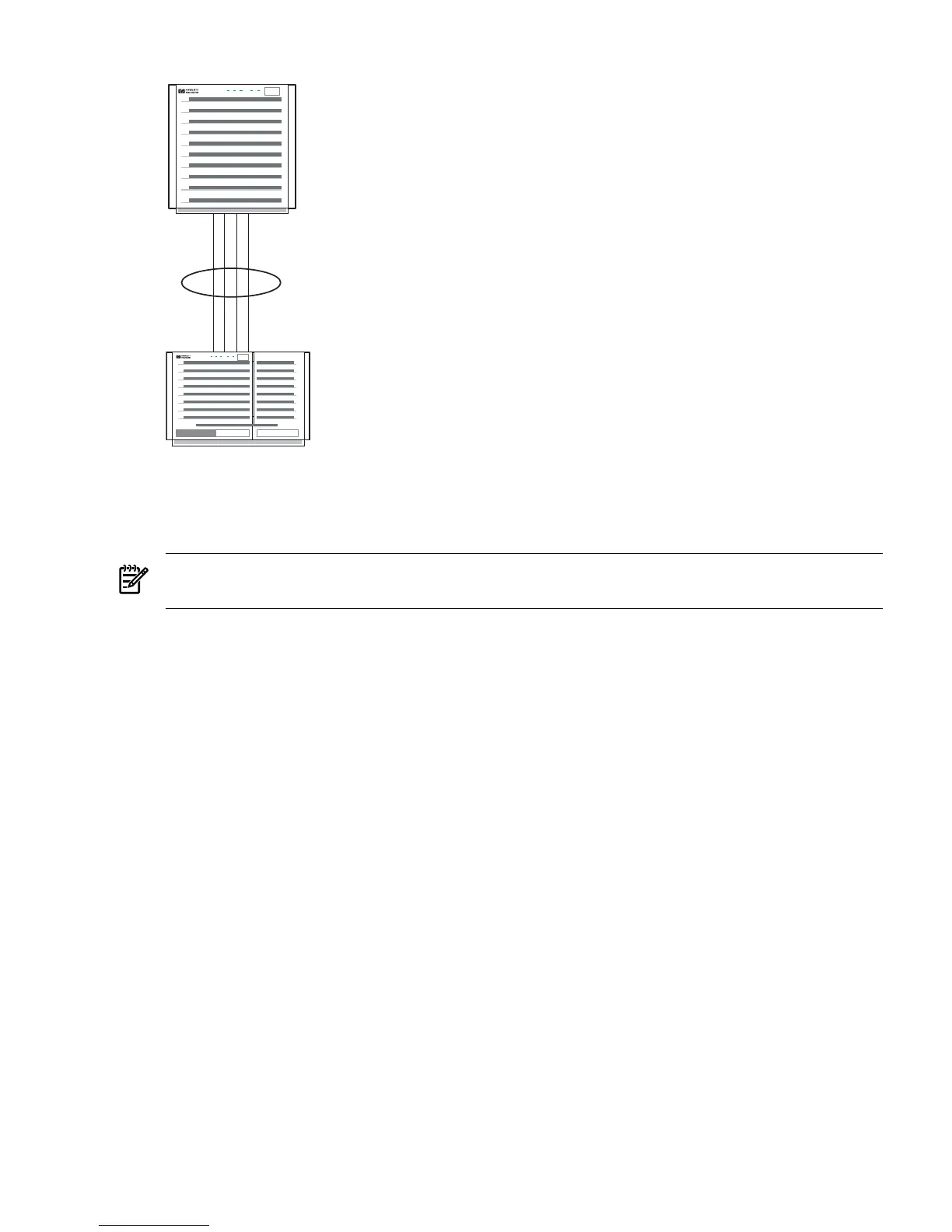Hot Standby for high availability
Figure 3-5 (page 26) shows a sample MANUAL (Hot Standby) mode configuration. These link
aggregations provide high availability network access with an active link and a standby link.
NOTE: HP strongly recommends using failover groups (LAN_MONITOR mode) rather than
Hot Standby mode. Hot Standby aggregates are deprecated.
This configuration has the following characteristics:
• The Hot Standby active link carries network traffic until it or its link partner fails. In that
event, the standby link takes over the responsibility for delivering network traffic. If the
previous active link is configured with a higher port priority than the current active link,
when it recovers it resumes being the active link delivering the network traffic. If the port
priorities are the same, the current active link continues as the active link.
• The active and standby links must both be the same type of device: 100Base-T or Gigabit.
• Hot Standby link aggregations can be connected to any switch or hub. The ports must be
cabled to a switch and the switch ports must not be configured for an aggregation.
• Dual switches or hubs (as used in Figure 3-5) are not required. But dual switches and hubs
provide a more reliable network environment by removing single points of failure. Both
switches or hubs must be on the same subnet.
HP APA configuration examples 25
