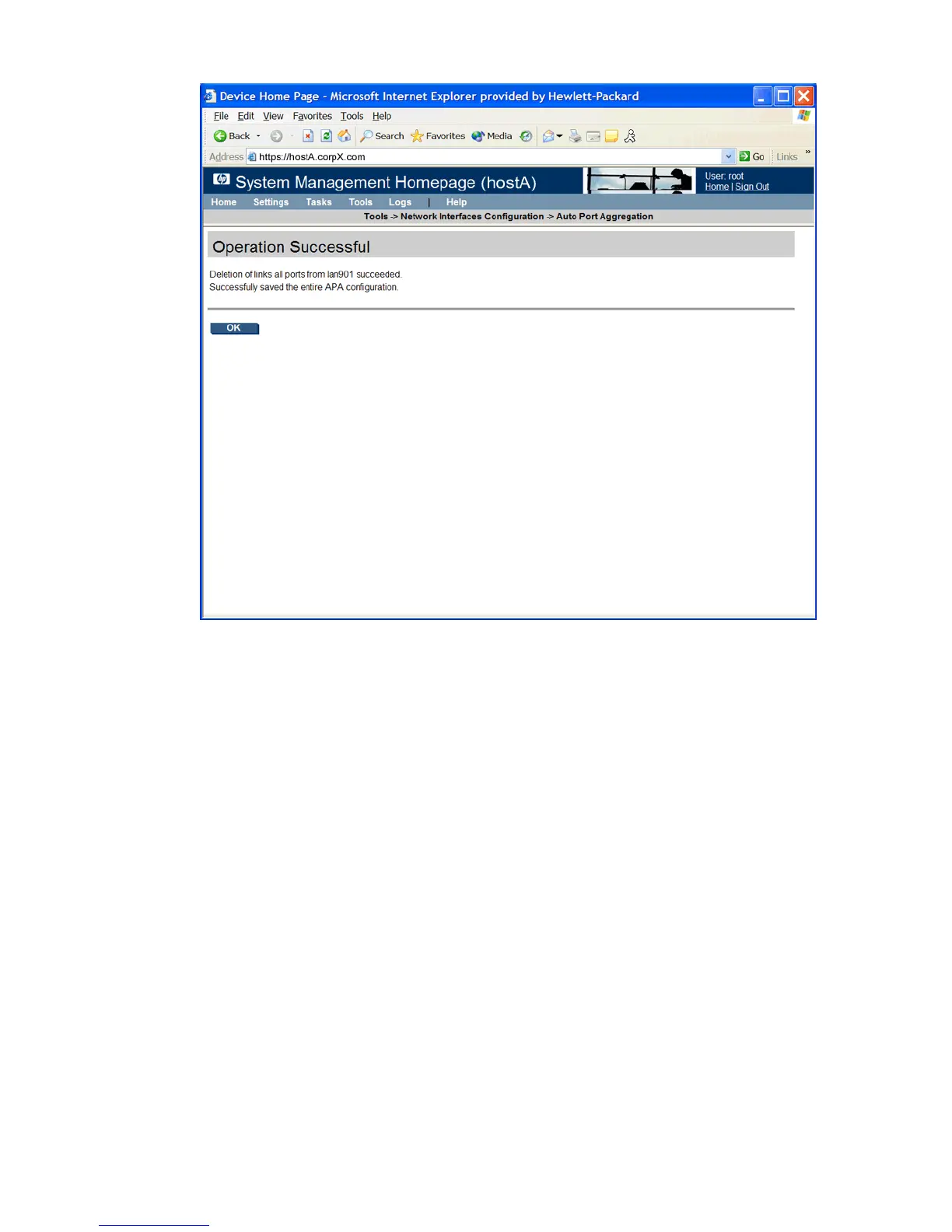Figure 4-2 Operation Successful Page (Delete)
5. Click OK. The APA main page displays.
Deleting a failover group
To delete a failover group, do the following:
1. Select a failover group (a link aggregate with LAN_MONITOR mode) in the SMH APA
main page to display the detailed view of the failover group.
2. Click Delete Failover Group in the details pane to display the Delete Failover Group page.
3. Select the Configuration Options you want, if different from the default.
4. Click OK to delete the failover group. An Operation Successful page appears, confirming
the deletion of the failover group and the updating of the APA configuration.
5. Click OK. The APA main page displays.
Displaying the current APA configuration
To display the HP APA current configuration information, do the following:
1. Click Display Current APA Configuration on the SMH APA main page to display all HP
APA aggregate and standalone port information.
2. Click OK to display the APA main page when you are finished viewing the information.
Displaying the link aggregate details
To display link aggregate or failover group details, do the following:
1. Select a link aggregate in the list pane of the SMH APA main page.
Deleting a failover group 41
