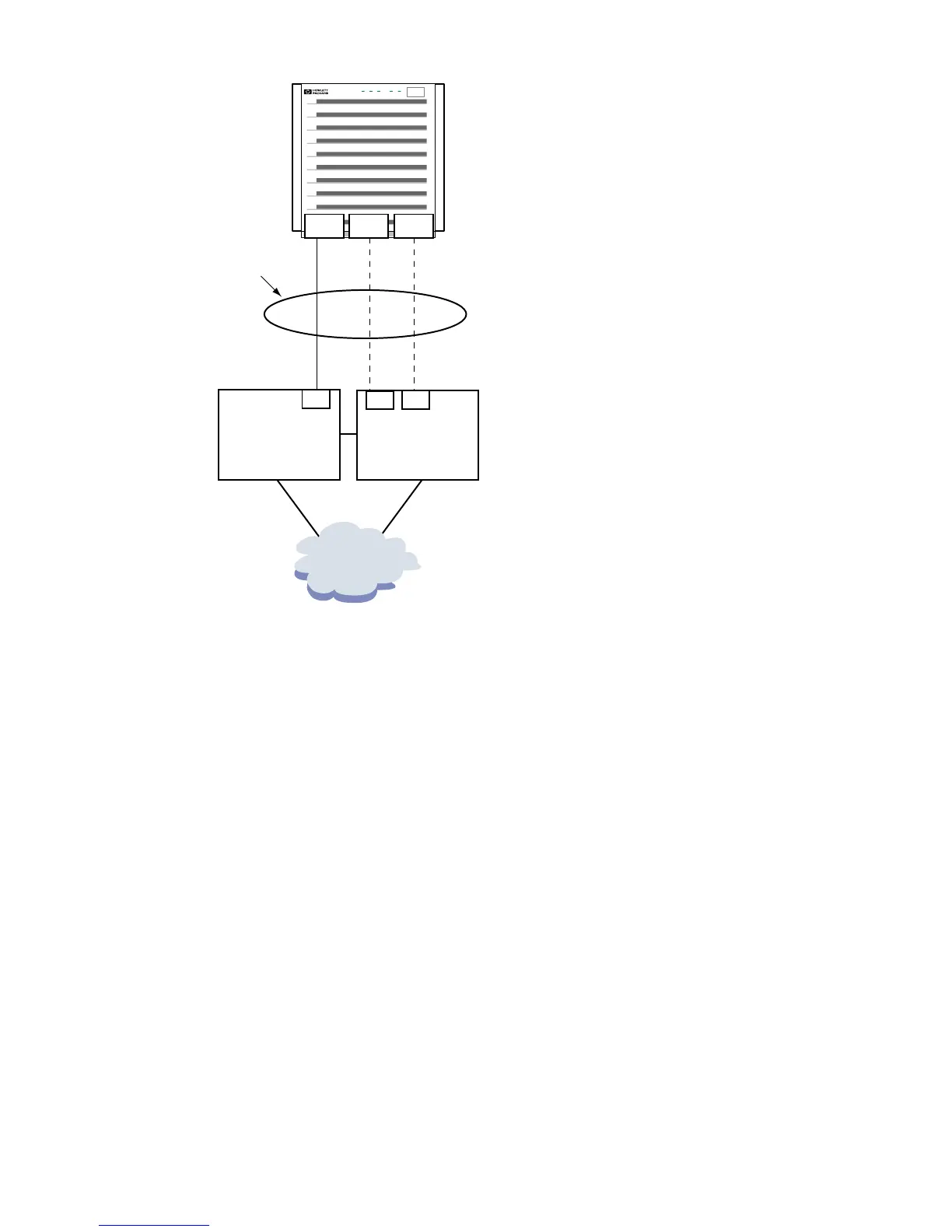As the first step in creating the failover group, associate the ports in link aggregate lan901 to
Trk4 on Switch 1; set the trunk type to trunk (MANUAL trunking). Connect ports lan5 and
lan6 to ports F17 and F18, respectively, on Switch 2.
To create the VLANs on Switch 1, complete the following steps:
1. Create the VLANs with IDs 333 and 334. Enter:
Switch 1#
Switch 1# configure
Switch 1(config)# vlan 333 name vlan_333
Switch 1(config)# vlan 334 name vlan_334
2. Tag Trk4 to VLANs 333 and 334. Enter:
Switch 1(config)# vlan 333 tagged Trk4
Switch 1(config)# vlan 334 tagged Trk4
Switch 1(config)# exit
Configuring VLANs over failover groups 107
