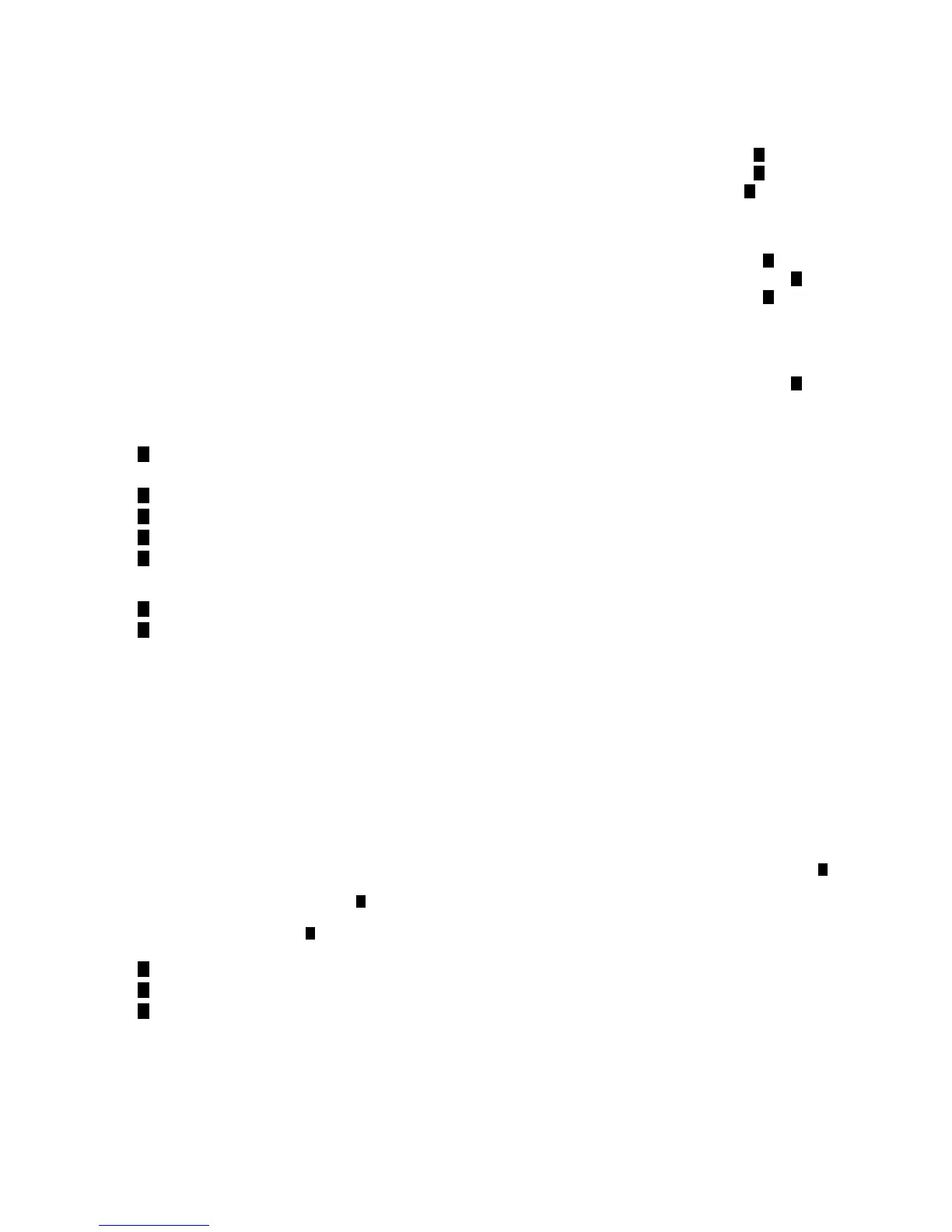• Anytime its Operation Status (ifOper) status is DOWN (the link cannot carry network
traffic) or
• If the link is part of an automatic link aggregate and the protocol has failed to maintain the
membership of the port in the link aggregate.
Mar 3 08:49:54 hpserver1 vmunix: APA/LM: Product is now running.
1
Mar 3 08:49:54 hpserver1 vmunix: APA/LM: Product is now stopped.
2
Mar 3 08:50:20 hpserver1 vmunix: APA/LM: LA:lan900 - lan7 is up
3
Mar 3 08:50:20 hpserver1 vmunix: APA/LM: LA:lan900 is up
Mar 3 08:50:20 hpserver1 vmunix: APA/LM: LA:lan900 - lan8 is up
Mar 3 08:50:20 hpserver1 vmunix: APA/LM: LA:lan900 - lan9 is up
Mar 3 08:51:34 hpserver1 vmunix: APA/LM: LA:lan900 - lan8 is down
4
Mar 3 08:50:26 hpserver1 vmunix: APA/LM: LA:lan900 - lan9 is removed
5
Mar 3 08:52:05 hpserver1 vmunix: APA/LM: LA:lan900 - lan7 is down
6
Mar 3 08:52:05 hpserver1 vmunix: APA/LM: LA:lan900 is down
.
.
.
Mar 3 08:50:26 hpserver1 vmunix: APA/LM: LA:lan900 - lan8 is removed
7
Mar 3 08:50:26 hpserver1 vmunix: APA/LM: LA:lan900 - lan7 is removed
Mar 3 08:50:26 hpserver1 vmunix: APA/LM: LA:lan900 is cleared
1
The /sbin/init.d/hpapa start command was issued, for example, at system boot
time.
2
The /sbin/init.d/hpapa stop command was issued.
3
Link aggregate (LA) 900 was created with three links 7, 8, and 9.
4
Link 8 is not operational.
5
Link 9 was removed from lan900; for example, by issuing the following command:
# nwmgr -d -A links=9 -I 900 -S apa
6
Link 7 and link aggregate 900 are not operational.
7
Link aggregate 900 was cleared; for example, by issuing the following command:
# nwmgr -d -A links=all -I 900 -S apa
If link aggregate 900 is a failover group, lan900 has a FOG: prefix instead of LA: as shown in
the previous example.
For failover groups and Hot-standby mode link aggregates, the current active link is also displayed
as in the following example:
Mar 3 08:58:03 hpserver1 vmunix: APA/LM: FOG:lan900 - lan1 is up (lan1 is active)
Mar 3 08:58:03 hpserver1 vmunix: APA/LM: FOG:lan900 is up (lan1 is active)
Mar 3 08:58:03 hpserver1 vmunix: APA/LM: FOG:lan900 - lan2 is up (lan1 is active)
.
.
.
Mar 3 08:58:03 hpserver1 vmunix: APA/LM: FOG:lan900 - lan2 isn't receiving poll
1
Mar 3 08:58:03 hpserver1 vmunix: APA/LM: FOG:lan900 - lan2 now receiving poll \
packets (lan1 is active)
2
Mar 3 08:58:03 hpserver1 vmunix: APA/LM: FOG:lan900 - Proactive Failover Occurred \
(lan901 is active)
3
1
Connectivity among links in the failover group was lost.
2
The link in the failover group started receiving poll packets; it has recovered connectivity.
3
Proactive failover occurred in the failover group.
For detailed log messages, use the NetTL subsystem. See nettl(1M) for more information.
Viewing HP APA statistics
The link aggregate software keeps a counter for each statistic defined in RFC 1213 MIB II for
32-bit statistics or RFC 2863 for 64-bit statistics. Each counter is set to the negative of the sum of
all the physical ports in the link aggregate when it is created. When reporting the value of a
44 Administering HP APA
