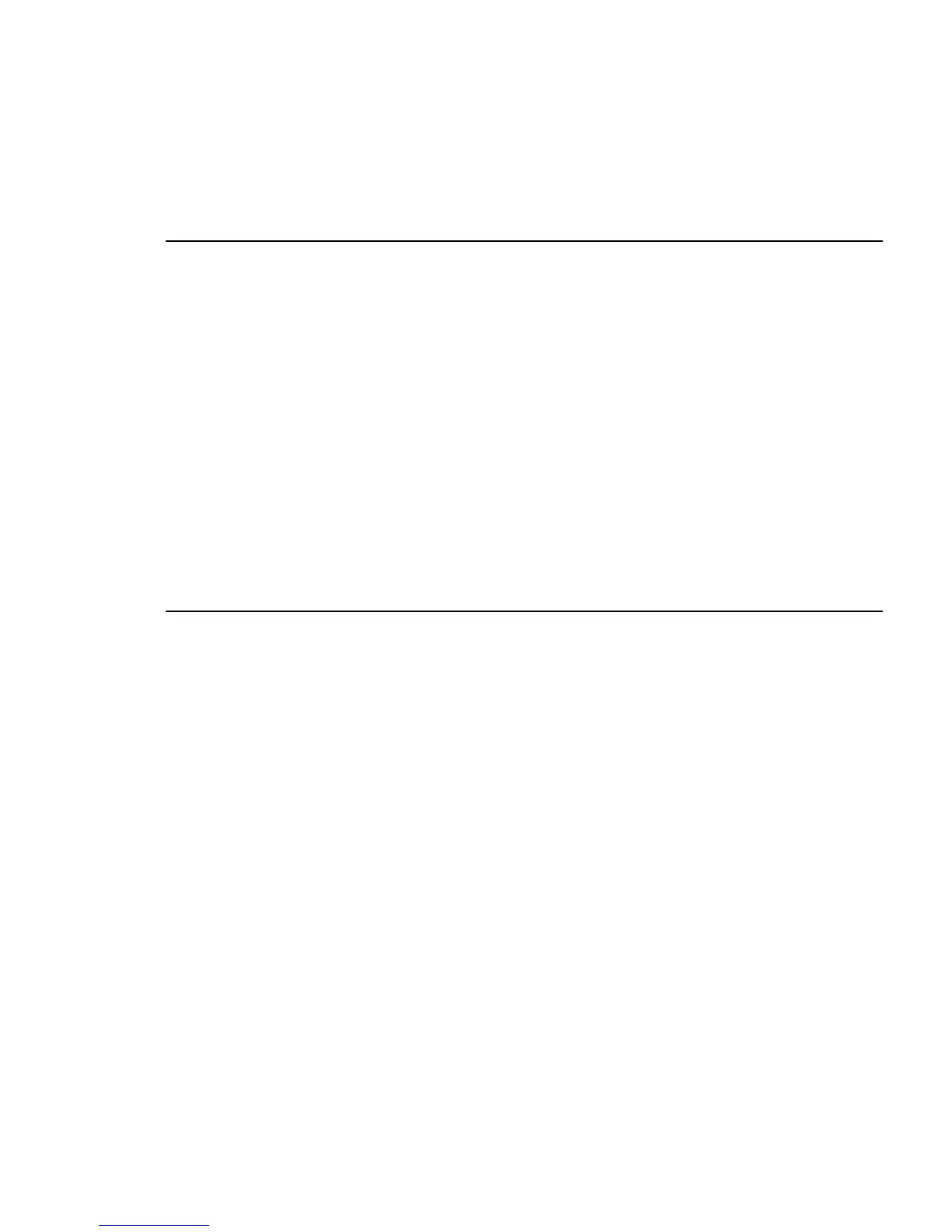--interval seconds
By default, the counters are displayed every second. Minimum
value is 1 second.
--iteration count
By default, the monitor action continues until you enter Ctrl+c.
Minimum value is 1.
For more information, see nwmgr_apa(1M).
Example 4-3 shows the 32-bit statistics monitoring.
Example 4-3 Sample Link Aggregate 32-Bit Statistics Monitoring
# nwmgr --stats monitor -q counter=p -q value=d -I 900 -S apa
========================= SEP 28,2007 10:57:33 ================================
32-bit MIB Statistics for Linkagg 900
-------------------------------------
PPA OutPackets OutErr OutDis InPackets InErr InDis
900 0 0 0 0 0 0
5 0 0 0 0 0 0
4 0 0 0 0 0 0
========================= SEP 28,2007 10:57:34 ================================
32-bit MIB Statistics for Linkagg 901
-------------------------------------
PPA OutPackets OutErr OutDis InPackets InErr InDis
900 2 0 0 2 0 0
5 1 0 0 1 0 0
4 1 0 0 1 0 0
========================= SEP 28,2007 10:57:35 ================================
32-bit MIB Statistics for Linkagg 901
-------------------------------------
PPA OutPackets OutErr OutDis InPackets InErr InDis
900 0 0 0 0 0 0
5 0 0 0 0 0 0
4 0 0 0 0 0 0
Ctrl+c
Viewing HP APA statistics 47
