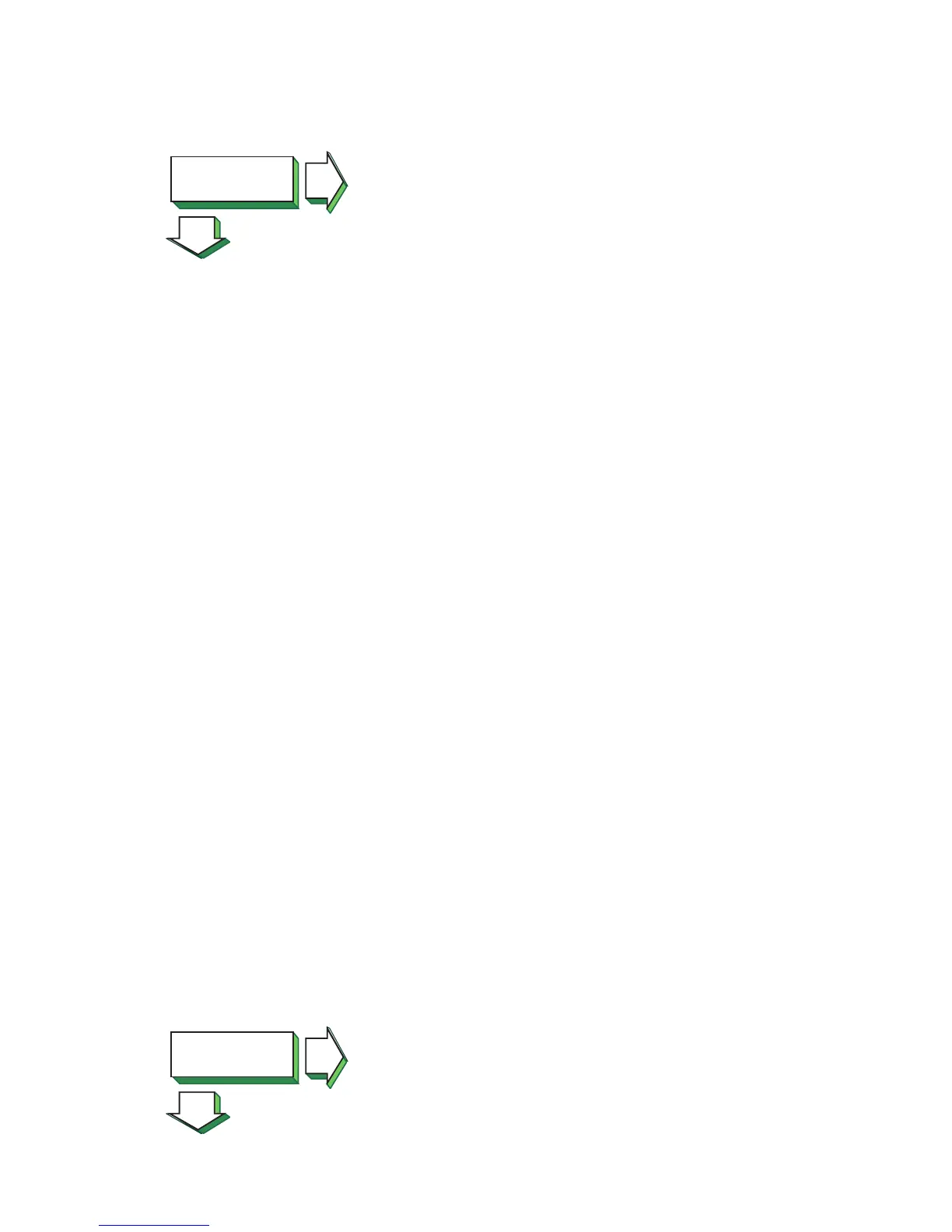Verify the ports in the link aggregate by issuing the following
command:
# nwmgr -A all -c lanxxx -S apa
where xxx is the link aggregate instance number.
The Membership column shows the ports that compose the link
aggregate.
If the link aggregate contains ports that you do not want in the
aggregate, delete the ports by issuing the following command:
# nwmgr -d -A links=port-number -c aggregate-instance
where port-number can be a list of multiple ports numbers separated
by commas and aggregate-instance is the instance number of the
link aggregate (for example, 900).
If any ports you wanted in the link aggregate are members of another
link aggregate, delete the ports in the other aggregate by issuing the
following command:
# nwmgr -d -A links=port-number -c aggregate-instance
If there are ports you wanted in the link aggregate that are not members
of the link aggregate, do the following:
1. If the port is set to LACP or FEC mode, set the port mode to
MANUAL.
2. Note the speed, duplex mode, MTU size, and checksum offload
capability of each port you want. All ports must have the same
values.
3. Verify that the link aggregate has a group capability value
specified. If it does not, set it with the following command:
# nwmgr -s -A gc=value -I aggregate-instance -S apa
4. Verify that the port's group capability value matches the value of
the link aggregate. If it does not, set it and the mode with the
following command:
# nwmgr -s -A gc=value -A mode=FEC_AUTO -I port-number
-S apa
The ports then negotiate with the link partner (approximately 10
seconds) and join the link aggregate.
5. Verify that the ports are in the link aggregate with the nwmgr -S
apa command.
6. Save the current configuration with the following command:
# nwmgr -s -A all --fr cu --sa -S apa
