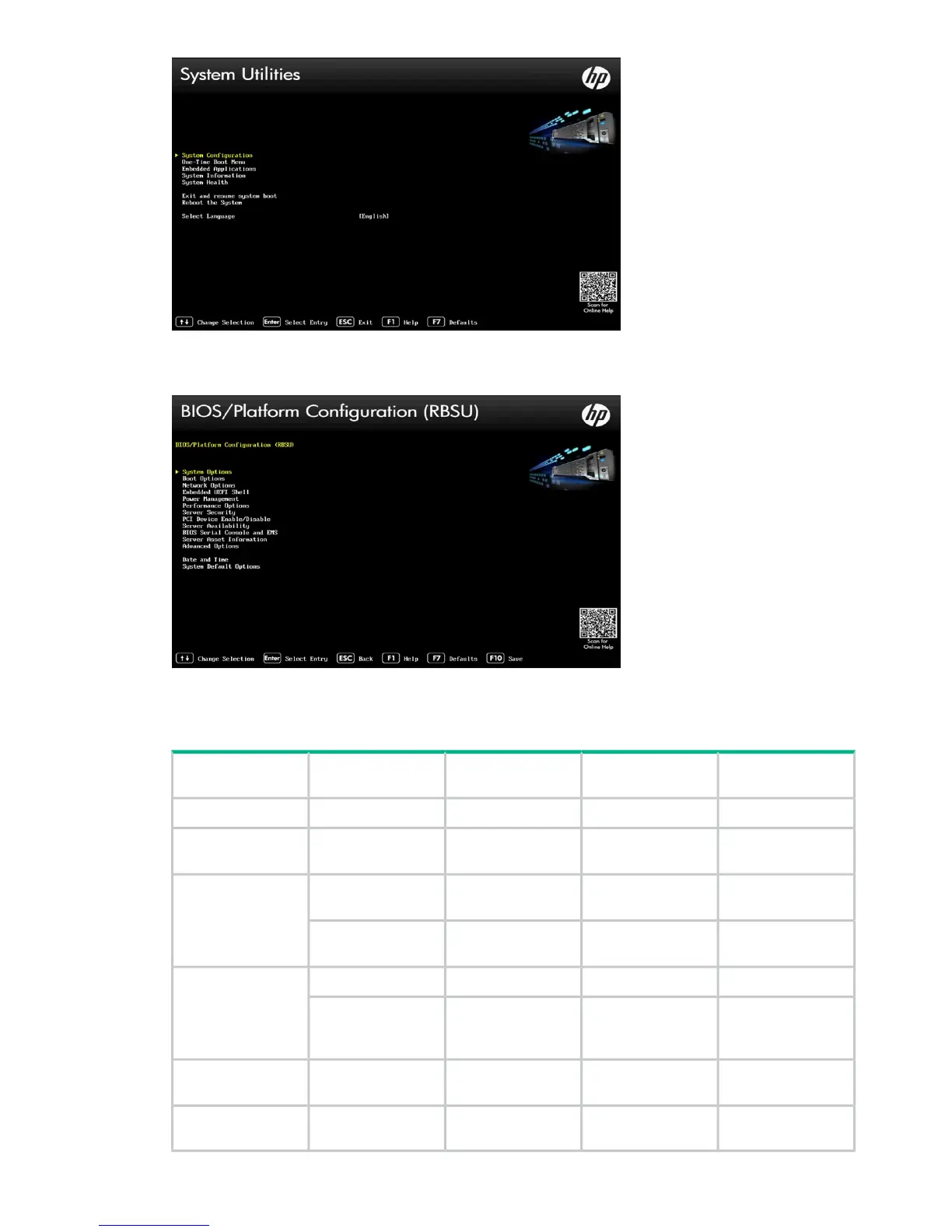3. Select BIOS/Platform Configuration (RBSU) — System Options.
4. Change the RBSU settings, as shown in the following tables.
Table 15 RBSU settings for HPE StoreOnce 3100 System
Change to–
Current default
stateSub menu 2Sub menu 1Top menu item
Legacy BIOS modeUEFI ModeBoot ModeBoot options
Maximum
performance
Balanced Power and
Performance
HP Power ProfilePower Management
Options
794750-B21Product IDAdvanced System
ROM Option
Advanced Options
Increased coolingOptimal CoolingThermal
configuration
As appropriateTime (hh:mm:ss)Date and Time
As appropriateUTC-07:00,
Mountain Time (US
& Canada)
Time zone
PhysicalAutoBIOS Serial Console
Port
BIOS Serial Console
and EMS
Only if 'enabled' in
the first place
DisabledEmbedded User
Partition
USB Options
38 Replacing the system’s motherboard
