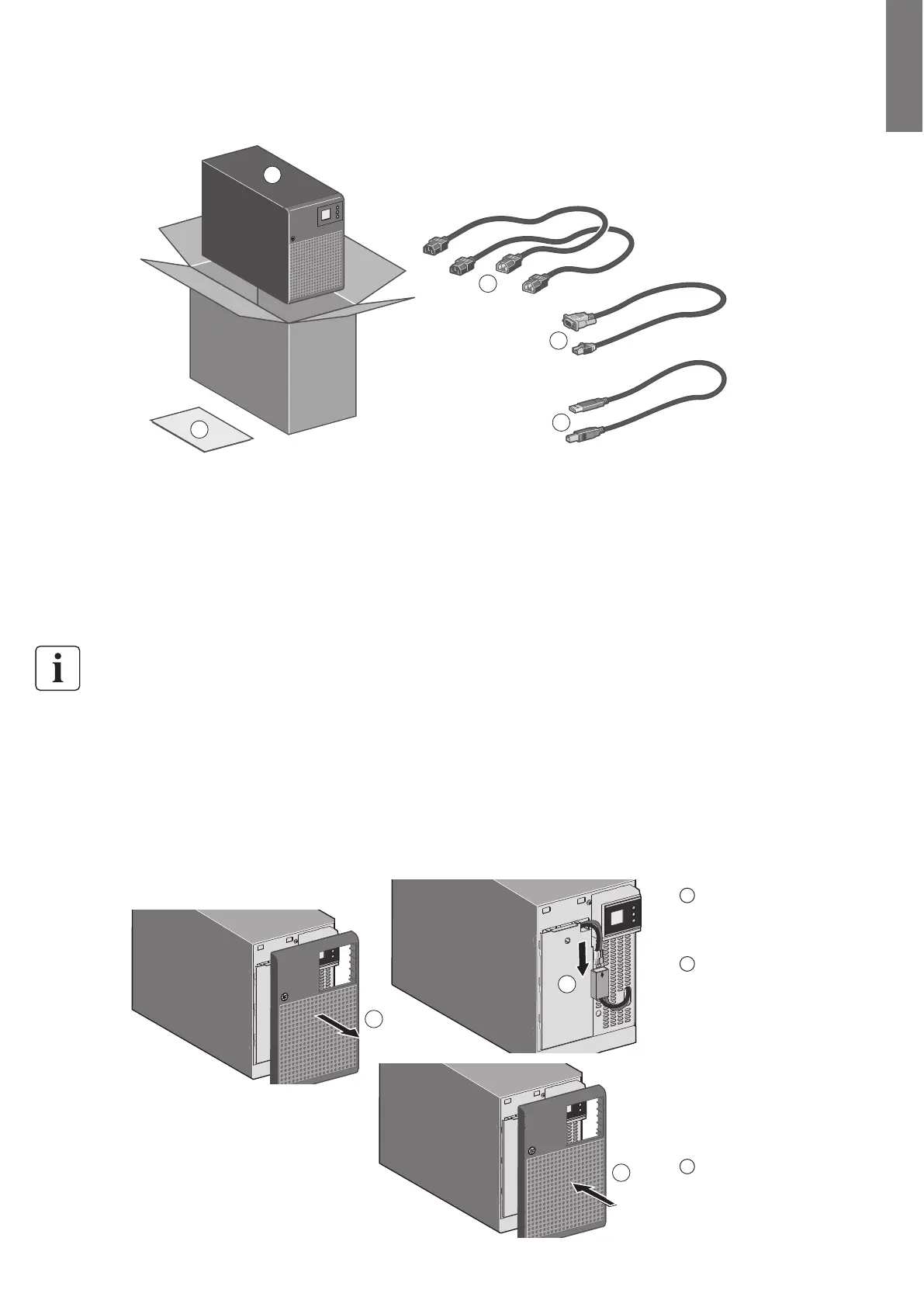Page 10
792523-001 Edition 1
ENGLISH
3. Installation
3.1 Unpacking and contents check
(1) HPE
Tower UPS
(2) Documentation
(4) Two connection cables for protected equipment (HPE T750 G4 INTL UPS, HPE T1000 G4 INTL UPS, HPE T1500 G4 INTL
UPS)(5) RS-232 communication cable
(6) USB communication cable
Packing materials must be disposed of in compliance with all local regulations concerning waste.
Recycling symbols are printed on the packing materials to facilitate sorting.
1
2
4
5
6
3.2 Battery module connection
This operation must be performed when the UPS is switched o and unplugged from the AC source. In addition, do not
disconnect the connector while the unit is operating from the AC source or in reserve mode.
Note: Before starting the UPS, connect the internal battery. A small amount of arcing may occur when connecting the
batteries. This is normal and does not damage the UPS or present any safety concern.
B
A
C
A
Remove bezel.
B
Connect the
battery module.
Never pull on the
wires.
C
Attach the bezel.
