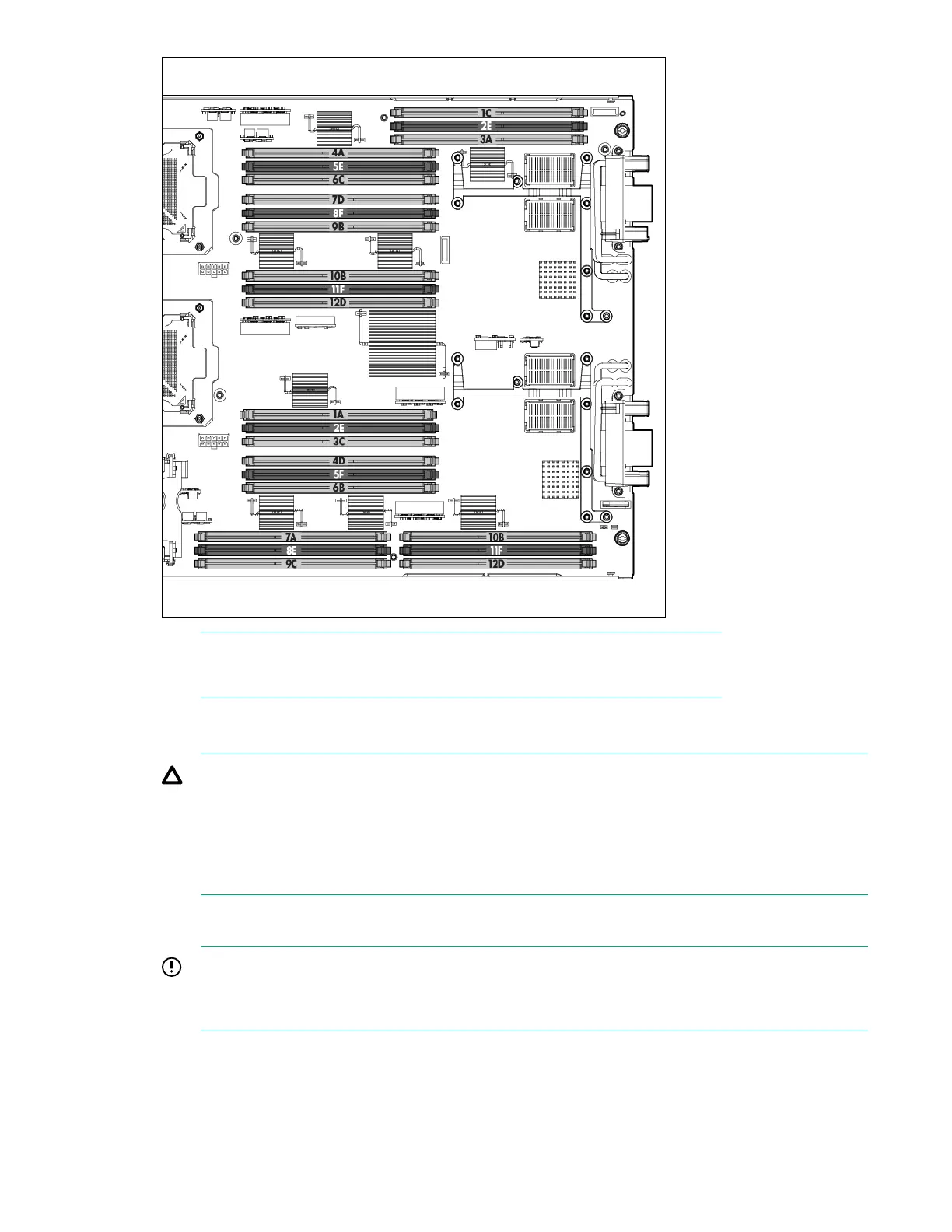NOTE:
The server blade ships with at least two DIMMs installed in slots 3A and 4A.
7. Ensure the DIMM slot latches are open.
8. Align the DIMM's notch with the slot's notch.
CAUTION:
Use only Hewlett Packard Enterprise low profile DIMMs. DIMMs from other sources might
adversely affect data integrity.
DIMMs do not seat fully if turned the wrong way.
DIMMs in a pair or quad must be identical.
9. Insert a DIMM in a slot and push down firmly until the latches click shut, first one latch and then the
other.
IMPORTANT:
To ensure proper function of the memory baffle, all DIMM latched must be in the CLOSED
position.
Optional components 53
