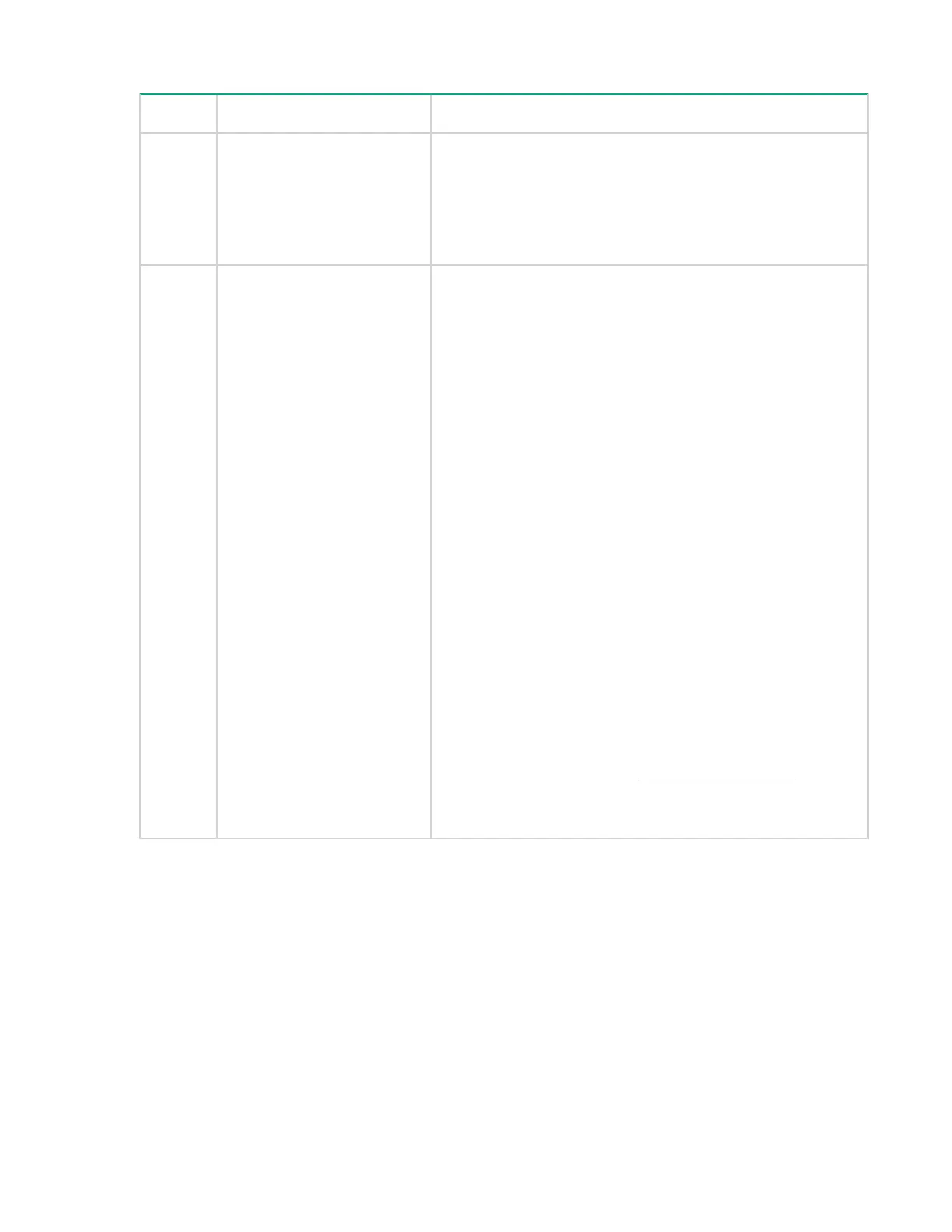Table 11: Advanced Low End Troubleshooting
Step Symptom/Condition Action
6 Cannot read SEL from the
system console.
SEL logging has stopped (health is steady green and power
is steady green).
Examine console messages for any UEFI errors or warnings
about operation or communications.
This issue is fixed when the SEL resumes logging.
7 OS is non-responsive (hung) Front panel LEDs indicate that the server blade power is
turned on, and it is either booting or running the OS (for
example, health is steady green and power is steady green).
Nothing can be logged for this condition.
1. Use the iLO 3 MP Command Menu to initial a ToC, using
the tc command.
2. Reboot the OS and escalate.
3. Use the following commands to obtain the system
hardware status by capturing the logs.
• sl -e -nc
• l -f -nc
• df -d
• ps
• ss
• sr
• sysset
• npar
• UEFI info all
• VFP
4. Examine the iLO 3 MP logs for entries related to
processors, processor power modules, shared memory,
and core I/O devices (see
Errors and error logs on page
103 for more details).
This issue is fixed when the root cause is determined.
Table Continued
Troubleshooting 91
