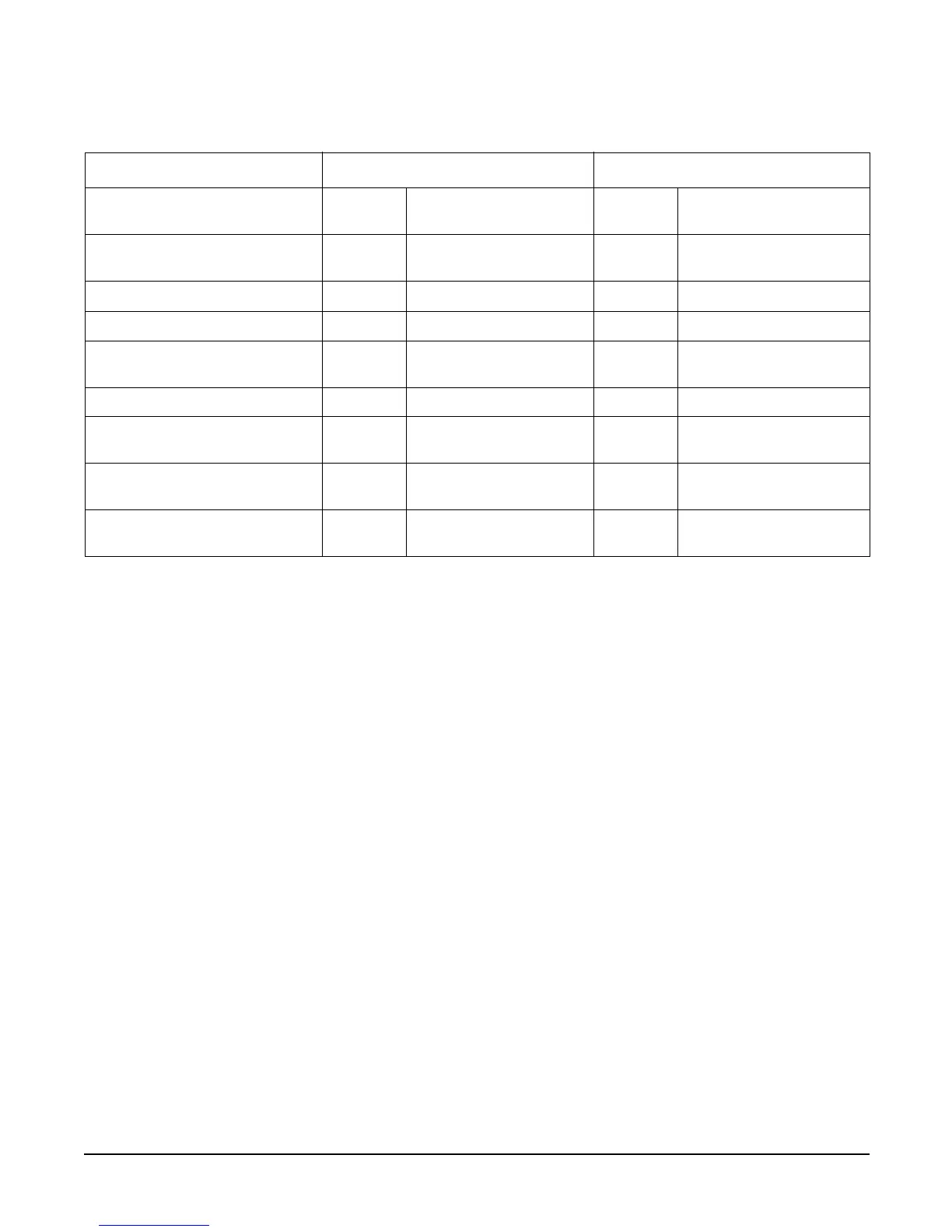Chapter 2
Installing the System
Cabling and Powering On the Server
100
Set up network services (if
required)
Enable Instant Capacity (if
available)
Final inspection of circuit boards
Final inspection of cabling
Area cleaned and debris and
packing materials disposed of
Tools accounted for
Parts and other items
disposed of
Make entry in Gold Book
(recommended)
Customer acceptance and
signoff (if required)
Table 2-6 Factory-Integrated Installation Checklist (Continued) (Continued)
Procedure In-process Completed
