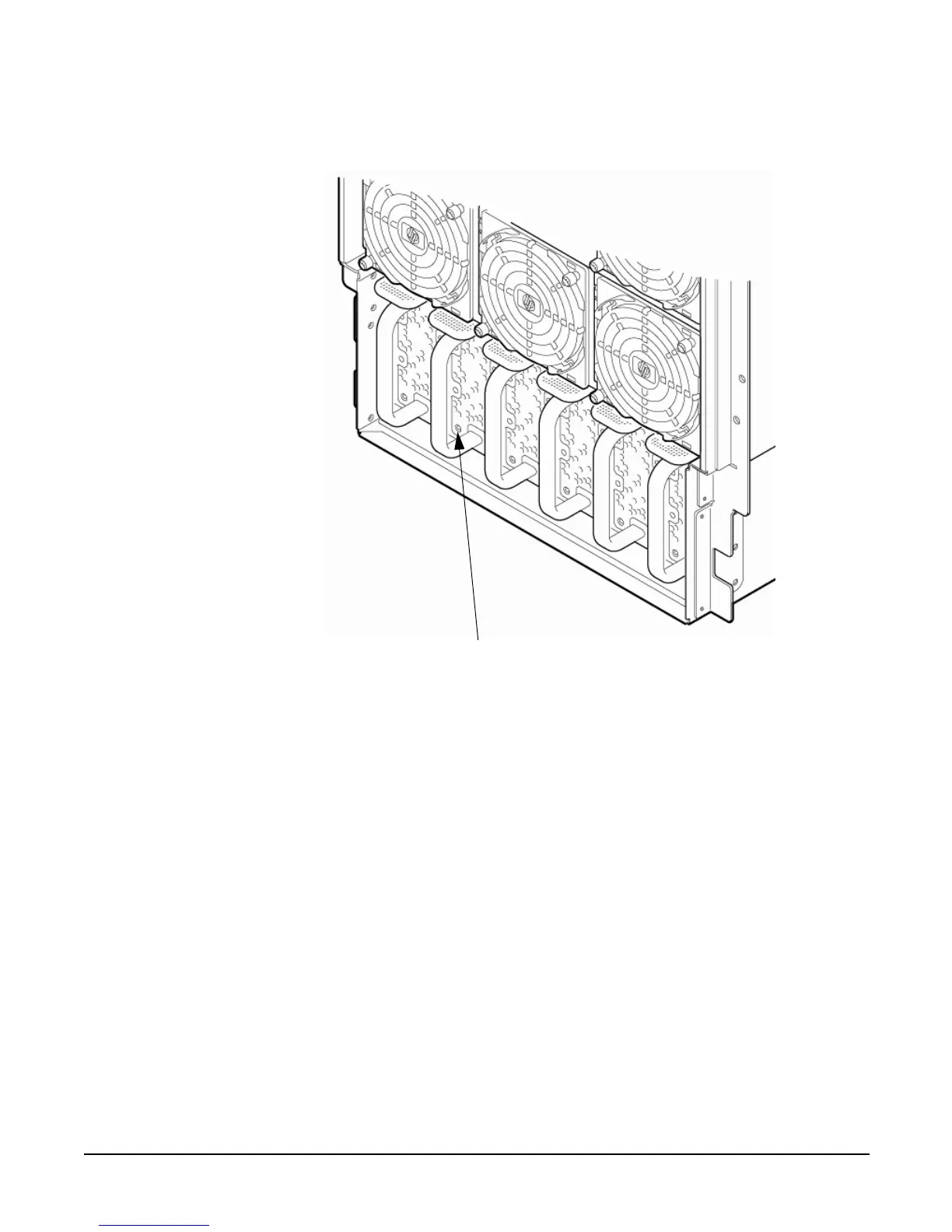Chapter 2
Installing the System
Cabling and Powering On the Server
88
Figure 2-32 BPS LED Location
Step 3. Log in to the MP:
1. Enter Admin at the login prompt. (This term is case-sensitive.)
It takes a few moments for the MP> prompt to appear. If the MP> prompt does not appear,
verify that the laptop serial device settings are correct: 8 bits, no parity, 9600 baud, and None
for both Receive and Transmit. Then try again.
2. Enter Admin at the password prompt. (This term is case-sensitive.)
BPS LED Location
