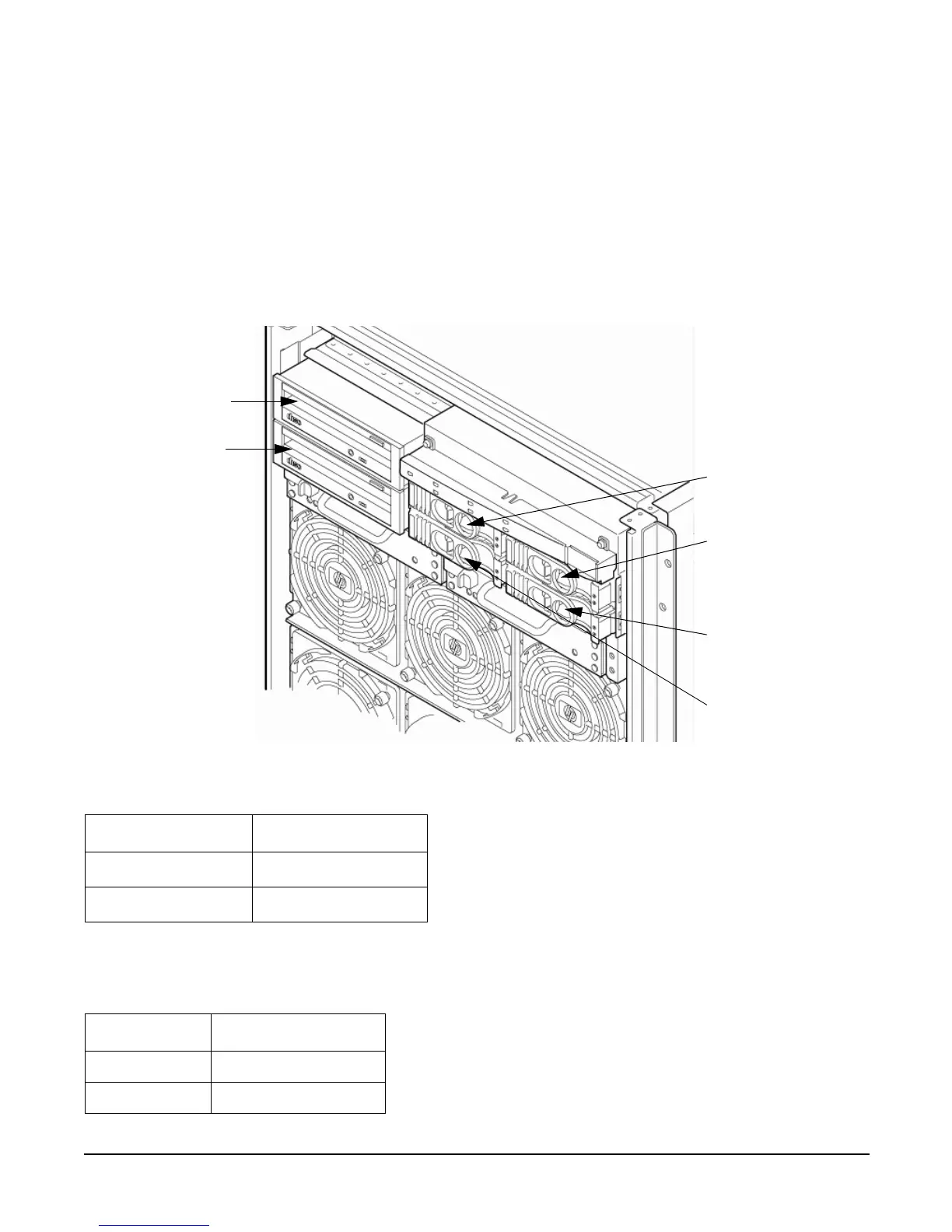Chapter 1
HP Integrity rx8640 and HP 9000 rp8440 Server Overview
Detailed Server Description
29
Internal Disk Devices
Figure 1-10 shows the top internal disk drives connect to cell 0 through the core I/O for cell 0, in a server
cabinet. The bottom internal disk drives connect to cell 1 through the core I/O for cell 1.
The upper removable media drive connects to cell 0 through the core I/O card for cell 0 and the lower
removable media drive connects to cell 1 through the core I/O card for cell 1.
A list of replacement disk drives for the server is in Appendix A. The list contains both removable media disk
drives and hard disk drives.
Figure 1-10 Internal Disks Locations
Table 1-4 Removable Media Drive Path
Removable Media Path
Slot 0 media
0/0/0/2/1.x
a
.0
a. X equals 2 for a DVD drive while X
equals 3 for a DDS-4 DAT drive.
Slot 1 media
1/0/0/2/1.x
a
.0
Table 1-5 Hard Disk Drive Path
Hard Drive Path
Slot 0 drive 0/0/0/2/0.6.0
Slot 1 drive 0/0/0/3/0.6.0
Slot 0 Media
Slot 1 Media
Slot 0 Drive
Slot 1 Drive
Slot 3 Drive
Slot 2 Drive
