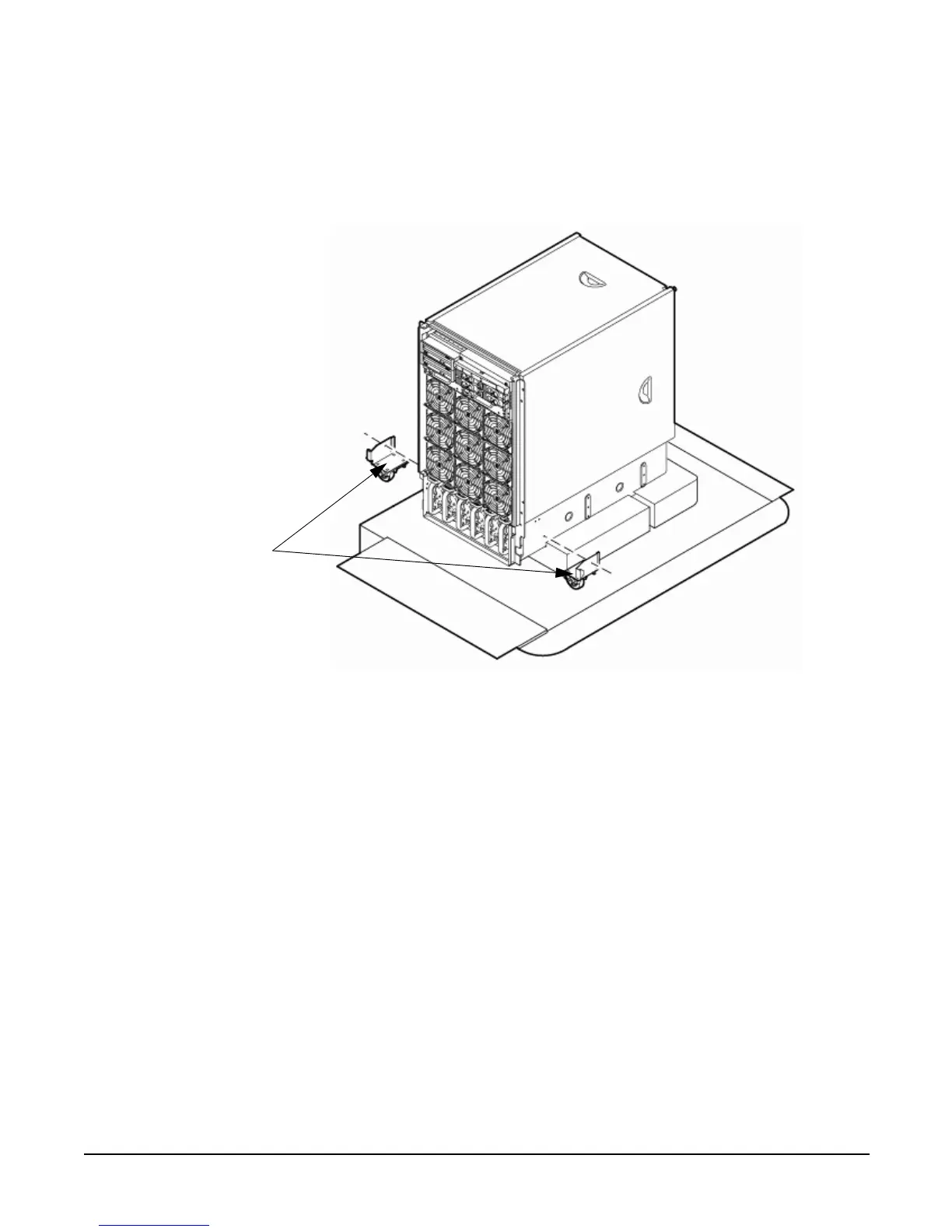Chapter 2
Installing the System
Installing the Wheel Kit
51
Step 7. Remove two of the eight screws from the plastic pouch. Attach one wheel caster to the front of the
server (Figure 2-9).
Figure 2-9Attaching a Caster Wheel to the Server
Step 8. Attach the remaining front caster to the server using two more screws supplied in the plastic
pouch.
Step 9. Remove the rear cushion at the rear of the server. Do not remove the remaining cushions.
Step 10. Mount the two rear casters to the server using the remaining four screws.
Step 11. Obtain the plywood ramp from the wheel kit.
Front Casters
