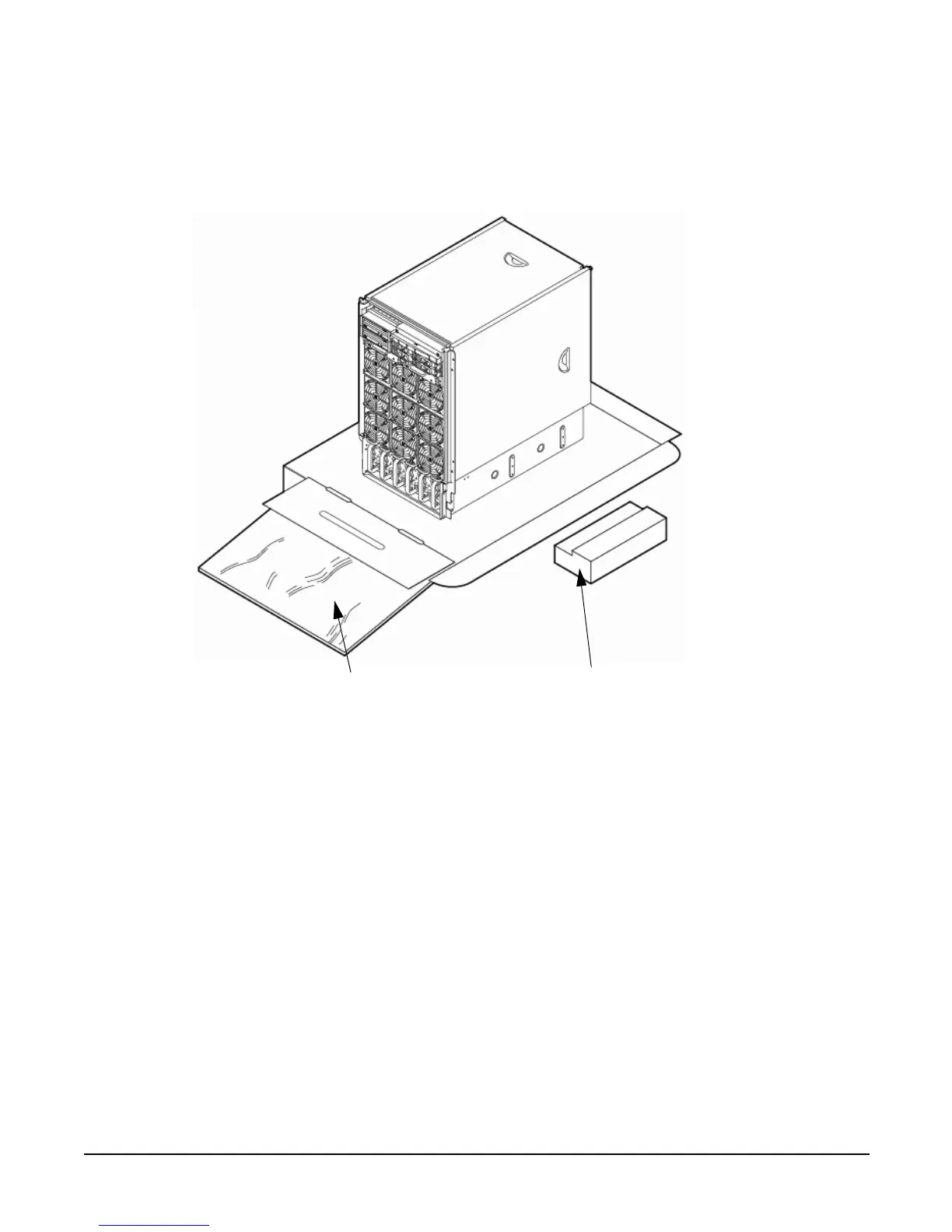Chapter 2
Installing the System
Installing the Wheel Kit
53
Step 13. Remove the two side cushions from the server, (Figure 2-11) and unfold the cardboard tray so that
it lays flat on the pallet.
Figure 2-11Removing Side Cushion from Server
Step 14. Carefully roll the server off the pallet and down the ramp.
Step 15. Obtain the caster covers from the wheel kit. Note that the caster covers are designed to fit on either
side of the server.
Ramp
Side Cushion
