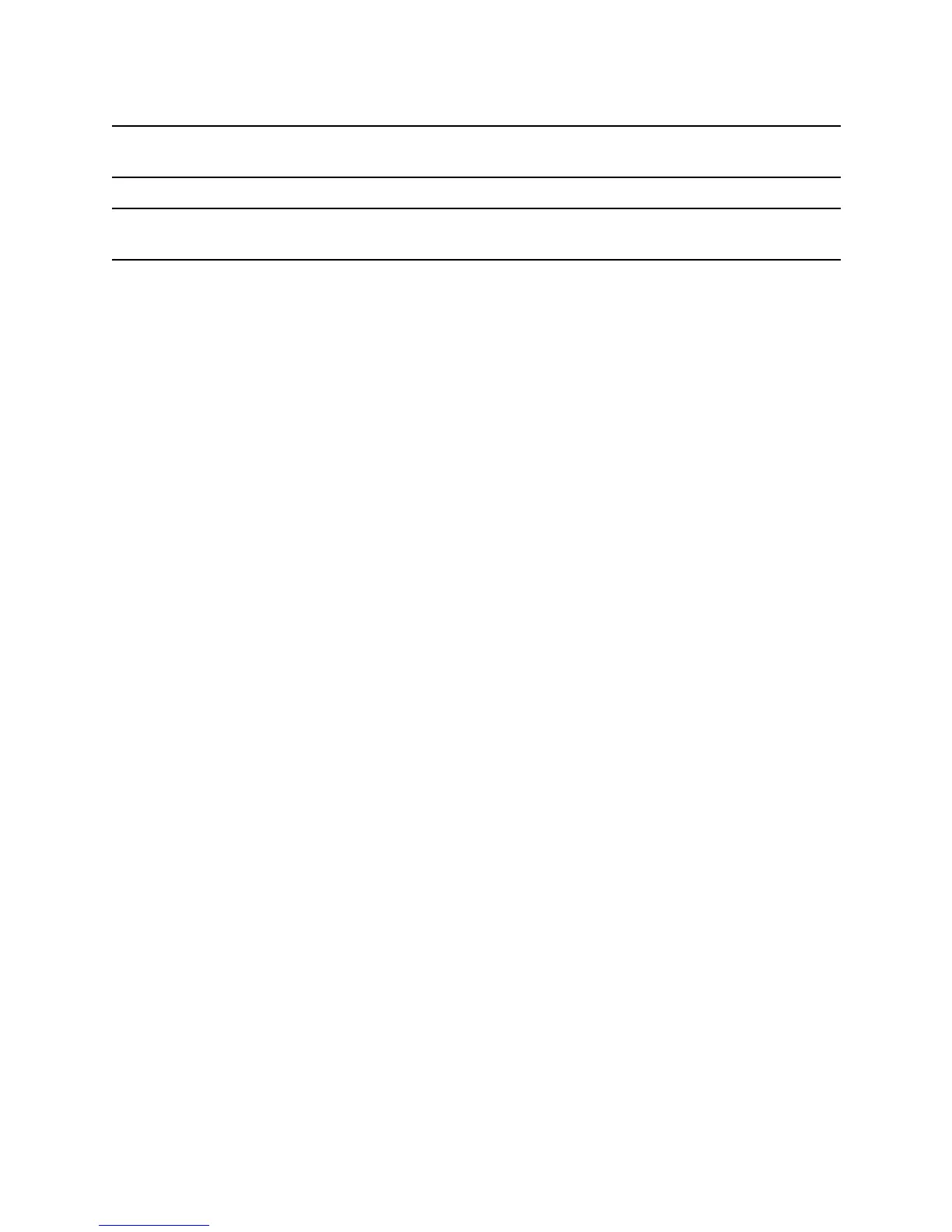CAUTION A caution provides information required to avoid losing data or avoid losing system
functionality.
NOTE A note highlights useful information such as restrictions, recommendations, or
important details about HP product features.
• Commands and options are represented using this font.
• Text that you type exactly as shown is represented using this font.
•
Text to be replaced with text that you supply
is represented using
this font
.
Example:
“Enter the ls -l
filename
command” means you must replace
filename
with your own text.
•
Keyboard keys and graphical interface items (such as buttons, tabs, and menu items) are represented
using
this font.
Examples:
The
Control key, the OK button, the General tab, the Options menu.
•
Menu —> Submenu represents a menu selection you can perform.
Example:
“Select the
Partition —> Create Partition action” means you must select the Create Partition menu
item from the
Partition menu.
• Example screen output is represented using this font.
