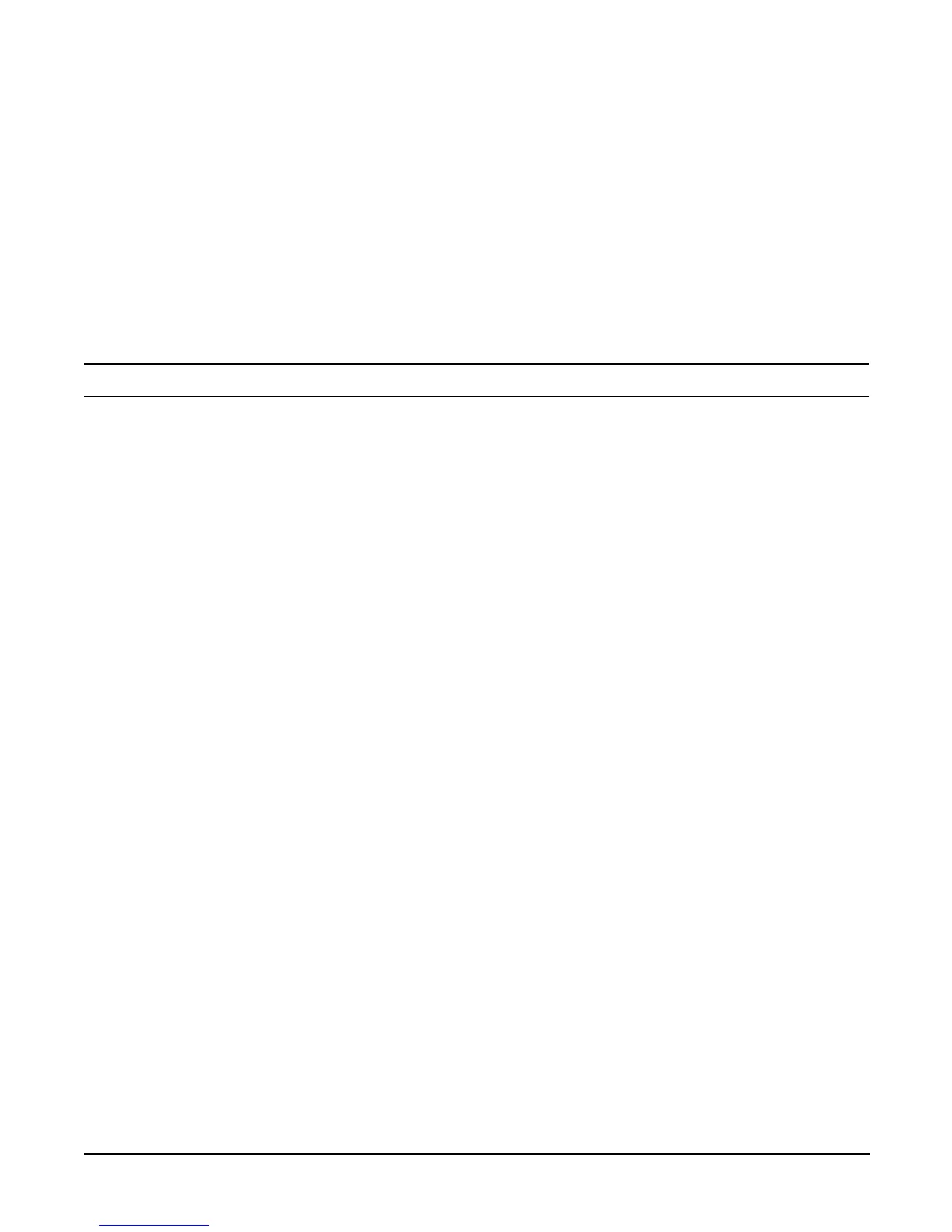Chapter 2
Installing the System
Cabling and Powering On the Server
95
1. Open a separate Reflection window and connect to the MP.
2. From the MP Main Menu, select the VFP command with the s option.
Step 2. A window showing activity for a single partition.
To display activity for each partition as it powers on:
Step 1. Open a separate Reflection window and connect to the MP.
Step 2. Select the VFP command and select the desired partition to view.
There should be no activity on the screen at this point in the installation process.
NOTE You cannot open more than one window using a serial display device.
To power on the server:
Step 1. If a Server Expansion Unit is attached to the server, press both the server power switch and the
SEU power switch. Alternatively, at the MP:CM> prompt, use the PE x command to power on the
complex, or the PE t command for each cabinet. The following events occur:
• Power is applied to the server.
• Processor-dependent code (PDC) starts to run on each cell.
• The cell self-test executes.
• Hardware initializes for the server.
• Console communication is established.
Step 2. After the cell has joined the partition or after boot is blocked (BIB) is displayed at the Virtual Front
Panel (VFP), return to the MP Main Menu by pressing
Ctrl+B.
Step 3. Enter co to enter console mode.
Step 4. Enter the partition number of the partition to boot.
Step 5. Press
Enter.
