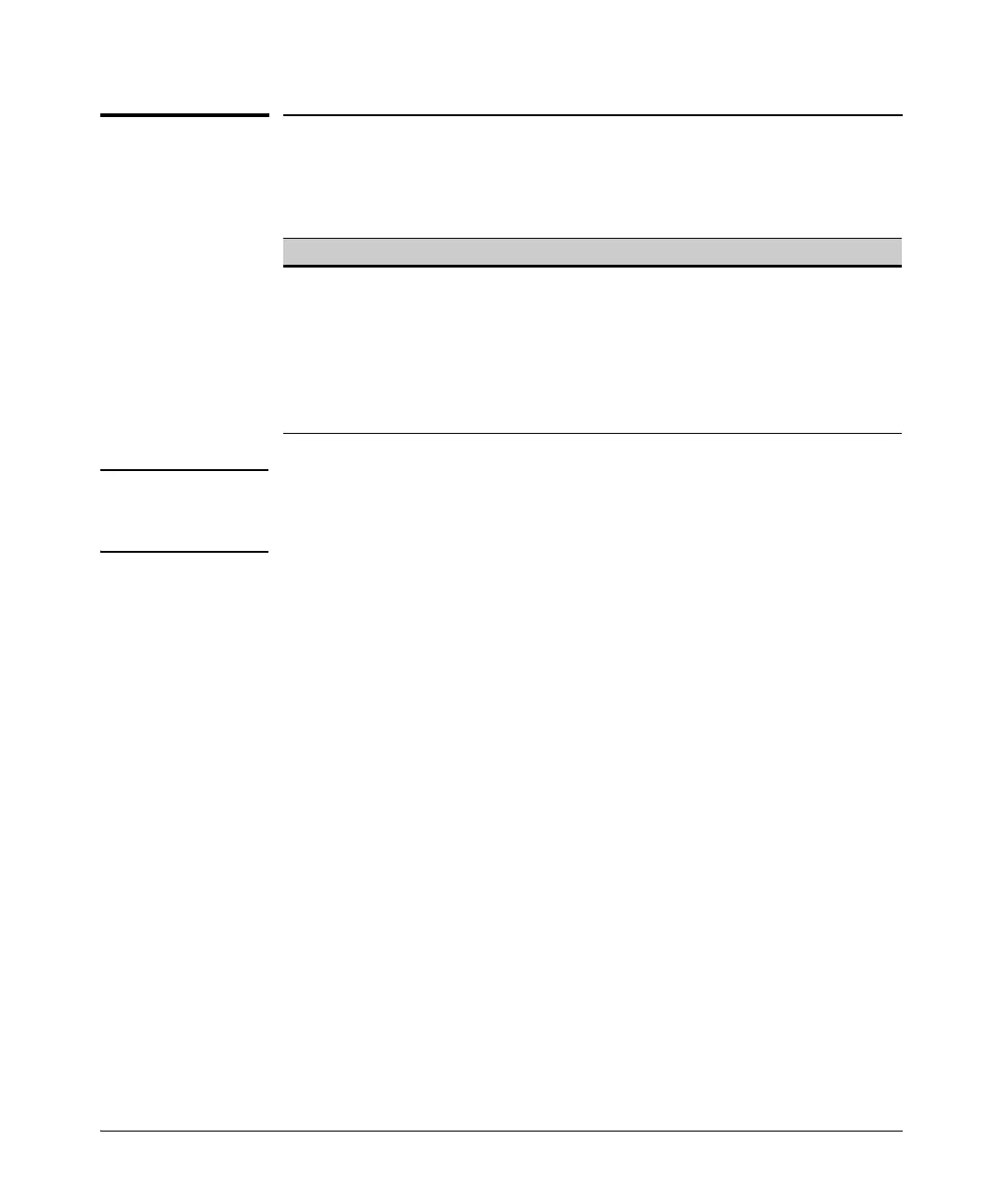3-9
Virus Throttling (Connection-Rate Filtering)
Configuring Connection-Rate Filtering
Configuring Connection-Rate Filtering
Note As stated previously, connection-rate filtering is triggered by inbound IP
traffic exhibiting a relatively high incidence of IP connection attempts from a
single source.
Global and Per-Port Configuration
Use the commands in this section to enable connection-rate filtering on the
switch and to apply the filtering on a per-port basis. (You can use the ACL
commands in the next section to adjust a filter policy on a per-vlan basis to
avoid filtering traffic from specific, trusted source addresses.)
Command Page
Global and Per-Port Configuration
connection-rate-filter sensitivity < low | medium | high | aggressive > 3-10
filter connection-rate < port-list > < notify-only | throttle | block > 3-11
show connection-rate-filter < blocked-host >
Unblocking Hosts
connection-rate-filter unblock 3-17
