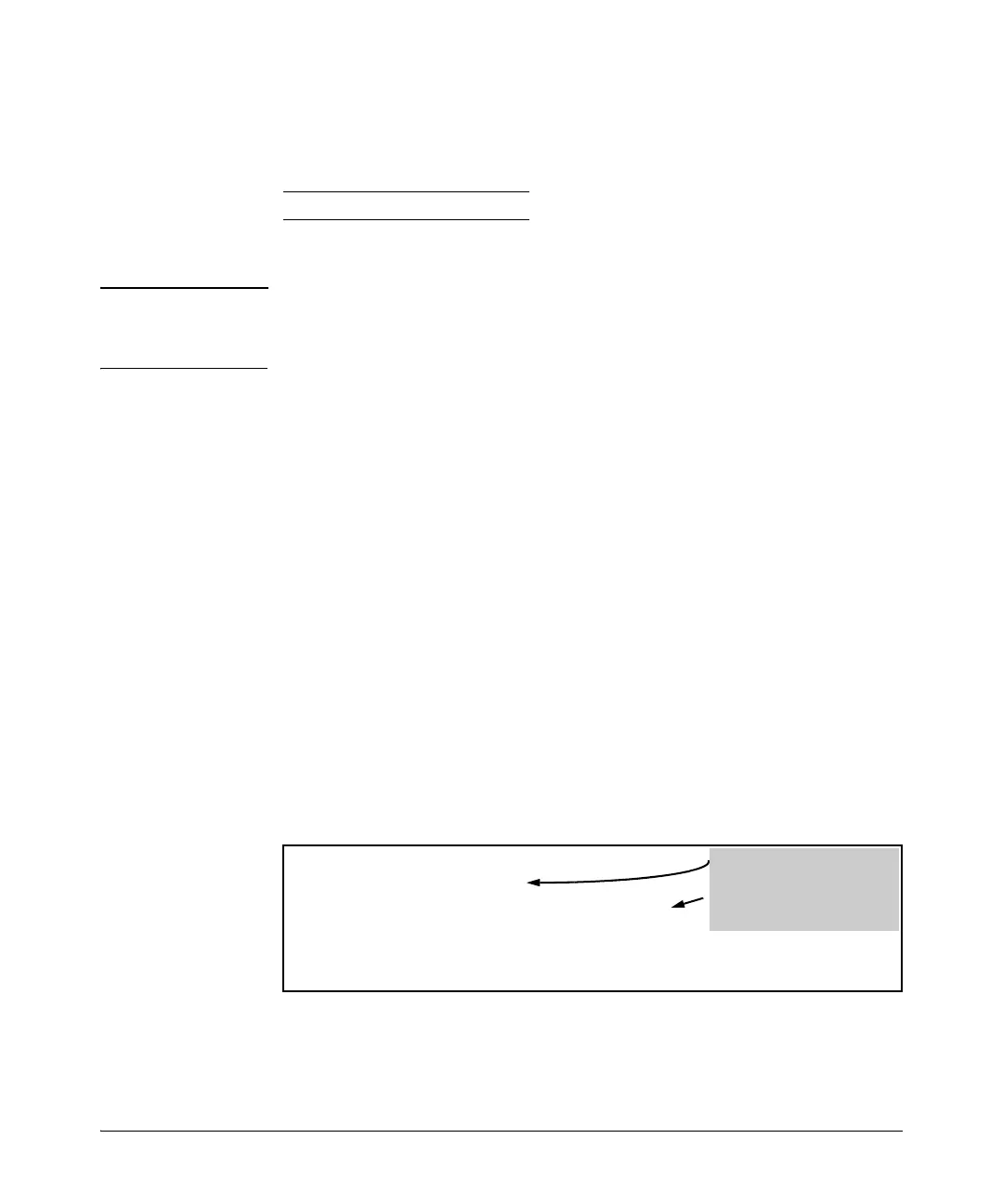2-6
Configuring Username and Password Security
Configuring Local Password Security
CLI: Setting Passwords and Usernames
Commands Used in This Section
Configuring Manager and Operator Passwords.
Note The password command has changed. You can now configure manager and
operator passwords in one step. See “Saving Security Credentials in a Config
File” on page 2-11 of this guide.
Figure 2-2. Example of Configuring Manager and Operator Passwords
password See below.
Syntax: [no] password <manager | operator | all | port-access>
[user-name ASCII-STR] [<plaintext | sha1> ASCII-STR]
Sets or clears local password/username for a given access level.
The commands sets or changes existing password(s). If no
password is provided in the command, you are prompted to
enter the new password twice.
The no form of the command removes specific local password
protection.
Note: “port-access” is available only if “include-credentials” is
enabled.
<manager | operator | port-access | all>: Level of access
username: Username up to 64 characters
<plaintext | sha1>: Format for the password entry, and the
password itself (up to 64 characters). The default type is
plaintext, which is also the only type accepted for the port-access
parameter.
HP Switch(config)# password manager
New password: *******
Please retype new password: *******
HP Switch(config)# password operator
New password: ********
Please retype new password: ********
• Password entries appear
as asterisks.
• You must type the
password entry twice.