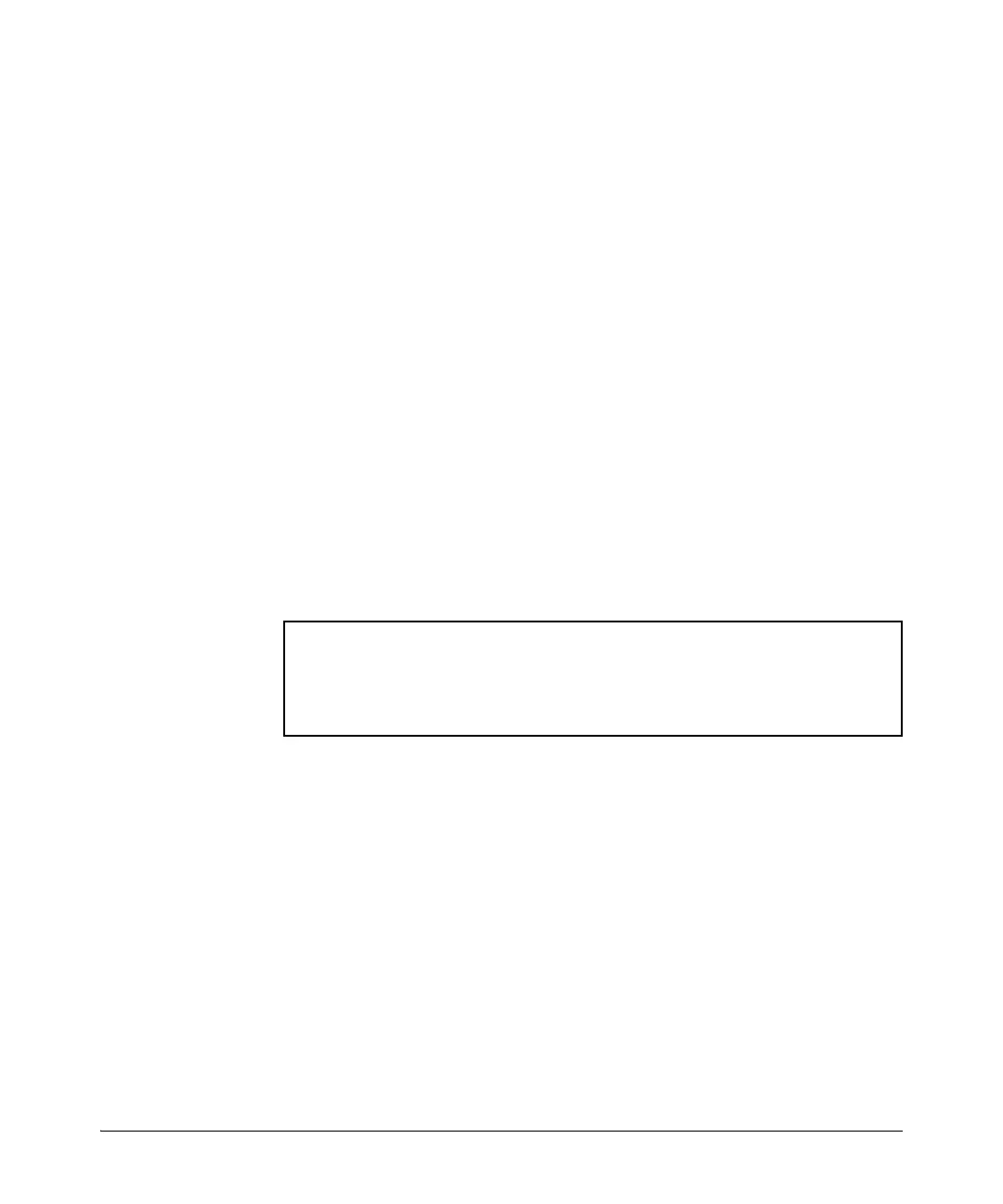2-24
Configuring Username and Password Security
Saving Security Credentials in a Config File
Displaying the Status of Include-Credentials on the
Switch
The show include-credentials command provides the current status of include-
credentials on the switch.
Figure 2-10. Example of Output for show include-credentials Command
Syntax: show include-credentials
Displays information about the passwords and SSH keys stored
in the configuration.
Stored in Configuration - Yes: The passwords and SSH keys are
stored in the configuration. Include-credentials was exe-
cuted.
Stored in Configuration - No: There is only one set of operator/
manager passwords and one set of SSH keys for the switch.
Enabled in Active Configuration: Include-credentials is either
enabled or disabled.
RADIUS/TACACS only: Displayed when the option is configured.
HP Switch(config)# show include-credentials
Stored in Configuration : Yes
Enabled in Active Configuration : N/A
RADIUS/TACACS Only : Yes