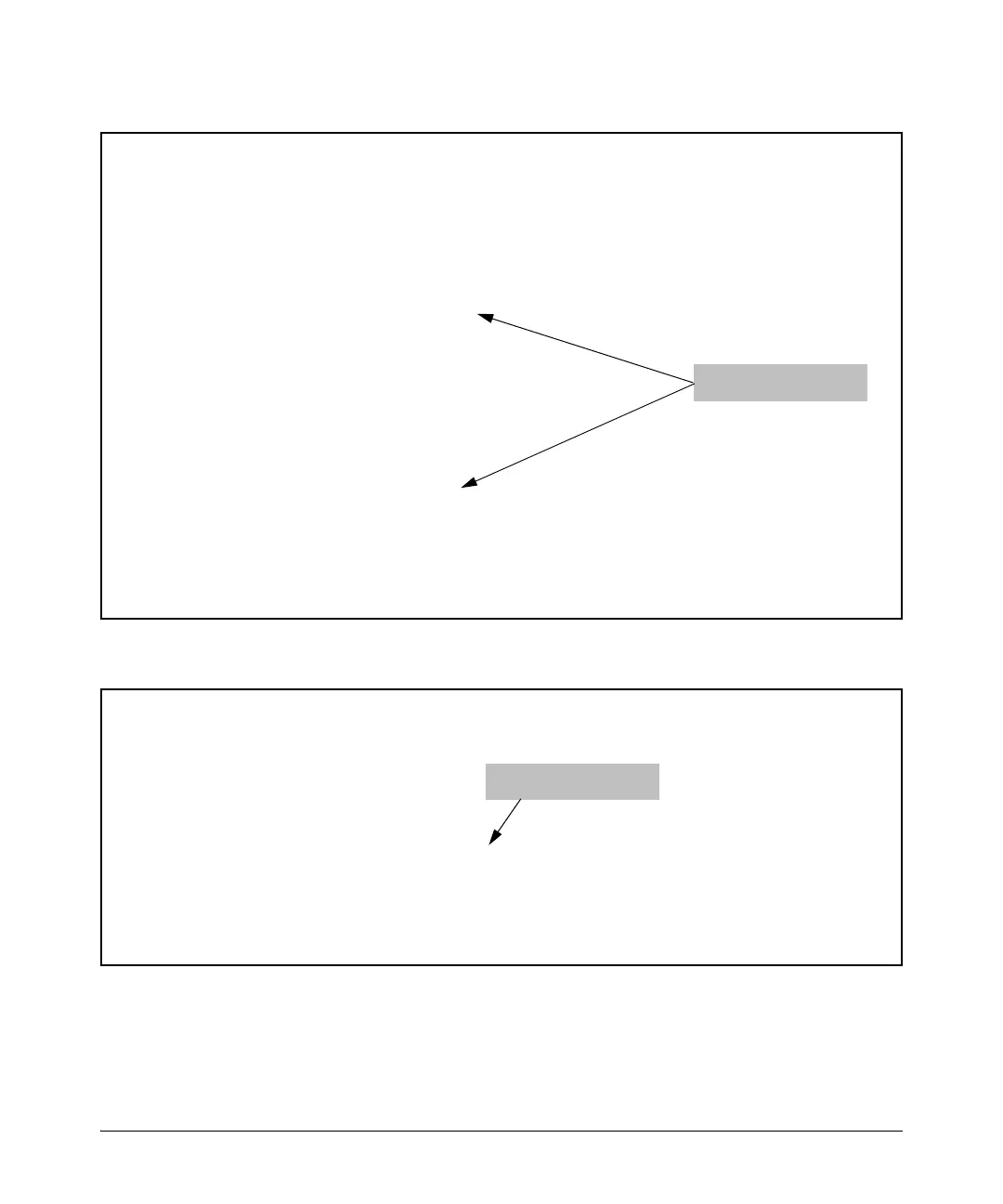6-27
RADIUS Authentication, Authorization, and Accounting
Configuring the Switch for RADIUS Authentication
Figure 6-10. Example of Output from show authentication Command
Figure 6-11. Example of Output from show accounting Command
HP Switch(config)# show authentication
Status and Counters - Authentication Information
Login Attempts : 3
Respect Privilege : Disabled
| Login Login Login
Access Task | Primary Server Group Secondary
----------- + ---------- ------------ ----------
Console | Local radius None
Telnet | Local radius None
Port-Access | Local None
Webui | Local None
SSH | Local None
Web-Auth | ChapRadius group3 None
MAC-Auth | ChapRadius group3 None
| Enable Enable Enable
Access Task | Primary Server Group Secondary
----------- + ---------- ------------ ----------
Console | Local radius None
Telnet | Radius group2 None
Webui | Local None
SSH | Local None
Server group information
HP Switch(config)# show accounting
Status and Counters - Accounting Information
Interval(min) : 0
Suppress Empty User : No
Sessions Identification : Unique
Type | Method Mode Server Group
-------- + ------ ---------- ------------
Network | None
Exec | Radius Start-Stop group2
System | Radius Stop-Only group2
Commands | Radius Start-Stop radius
Server group information