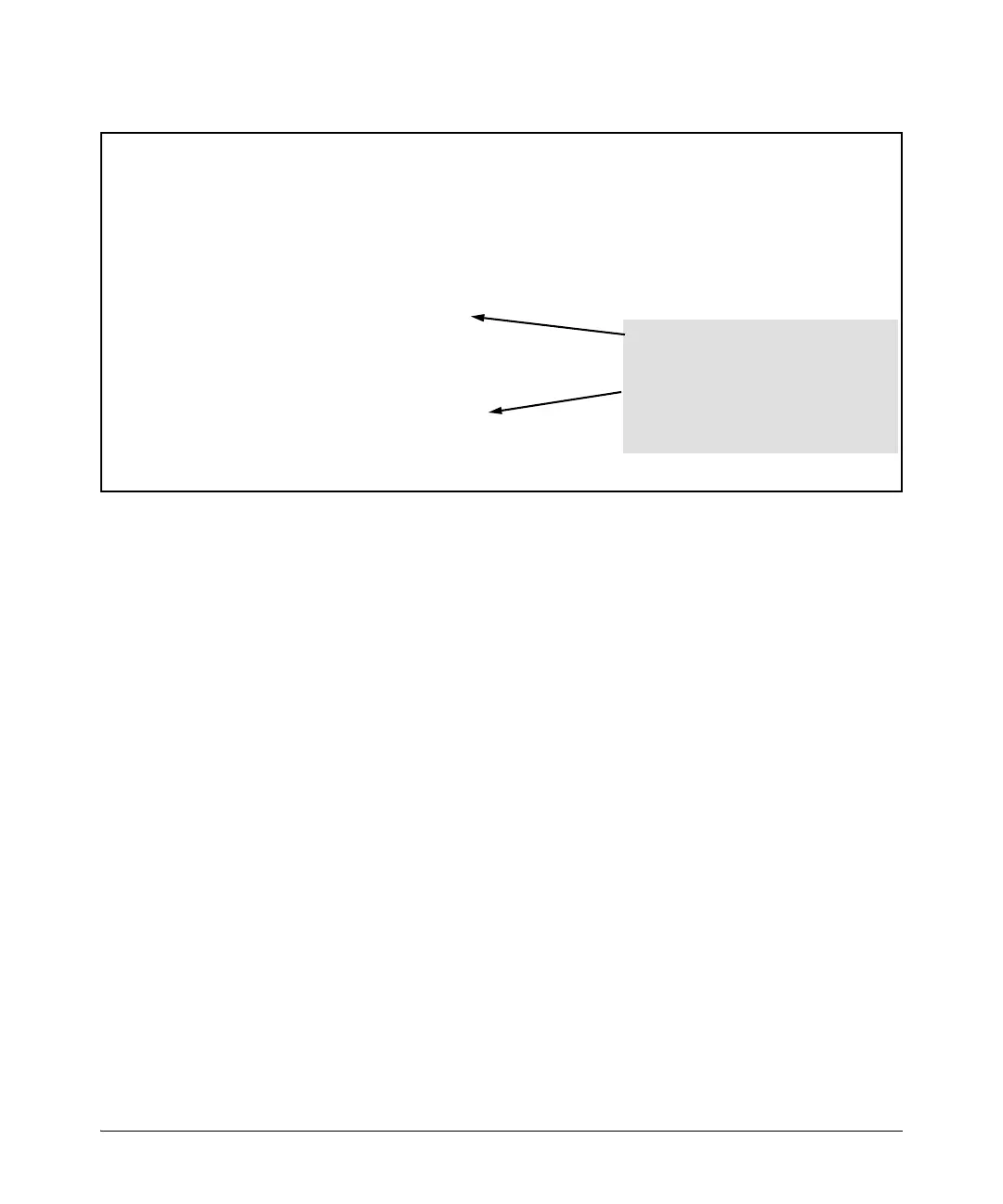6-64
RADIUS Authentication, Authorization, and Accounting
Accounting Services
Figure 6-22. Example of Configuring Accounting Types and Controls
Example. If the switch is configured with RADIUS accounting on the switch
to use start-stop for Exec, System, and Command functions, as shown in figure
6-23, there will be an “Accounting-On” record when the switch boots up and
an “Accounting-Off” record when the switch reboots or reloads. (Assume that
Acct-Session-Id is configured for common.)
HP Switch(config)# aaa accounting exec start-stop radius
HP Switch(config)# aaa accounting system stop-only radius
HP Switch(config)# aaa accounting commands interim-update radius
HP Switch(config)# show accounting
Status and Counters - Accounting Information
Interval(min) : 0
Suppress Empty User : No
Sessions Identification : Common
Type | Method Mode Server Group
-------- + ------ -------------- -------------
Network | None
Exec | Radius Start-Stop
System | Radius Stop-Only
Commands | Radius Interim-Update
Common is configured to apply the same
Acct-Session-ID to all accounting records
for a given switch management session.
Exec, System, and Commands accounting
are active. (Assumes the switch is
configured to access a reachable RADIUS
server.)