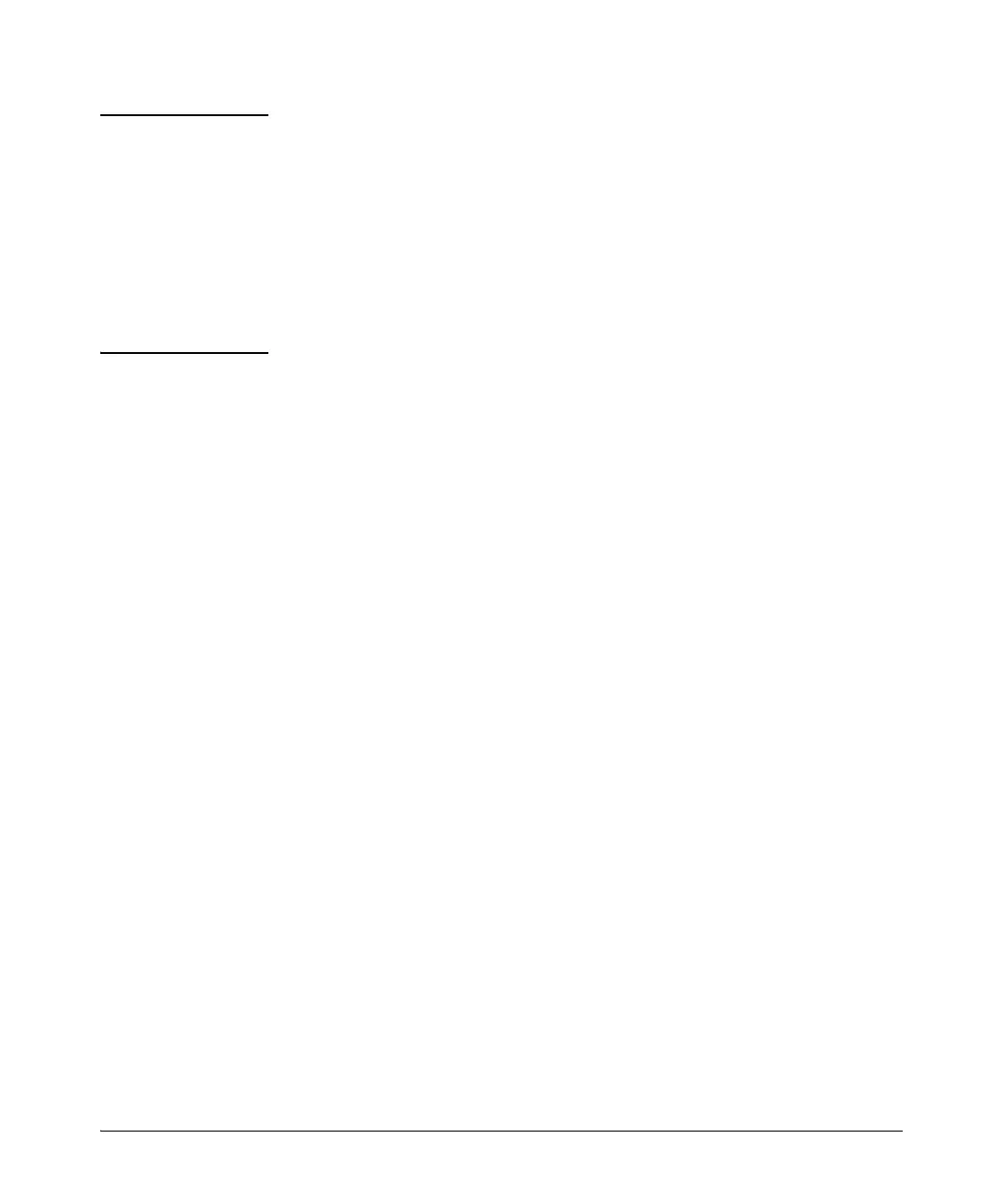8-16
Configuring Secure Shell (SSH)
Configuring the Switch for SSH Operation
Note When an SSH client connects to the switch for the first time, it is possible for
a “man-in-the-middle” attack; that is, for an unauthorized device to pose
undetected as the switch, and learn the usernames and passwords controlling
access to the switch. This possibility can be removed by directly connecting
the management station to the switch’s serial port, using a show command to
display the switch’s public key, and copying the key from the display into a
file. This requires a knowledge of where the client stores public keys, plus the
knowledge of what key editing and file format might be required by the client
application. However, if the first contact attempt between a client and the
switch does not pose a security problem, this is unnecessary.
To enable SSH on the switch.
1. Generate a public/private key pair if you have not already done so. (Refer
to “2. Generating the Switch’s Public and Private Key Pair” on page 8-9.)
2. Execute the ip ssh command.
To disable SSH on the switch, do either of the following:
■ Execute no ip ssh.
■ Zeroize the switch’s existing key pair. (page 8-10).