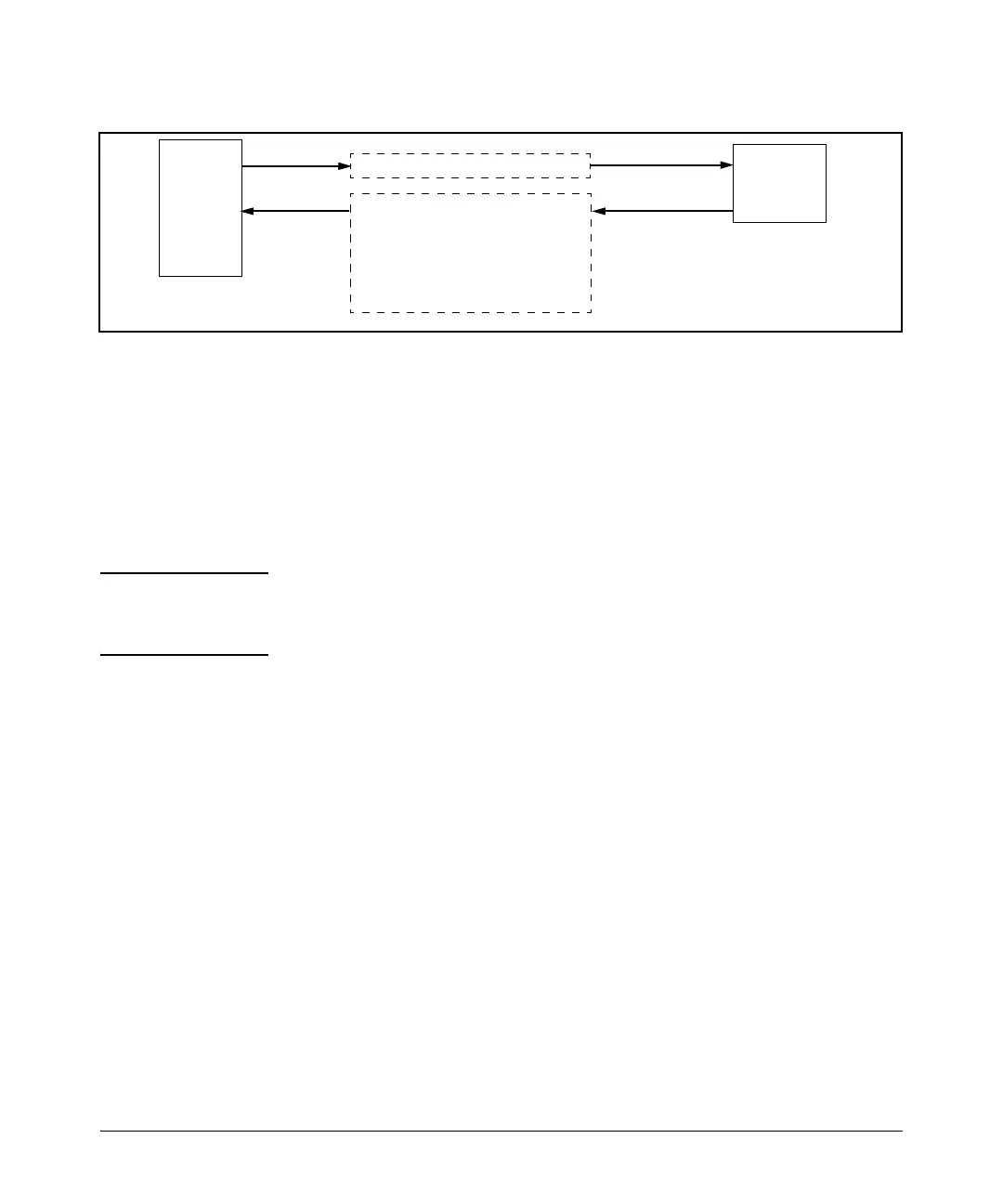9-2
Configuring Secure Socket Layer (SSL)
Overview
Figure 9-1. Switch/User Authentication
SSL on the switches covered in this guide supports these data encryption
methods:
■ 3DES (168-bit, 112 Effective)
■ DES (56-bit)
■ RC4 (40-bit, 128-bit)
Note HP Switches use RSA public key algorithms and Diffie-Hellman, and all
references to a key mean keys generated using these algorithms unless
otherwise noted
HP
Switch
(SSL
Server)
SSL Client
Browser
1. Switch-to-Client SSL Cert.
2. User-to-Switch (login password and
enable password authentication)
options:
– Local
– TACACS+
– RADIUS