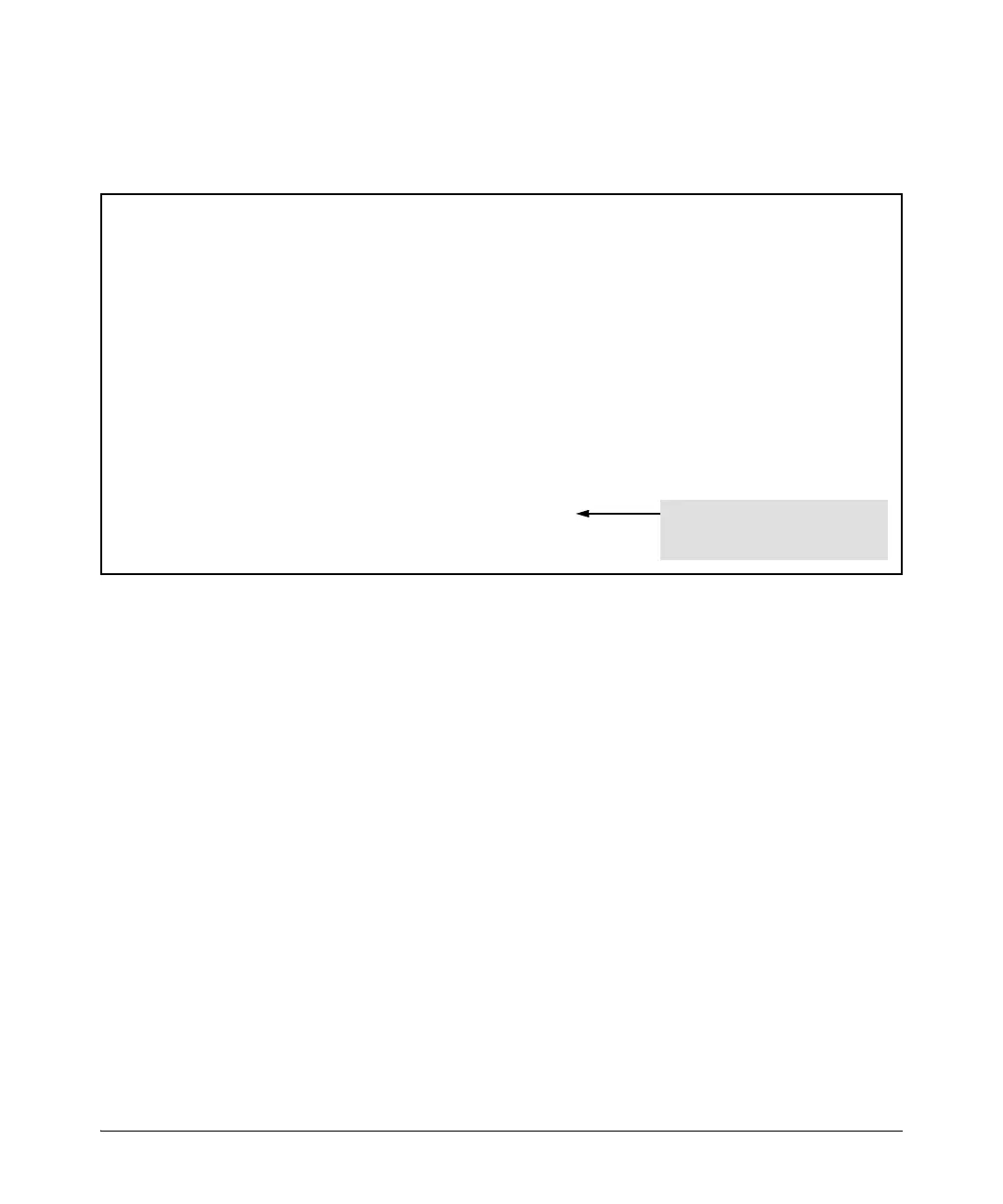6-33
RADIUS Authentication, Authorization, and Accounting
Using SNMP To View and Configure Switch Authentication Features
An alternate method of determining the current Authentication MIB access
state is to use the show run command.
Figure 6-14. Using the show run Command to View the Current Authentication MIB Access State
HP Switch(config)# show run
Running configuration:
; J9573A Configuration Editor; Created on release #KA.15.03
; Ver #01:00:01
hostname "HP Switch"
ip default-gateway 10.10.24.55
vlan 1
name "DEFAULT_VLAN"
untagged 1-24
ip address 10.10.24.100 255.255.255.0
exit
snmp-server community "public" Operator
snmp-server mib hpSwitchAuthMIB excluded
password manager
Indicates that SNMP access to the
authentication configuration MIB
(hpSwitchAuth) is disabled.
