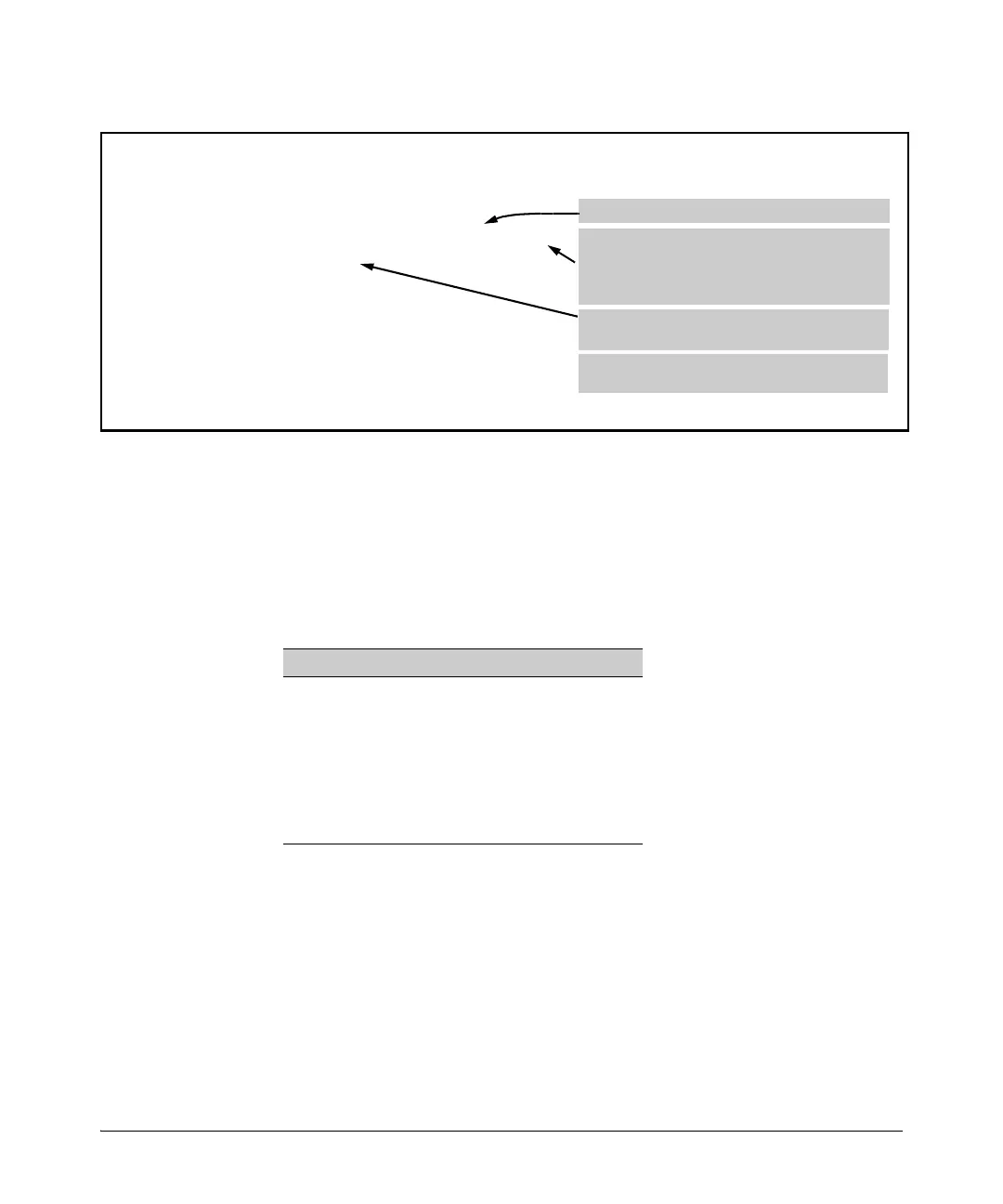15-6
Using Authorized IP Managers
Defining Authorized Management Stations
Figure 15-2. Example of Edit Menu for Authorized IP Managers
Editing or Deleting an Authorized Manager Entry. Go to the IP Manag-
ers List screen (figure 15-1), highlight the desired entry, and press
[E] (for Edit)
or
[D] (for Delete).
CLI: Viewing and Configuring Authorized IP Managers
Authorized IP Managers Commands Used in This Section
Listing the Switch’s Current Authorized IP Manager(s)
Use the show ip authorized-managers command to list IP stations authorized to
access the switch. For example:
HP Switch 22-Apr-2008 20:17:53
==========================- CONSOLE - MANAGER MODE -============================
Switch Configuration - IP Managers
Authorized Manager IP: 10.10.245.3
IP Mask [255.255.255.255]:255.255.255.255
Access Level:Operator
Access Method:ssh
Actions-> Back Add Edit Delete Help
Enter an Authorized Manager IP address here.
Use the default mask to allow access by one
management device, or edit the mask to allow
access by a block of management devices. See
“Building IP Masks” on page 15-11.
Use the Space bar to select Manager or Operator
access.
Press [Enter], then [S] (for Save) to configure the
IP Authorized Manager entry.
Command Page
show ip authorized-managers below
ip authorized-managers 15-8
<ip-address> 15-8
mask <mask-bits> 15-8
access <operator | manager> 15-7
access-method 15-7
