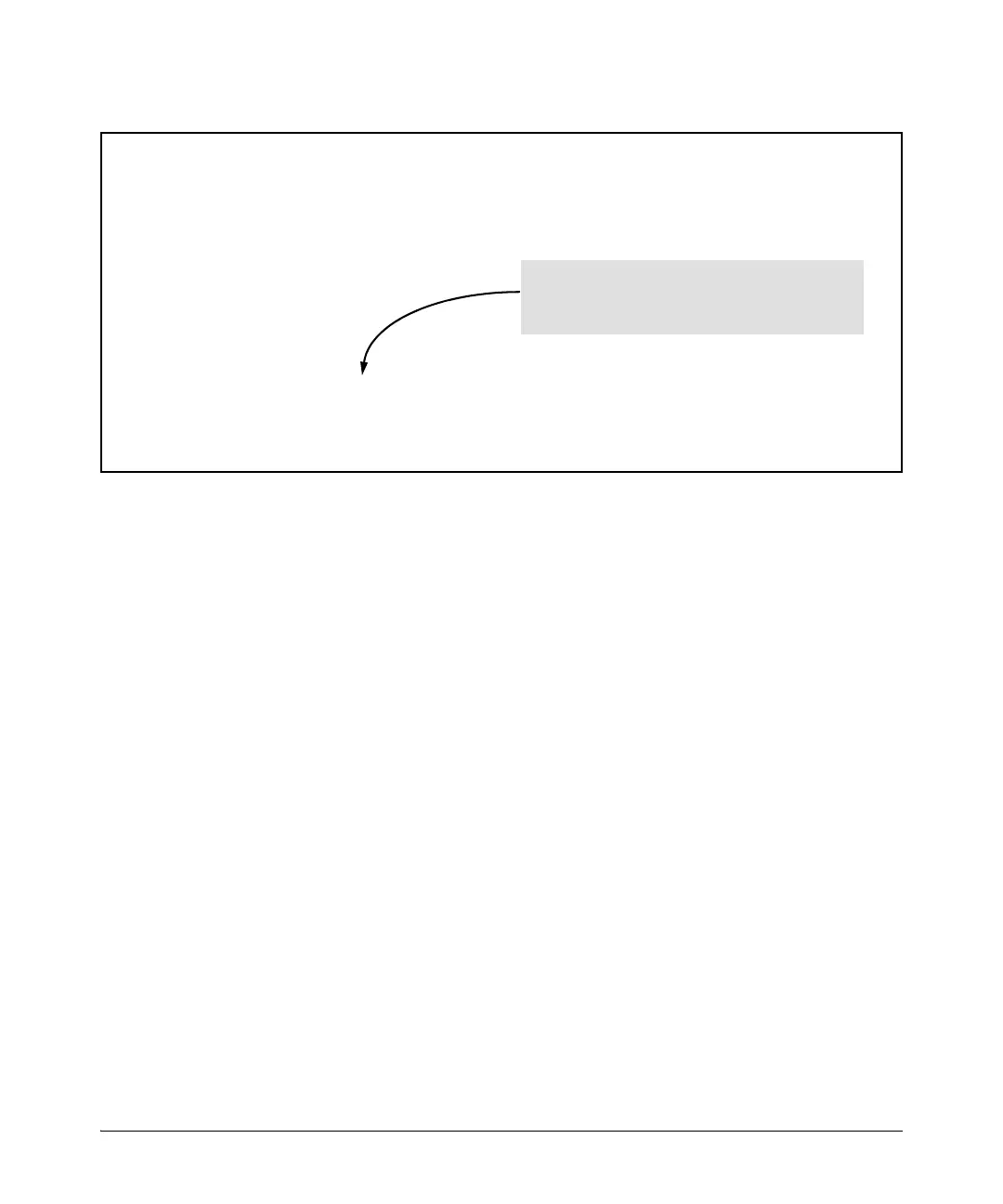6-56
RADIUS Authentication, Authorization, and Accounting
Accounting Services
Figure 6-20. Example of Configuring for a RADIUS Server with a Non-Default Accounting UDP Port Number
The radius-server command as shown in figure 6-20, above, configures the
switch to use a RADIUS server at IP address 10.33.18.151, with a (non-default)
UDP accounting port of 1750, and a server-specific key of “source0151”.
2. (Optional) Reconfigure the Acct-Session-ID Operation
HP Switch(config)# radius-server host 10.33.18.151 acct-port 1750 key
source0151
HP Switch(config)# write mem
HP Switch(config)# show radius
Status and Counters - General RADIUS Information
Deadtime(min) : 0
Timeout(secs) : 5
Retransmit Attempts : 3
Global Encryption Key :
Dynamic Authorization UDP Port : 3799
Auth Acct DM/ Time
Server IP Addr Port Port CoA Window Encryption Key OOBM
--------------- ---- ---- --- ------ -------------------------------- -----
10.33.18.151 1812 1750 No 10 source0151 No
Because the radius-server command includes an
acct-port keyword with a non-default UDP port
number of 1750, the switch assigns this value as the
UDP accounting port.
Syntax: aaa accounting session-id < unique | common >
Optional command to reconfigure the Acct-Session-ID mode
to apply to the accounting service type records for a given
management session.
unique: Configures the switch to use a different Acct-Session-
ID for each accounting service type. (Default setting)
common: Configures the switch to apply the same Acct-Ses-
sion-ID to all accounting service types in the same manage-
ment session.
For more on these options, refer to “Acct-Session-ID Options in a
Management Session” on page 6-50.
