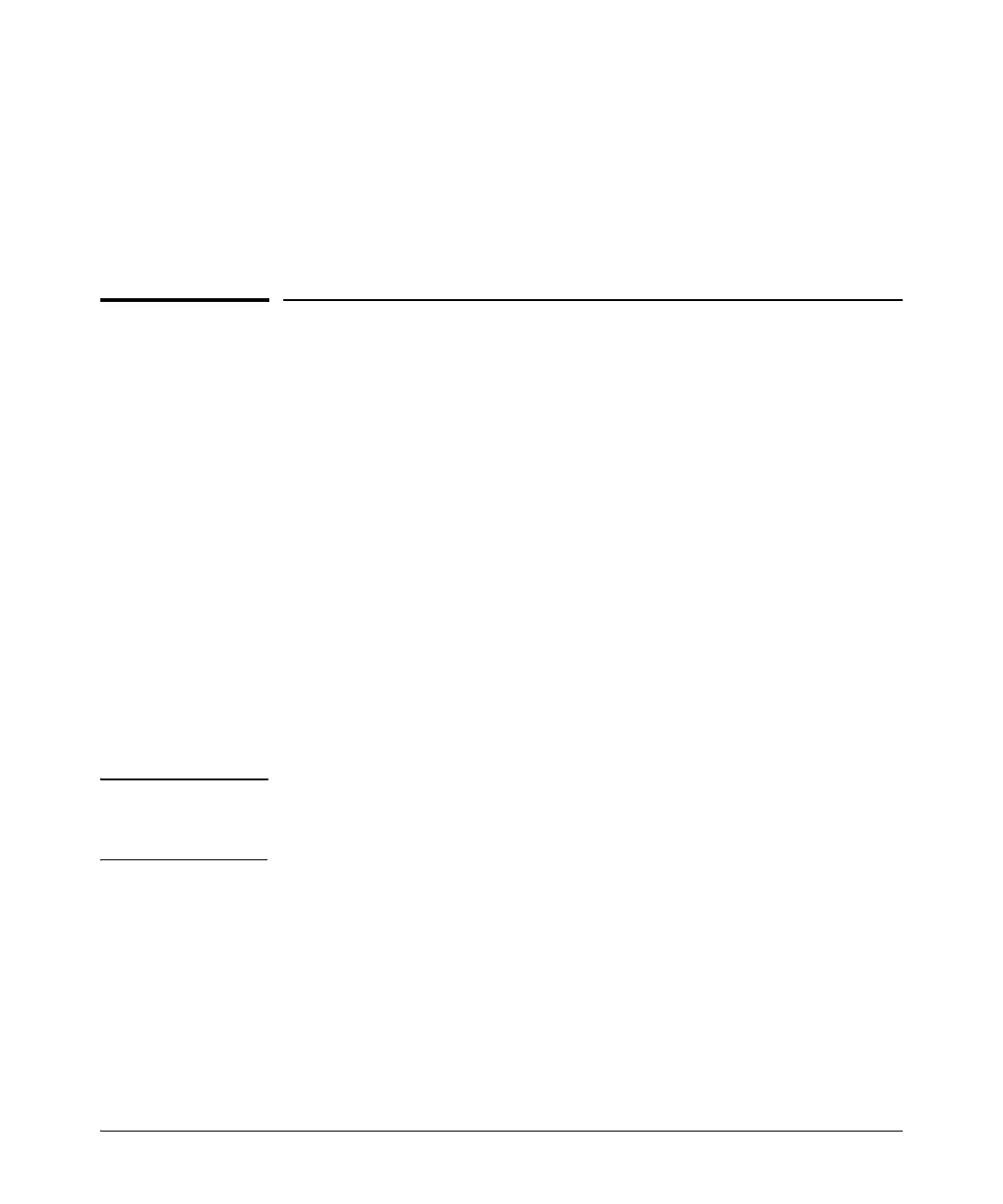1-1
Security Overview
Introduction
1
Security Overview
Introduction
This chapter provides an overview of the security features included on your
switch. Table 1-1 on page 1-3 outlines the access security and authentication
features, while Table 1-2 on page 1-7 highlights the additional features
designed to help secure and protect your network. For detailed information
on individual features, see the references provided.
Before you connect your switch to a network, HP recommends that you
review the section titled “Getting Started with Access Security” on page 1-10.
It outlines potential threats for unauthorized switch and network access, and
provides guidelines on how to prepare the switch for secure network
operation.
About This Guide
This Access Security Guide describes how to configure security features on
your switch.
Note For an introduction to the standard conventions used in this guide, refer to
the Getting Started chapter in the Management and Configuration Guide for
your switch.
For More Information
For IPv6-specific security settings and features, refer to the IPV6
Configuration Guide for your switch.
For information on which product manual to consult for a specific software
feature, refer to the “Software Feature Index” on page xxiii of this guide.
