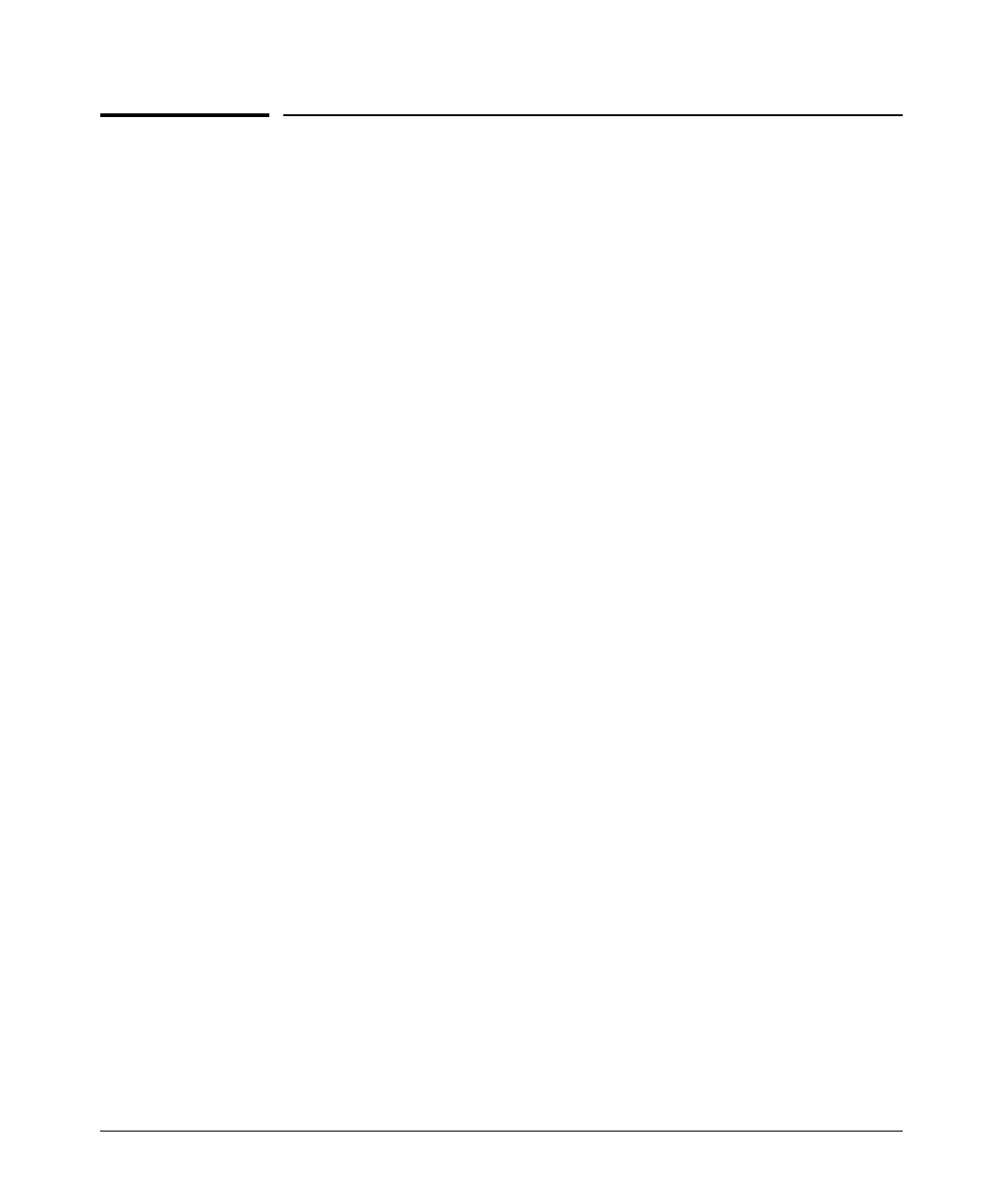8-31
Configuring Secure Shell (SSH)
Messages Related to SSH Operation
Messages Related to SSH Operation
Logging Messages
There are event log messages when a new key is generated and zeroized for
the server:
ssh: New <num-bits> -bit [rsa | dsa] SSH host key installed
ssh: SSH host key zeroized
There are also messages that indicates when a client public key is installed or
removed:
ssh: <num-bits>-bit [rsa | dsa] client public key [installed | removed] ([manager|
operator] access) (key_comment)
Note: Only up to 39 characters of the key comment are included in the event log
message.
Debug Logging
To add ssh messages to the debug log output, enter this command:
HP Switch# debug ssh LOGLEVEL
where LOGLEVEL is one of the following (in order of increasing verbosity):
• fatal
• error
•info
•verbose
• debug
• debug2
• debug3
