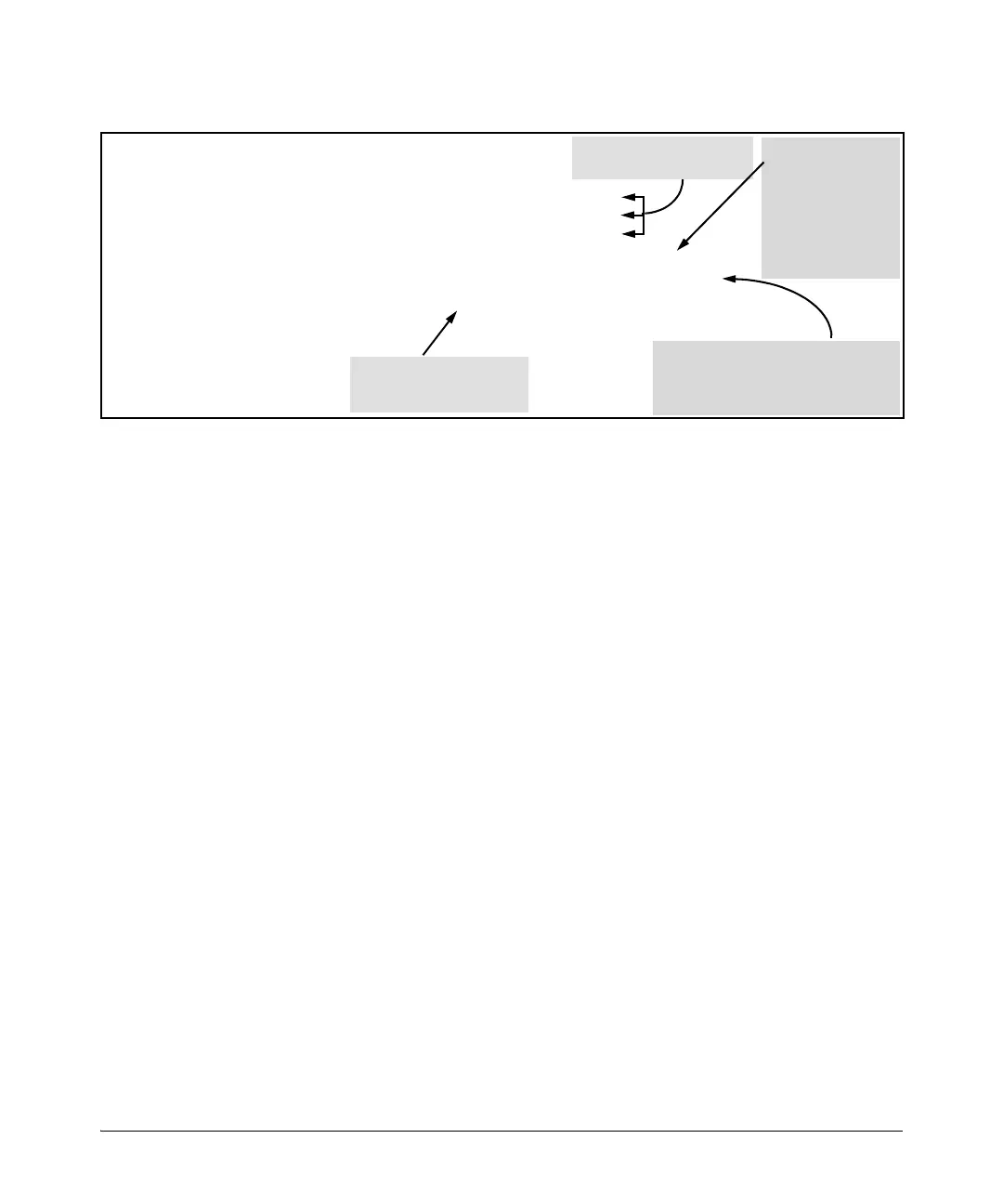Figure 8-11. Configuring for SSH Access Requiring a Client Public-Key Match and Manager Passwords
HP Switch(config)# password manager user-name leader
New password for Manager: ********
Please retype new password for Manager: ********
HP Switch(config)# aaa authentication ssh login public-key none
HP Switch(config)# aaa authentication ssh enable tacacs local
HP Switch(config)# coy tftp pub-key-file 10.33.18.117
HP Switch(config)# write memory
Configures Manager user-
name and password.
Configures the
switch to allow
SSH access only
for a client whose
public key
matches one of the
keys in the public
key file.
Configures the primary and
secondary password methods for
Manager (enable) access. (Becomes
available after SSH access is granted
Copies a public key file
named "Client-Keys.pub"
into the switch.
