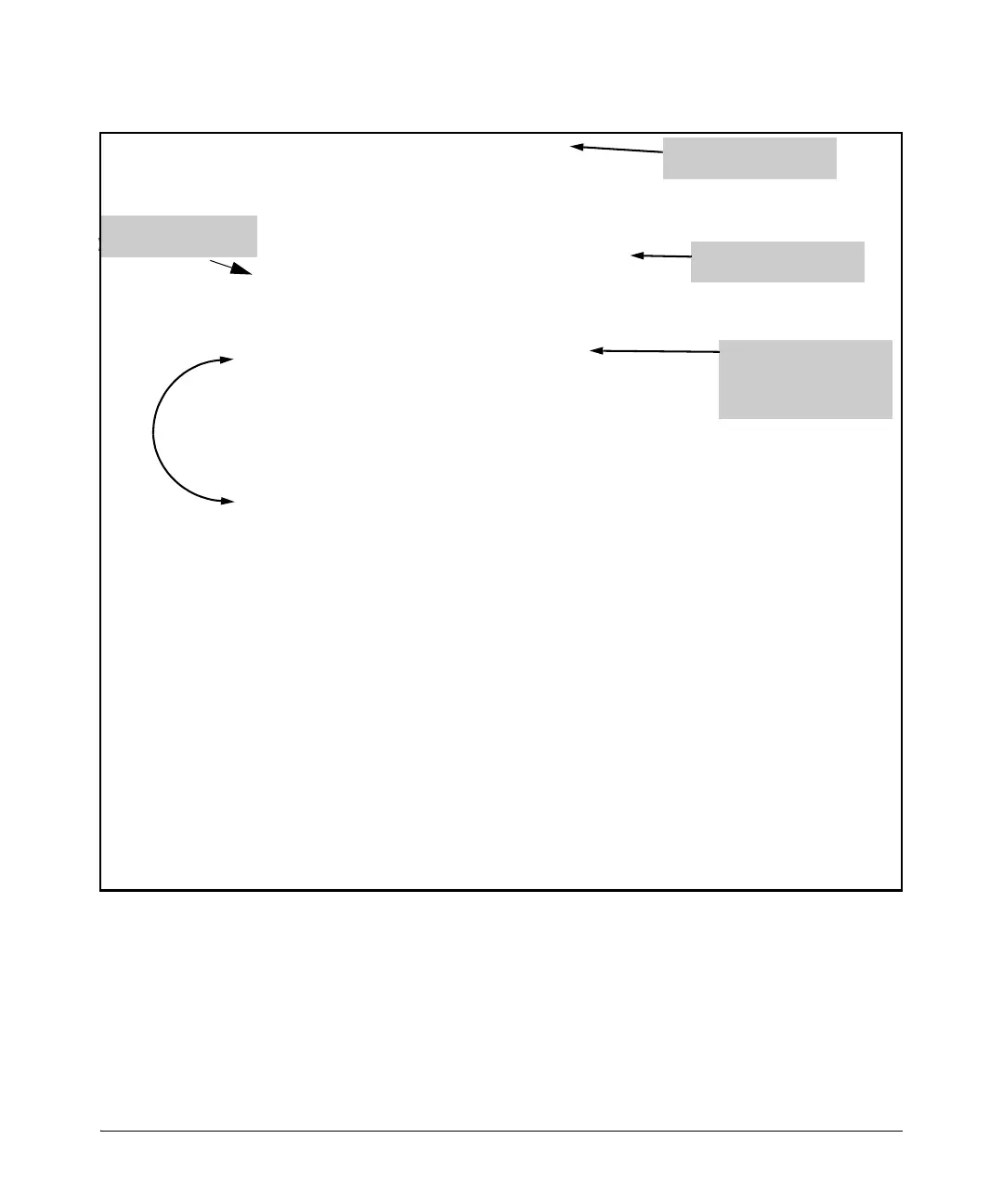Figure 12-16. Example of Displaying Filter Data
Filter Index Numbers
(Automatically Assigned)
Lists all filters configured
in the switch.
Uses the index number
(IDX) for a specific filter
to list the details for that
filter only.
Criteria for Individual
Filters
HP Switch(config)# show filter
Traffic/Security Filters
IDX Filter Type | Value
---|------------ + ----------------------------
1 |source-port | 1
2 |source-port | 2
3 |multicast | 010000-123456
4 |multicast | 010000-224466
5 |protocol | Appletalk drop e 18, 20-22
6 |protocol | Arp drop e 3-4, 6
HP Switch(config)# show filter 4
Traffic/Security Filters
Filter Type : Multicast
Multi-cast Address : 010000-224466
Dest Port Type | Action
--------- --------- + -------
11000T Forward
21000T Forward
31000T Forward
41000T Forward
51000T Forward
61000T Forward
71000T Drop
81000T Drop
91000T Forward
101000T Forward
111000T Forward
121000T Forward
-- MORE --, next page: Space. next line: Enter.
