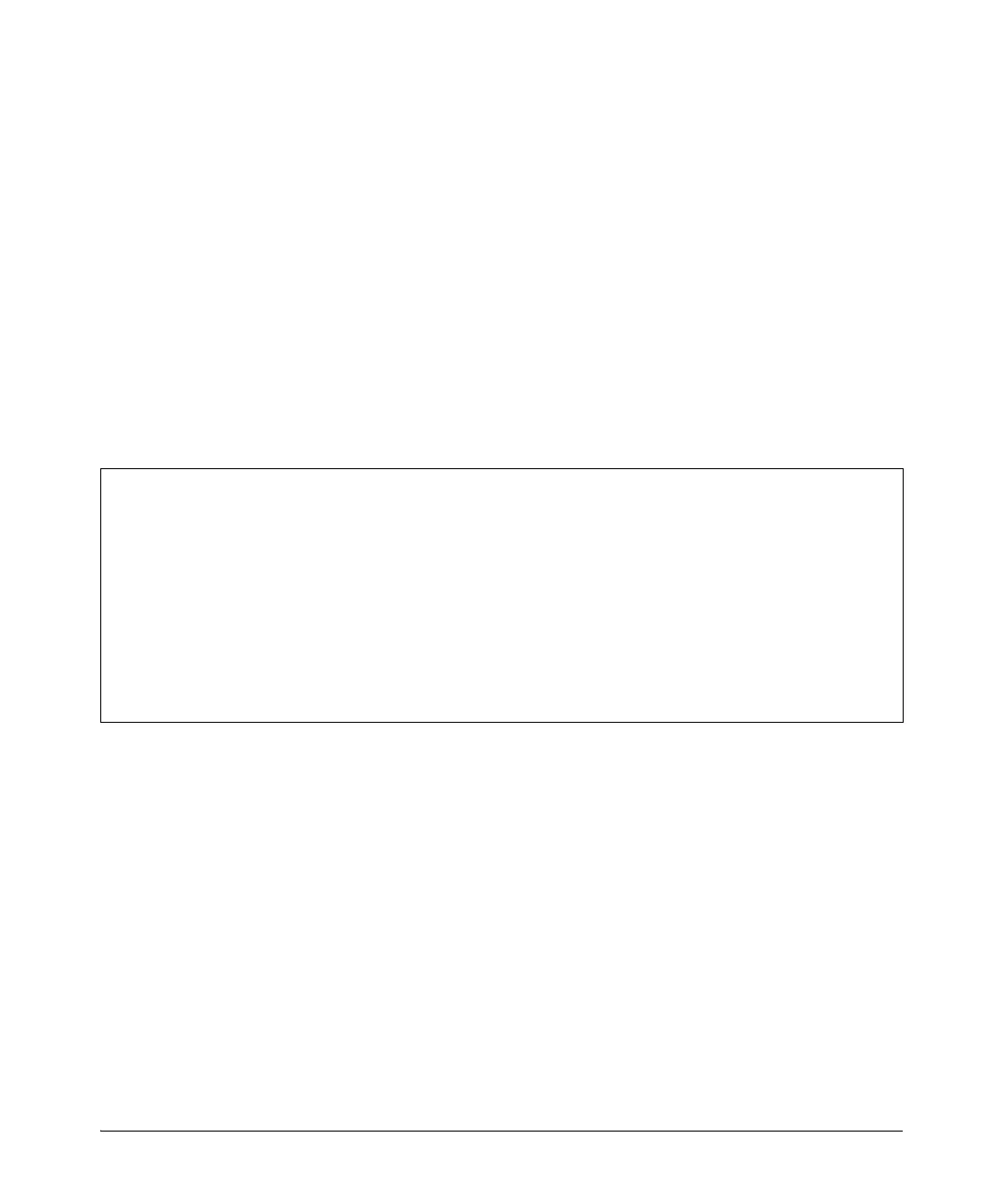13-59
Configuring Port-Based and User-Based Access Control (802.1X)
Displaying 802.1X Configuration, Statistics, and Counters
Figure 13-13.Example of show port-access authenticator statistics Command
Syntax: show port-access authenticator statistics [port-list]
Displays statistical information for all switch ports or spec-
ified ports that are enabled as 802.1X authenticators, includ-
ing:
• Whether port-access authentication is enabled
• Whether RADIUS-assigned dynamic VLANs are supported
• 802.1X supplicant’s MAC address as determined by the
content of the last EAPOL frame received on the port
• 802.1X traffic statistics from received and transmitted
packets
802.1X configuration information for ports that are not
enabled as an 802.1X authenticators is not displayed.
HP Switch(config)# show port-access authenticator statistics
Port Access Authenticator Statistics
Port-access authenticator activated [No] : Yes
Allow RADIUS-assigned dynamic (GVRP) VLANs [No] : No
Source TX TX RX RX RX RX RX
Port MAC address ReqId Req Start Logoff RespId Resp Errors
---- ------------- ------ ----- ------ ------- ------- ----- -------
2
001560-b3ea48 1 0 0 0 0 0 0
