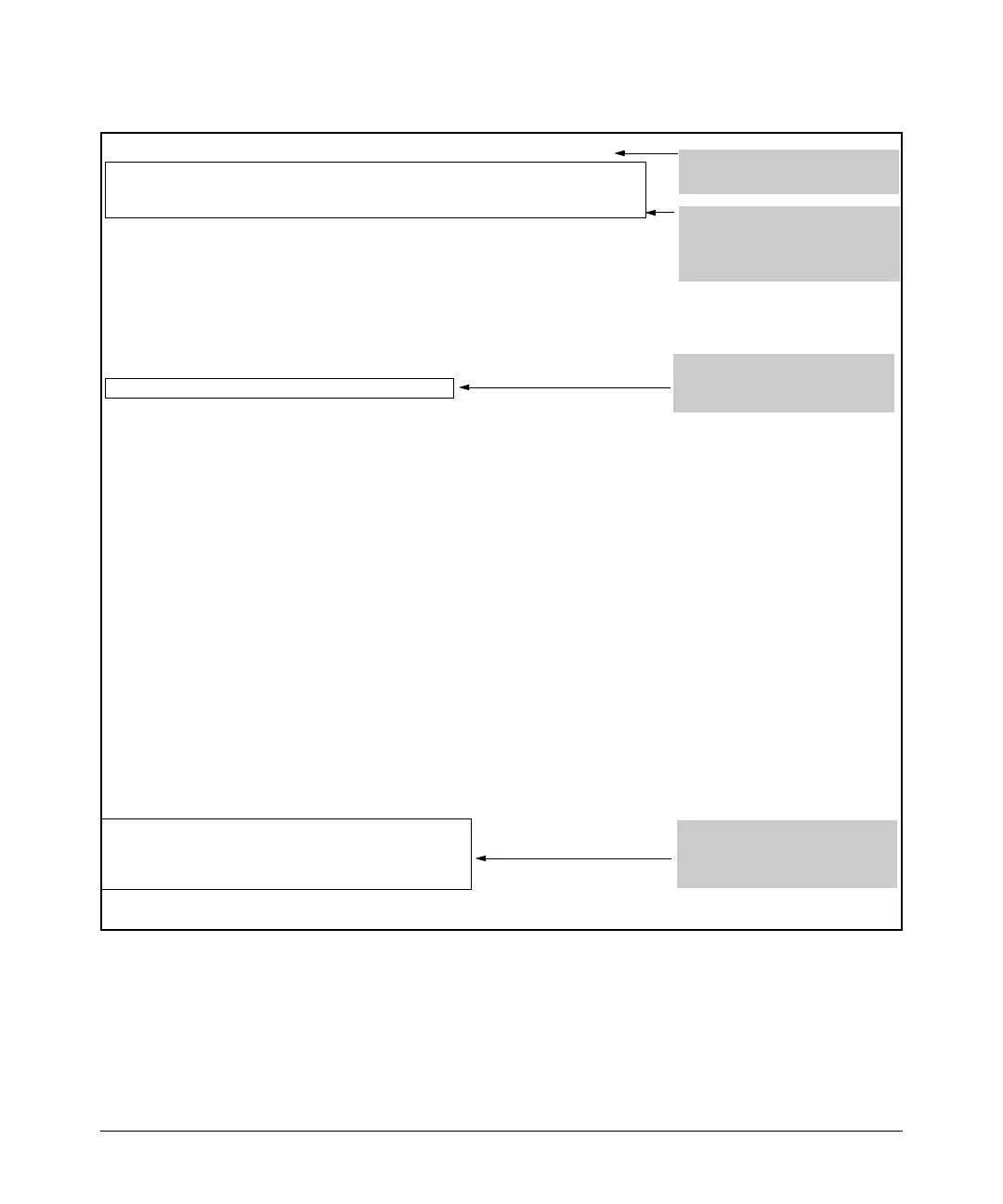3-13
Virus Throttling (Connection-Rate Filtering)
Configuring Connection-Rate Filtering
Figure 3-3. Example of a Basic Connection-Rate Configuration
HP Switch(config)# connection-rate-filter sensitivity low
HP Switch(config)# filter connection-rate 10-12 throttle
HP Switch(config)# filter connection-rate 13 notify-only
HP Switch(config)# filter connection-rate 19,21-22 block
HP Switch(config)# write mem
HP Switch(config)# show config
Startup configuration:
; J9573A Configuration Editor; Created on release #KA.15.03
; Ver #01:00:01
hostname "HP Switch"
connection-rate-filter sensitivity low
module 1 type J9573x
ip routing
snmp-server community “public” Unrestricted
snmp-server host 15.45.200.75 “public”
vlan 1
name "DEFAULT_VLAN"
untagged 1-9, 14-24
ip address 10.10.10.145 255.255.255.0
no untagged 10-13, 21-22
ip proxy-arp
exit
vlan 10
name "VLAN10"
untagged 10-13
no ip address
ip proxy-arp
exit
vlan 15
name "VLAN15"
untagged 21-22
no ip address
ip proxy-arp
exit
filter connection-rate 14 notify-only
filter connection-rate 10-13 throttle
filter connection-rate 19,21-22 block
Enables connection-rate filtering
and sets the sensitivity to “low”.
Indicates that connectivity-rate
filtering is enabled at the “low”
sensitivity setting.
Configures the desired
responses to inbound, high
connectivity-rate traffic on the
various ports.
Shows the per-port configuration
for the currently enabled
connectivity-rate filtering.
