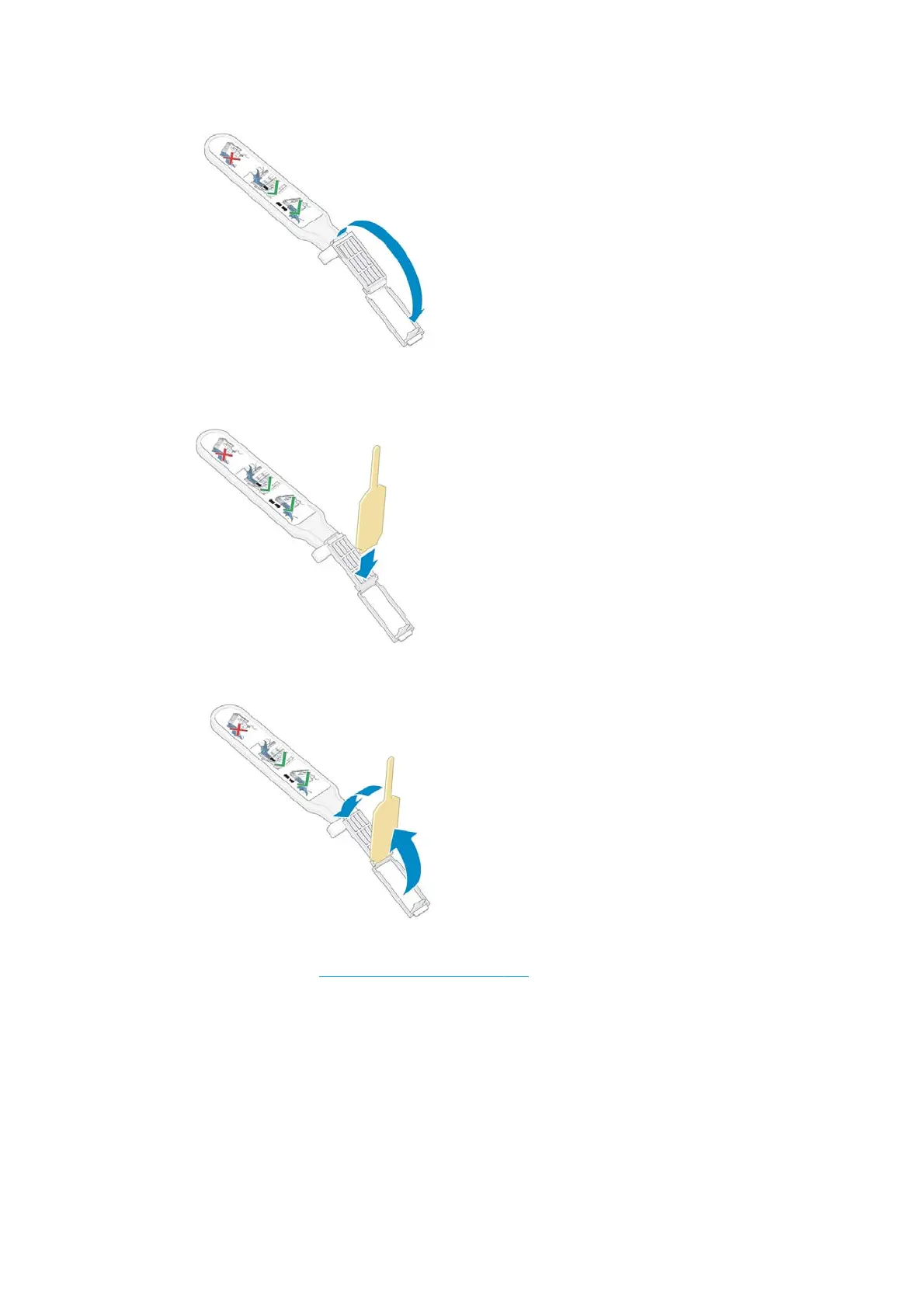2. Open the carriage interconnect wiper.
3. Load the sponge by positioning the sponge on the face of the carriage interconnect wiper with the
shorter tab in the locating slot.
4. Close the carriage interconnect wiper, trapping the sponge in place.
5. Open the printhead carriage latch and extract the printhead that is causing the problem, as indicated on
the front panel. See
Replace a printhead on page 129.
ENWW Clean the electrical connections on a printhead 137
