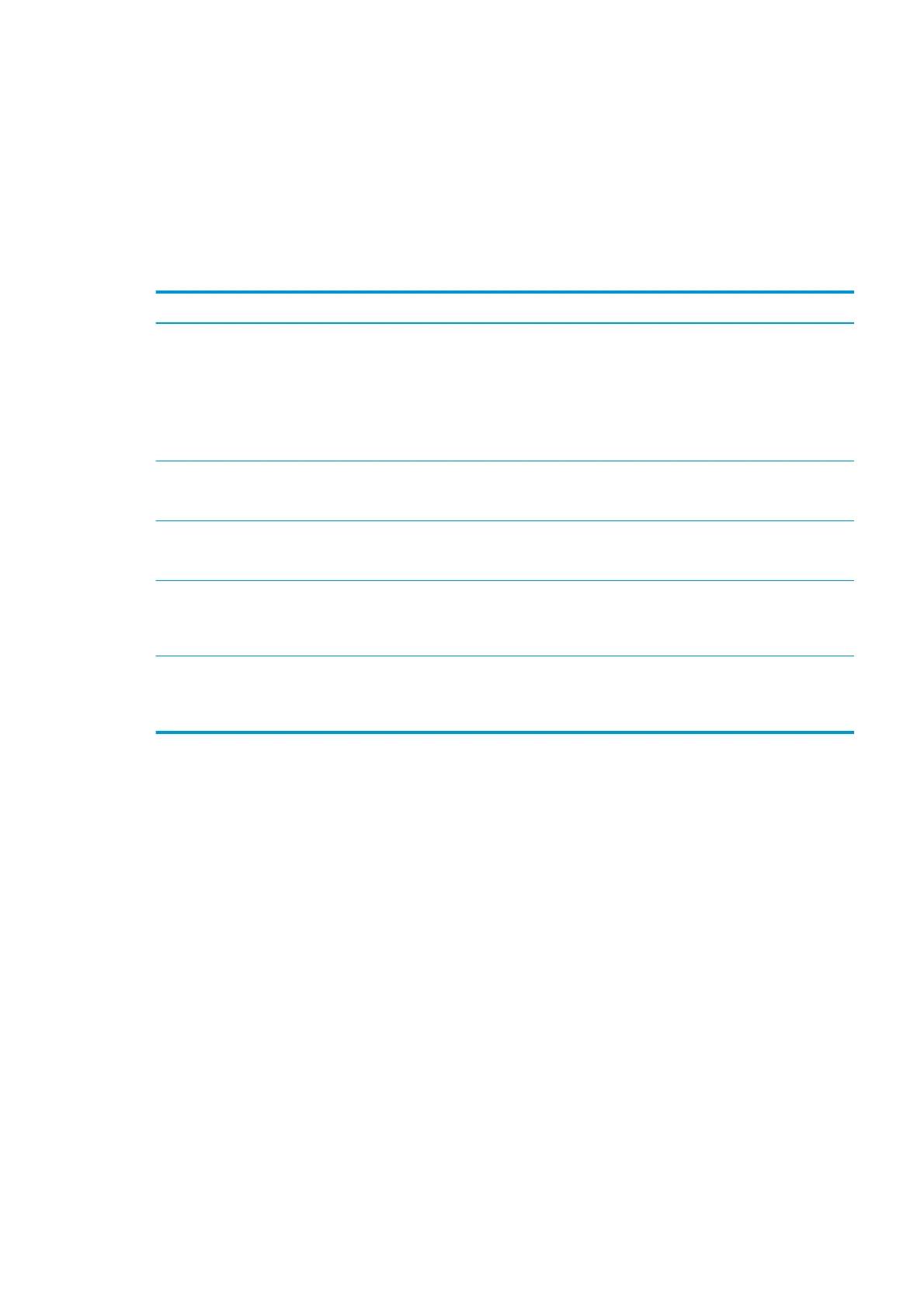If the problem remains after removing the substrate jam, unload the take-up reel from the front panel and
load it again.
Take-up reel does not wind
Predictably, if the take-up reel is not winding as anticipated, the printed output is likely to end up on the
floor. If the printer recognizes a problem with the take-up reel, it interrupts the print job until the issue is
corrected. If the printer does not recognize a problem, the job continues to print. The following table
highlights possible issues and solutions.
Take-up reel LED status Issue Print job interrupted? Possible cause Possible solution
Blinking quickly Take-up reel is not
winding
Yes The tension bar is in its
lower position because
the winding direction is
not correct.
Change the winding
direction using the
winding-direction switch
on the take-up reel
motor. You may need to
use the blue arrow
buttons to collect
substrate from the floor.
Blinking slowly Take-up reel is not
winding
No The sensor cables are
loose or unplugged.
Ensure that the sensor
cables are correctly
secured.
Solid red Take-up reel is not
winding
No There is too much
resistance on the take-
up reel motor.
Ensure that nothing is
blocking the substrate
path or the tension bar.
Solid green Take-up reel is not
winding
No The winding-direction
switch on the take-up
reel motor is Off or in
the wrong position.
Ensure that the switch is
On, and select the
correct winding direction
(1 or 2).
Solid green Take-up reel is winding
in the wrong direction
No The winding-direction
switch on the take-up
reel motor is in the
wrong position.
Change the switch to the
correct position.
ENWW Take-up reel does not wind 85
