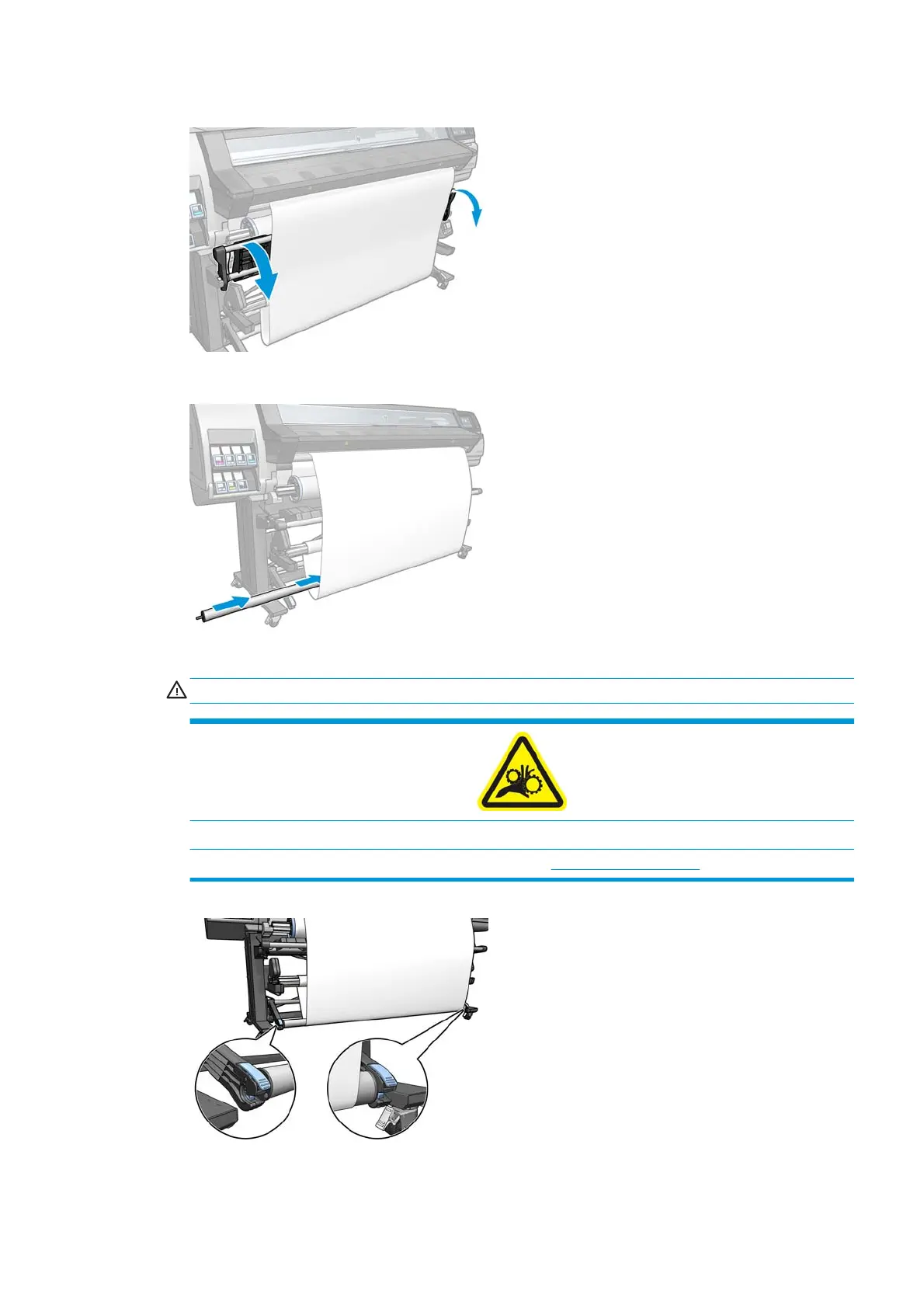16. Gently lower the loading table, to avoid wrinkles and improve winding.
17. Carefully insert the tension bar. This is essential: the take-up reel will not function correctly without it.
18. Fit the tension bar into the supports at either side.
WARNING! Take care not to get your fingers trapped.
Risk of trapped fingers
For more safety information, please see
Safety precautions on page 3
ENWW The take-up reel 73
