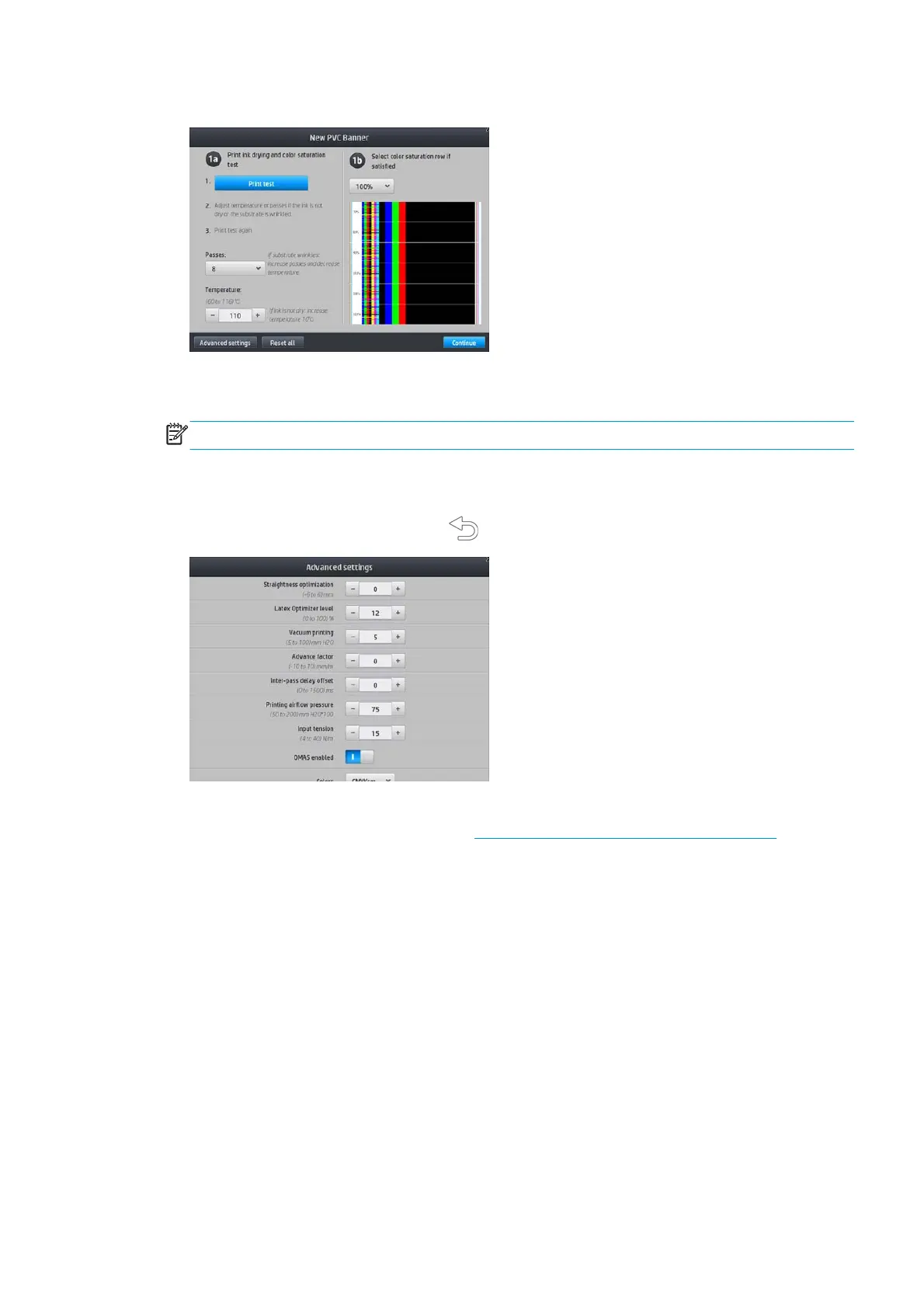6. The following screen is displayed:
7. Press the blue button to produce the ink drying and color saturation test print; then continue adjusting
the settings and printing again until you are satisfied with the result.
NOTE: You can omit this step if you already know the settings that you want to use.
8. If you cannot reach a satisfactory result, you may want to press Advanced settings and try adjusting
those settings, which are intended for people who understand their implications.
To go back to the previous screen, press
.
●
Straightness or bow compensation: Allows you to compensate for barrel-shaped substrate
deformation. The value represents the distance that the centre of the substrate has moved with
respect to the left and right edges. See
The substrate has bow deformation on page 83.
●
Latex optimizer level: If you have bleed or coalescence, you can increase the optimizer level until
you see a significant impact on gloss or color saturation.
●
Vacuum printing: Sets the vacuum value in the print zone to hold the substrate flat. Increase if the
substratre suffers from crashes or smears, decrease if you see banding or graininess.
●
Advance factor: Use only in 310 or 330 printers or when printing without the substrate-advance
sensor, to increase or decrease the substrate advance in each carriage pass.
●
Inter-pass delay offset: The time delay between passes to allow for smoother drying. Increase the
delay if you have seen banding on your prints.
●
Input tension: Substrate rewinder tension, increase in case of wrinkled substrate in the print .zone
●
OMAS enabled: Automatic substrate-advance tracking and correction (360 only). Disable only if
advised to do so on the front panel at loading time.
●
Efficiency mode: Print four (CMYK) or six (CMYKcm) colors.
ENWW Add a new substrate 93
