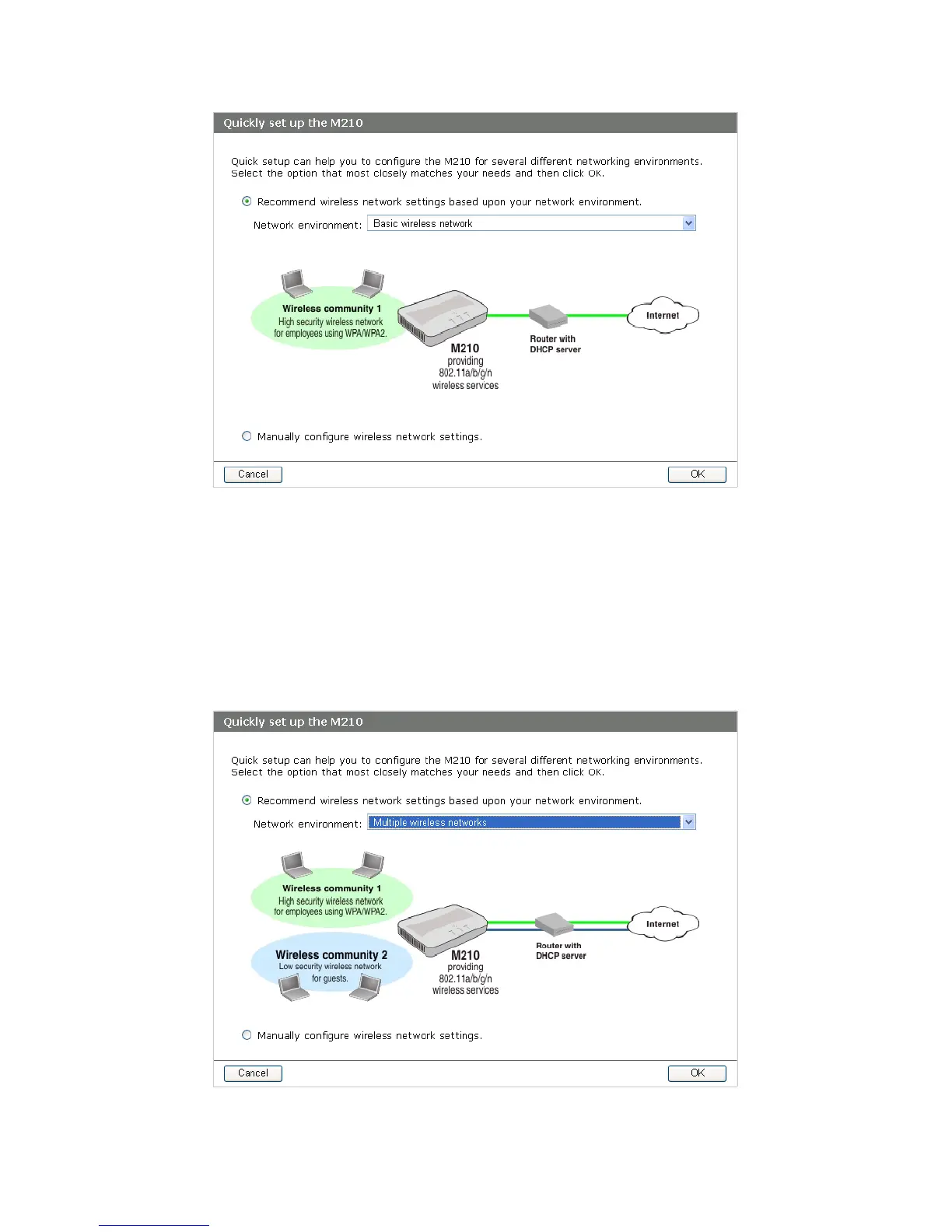10 Using Quick setup
This scenario supports clustering mode, where multiple APs in the network are deployed and
administered as a single entity.
Multiple wireless networks
Choose this option if you want to create multiple wireless networks to support users with
different networking requirements. For example, you could create two wireless networks, one
for employees and one for guests.
This option can be used to connect the M210 to a network using static IP, DHCP, or IPv6
addressing. This scenario also supports clustering mode, where multiple APs in the network are
deployed and administered as a single entity.