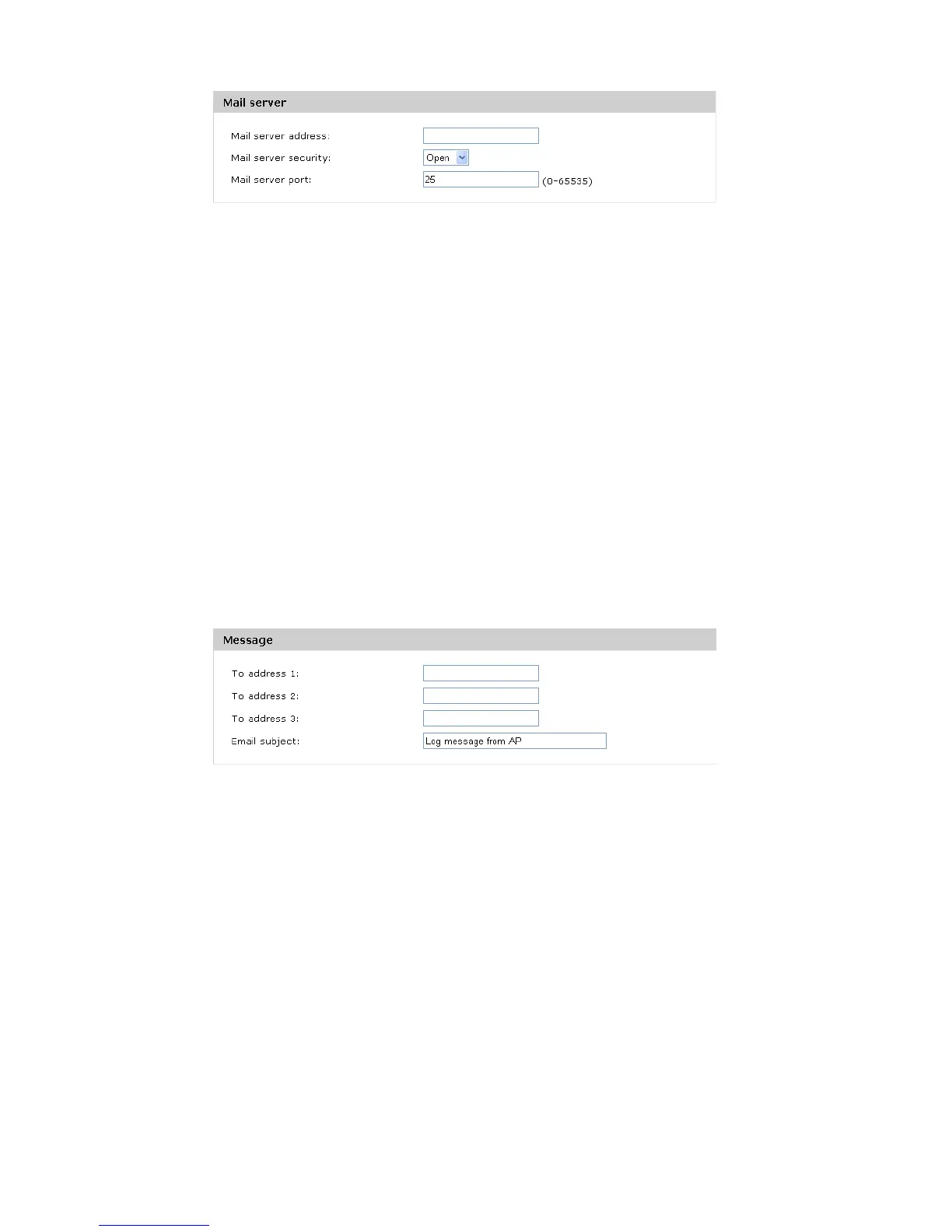Email alert 97
Mail server configuration
Mail server address
Specify the IP address or hostname of the SMTP server on the network.
Mail server security
Specify whether to use SMTP over SSL (TLSv1) or no security (Open) for authentication with
the mail server. The default is Open.
Mail server port
Configure the TCP port number for SMTP. The range is a valid port number from 0 to 65535.
The default is 25, which is the standard port for SMTP.
Username
This field displays only when TLSv1 is selected as the Mail server security setting. Specify
the username to use for authentication with the mail server. The username can be up to 64
characters long and can include any printable characters.
Password
Specify the password associated with the username configured in the previous field.
Message configuration
To address 1/2/3
Configure the first email address to which alert messages are sent and, optionally, a second
and third email address. The address must be in email address format, for example
abc@def.com. By default, no addresses are configured.
Email subject
Specify the text to be displayed in the subject of the email alert message. The subject can
contain up to 255 alphanumeric characters. The default is Log message from AP.