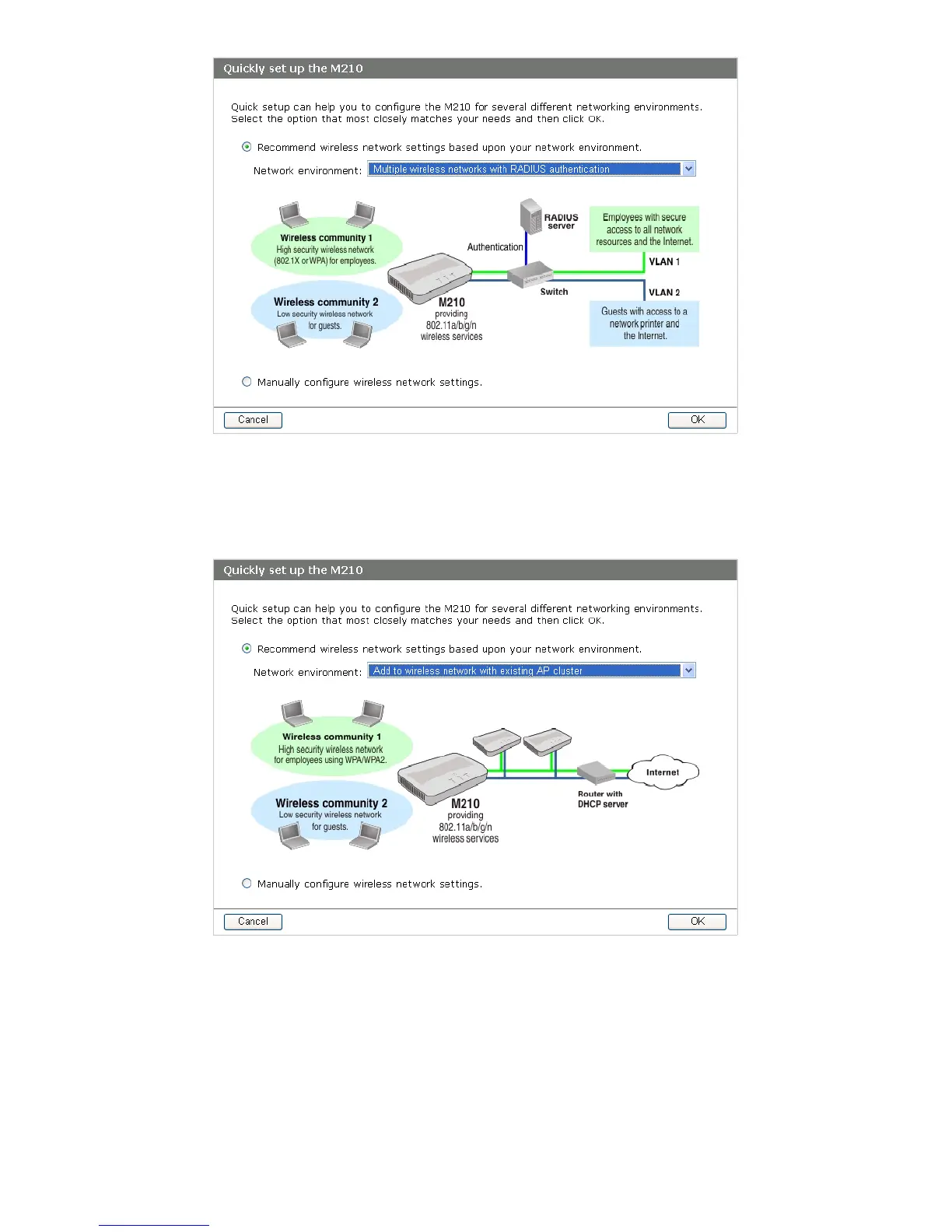12 Using Quick setup
Add to wireless network with existing AP cluster
Use this option if your network already has a defined cluster of M210 APs and you want this AP
to join the cluster.
Accessing Quick setup after your first login
When you log in subsequent to completing or cancelling out of the Quick setup wizard, the
System summary page displays by default. You can view and configure the Quick setup global
settings by selecting Home > Quick setup. See Quick setup global settings page on
page 24.