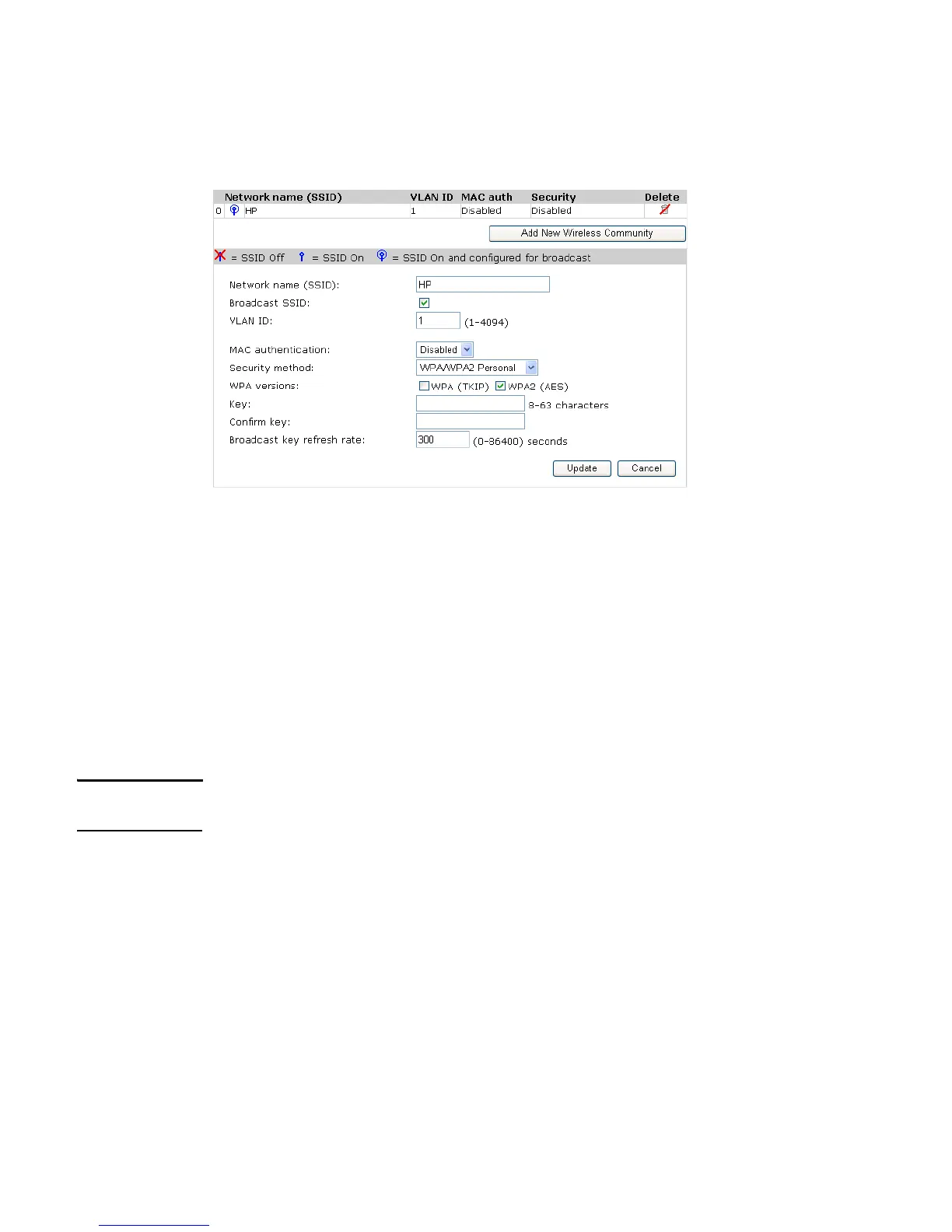Managing wireless communities 41
WPA Personal
WPA Personal is a Wi-Fi Alliance IEEE 802.11i standard, which includes AES-CCMP and TKIP
mechanisms. It employs a preshared key (instead of using IEEE 802.1X and EAP, as is used in
the WPA Enterprise mode). The preshared key (PSK) is used for an initial check of credentials
only.
WPA versions
Select one of the following options:
• WPA (TKIP): WPA with TKIP encryption. This is the original version of the standard and is
still supported by many legacy clients.
• WPA2 (AES): WPA2 (802.11i) with AES encryption. This version is more secure than
WPA (TKIP). If all your users have WPA2 client software, select this option for the maximum
possible security.
• WPA and WPA2: When both are selected, both WPA and WPA2 are supported at the
same time. Some legacy WPA clients may not work if this mode is selected. This mode is
slightly less secure than using the WPA2 (AES/CCMP) mode.
Note WPA2 (AES) must be selected when the radio mode supports 802.11n. If an 802.11n-only
mode is selected, only WPA2 (AES) can be used.
Key
The M210 uses the preshared key (PSK) you specify to generate the WPA (TKIP) or WPA2 (AES)
keys that are used to encrypt the wireless data stream. Specify a key that is from 8 to 63
alphanumeric characters in length. It is recommended that the preshared key be at least 20
characters long, and be a mix of letters and numbers. The key cannot begin or end with
spaces.
Broadcast key refresh rate
Enter the interval at which the broadcast (group) key is refreshed for clients associated with this
wireless community (the default is 300). The valid range is 0 to 86400 seconds. A value of 0
indicates that the broadcast key is not refreshed.