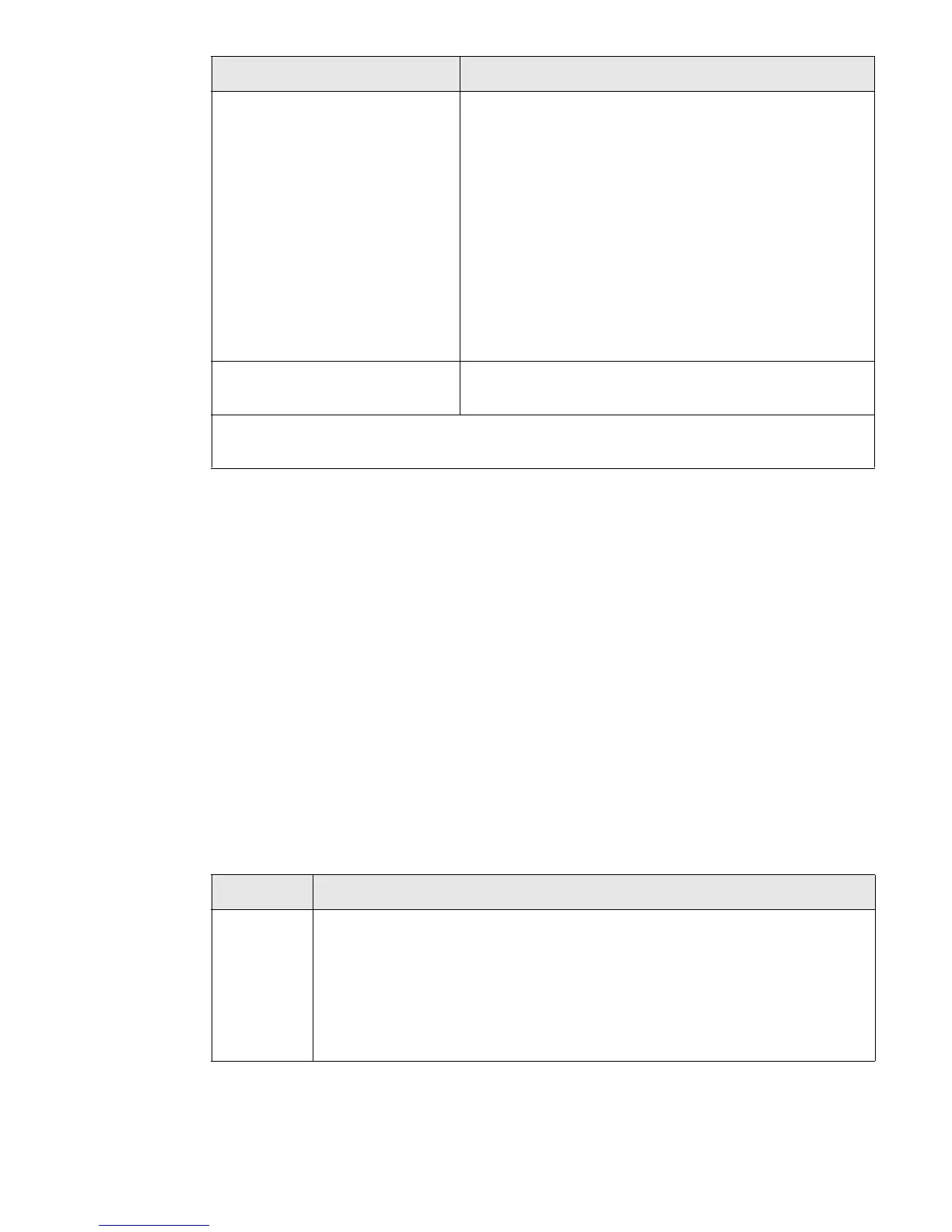20 Using Quick setup
The security methods are defined in the following section. After you select a security method
and complete the related settings, the Quick setup wizard is complete.
Security methods
A security method (or no security method) can be associated with the default wireless
community and any additional communities you create. This section defines the available
security methods as they display in the Quick setup wizard. To modify these settings after you
complete the Quick setup wizard, or to access additional configuration options, use the
Wireless > Communities page.
WPA/WPA2 Personal
WPA Personal provides for secure login using a preshared key (PSK) and for data encryption.
WPA versions
The following WPA versions are supported:
Multiple wireless networks with
RADIUS authentication
If the wireless mode includes 802.11n:
• WPA/WPA2 Personal
• WPA/WPA2 Enterprise (default)
If the wireless mode does not include 802.11n:
• Static WEP (see note)
• 802.1X/Dynamic WEP (see note)
• WPA/WPA2 Personal
• WPA/WPA2 Enterprise (default)
Add to wireless network with
existing AP cluster
The AP will inherit its security settings from the cluster.
Note: WEP-based security is not available in 802.11n modes due to Wi-Fi security
requirements.
Network environment Security methods
Version Description
WPA WPA with TKIP encryption.
Note: If this version is selected and the chosen wireless mode supports
802.11n, then wireless clients that support 802.11n cannot connect at 802.11n
transmission rates. They will be connected at legacy rates. If the chosen
wireless mode is one of the 802.11n-only modes, then you cannot select this
option alone (that is, WPA2 must also be selected).