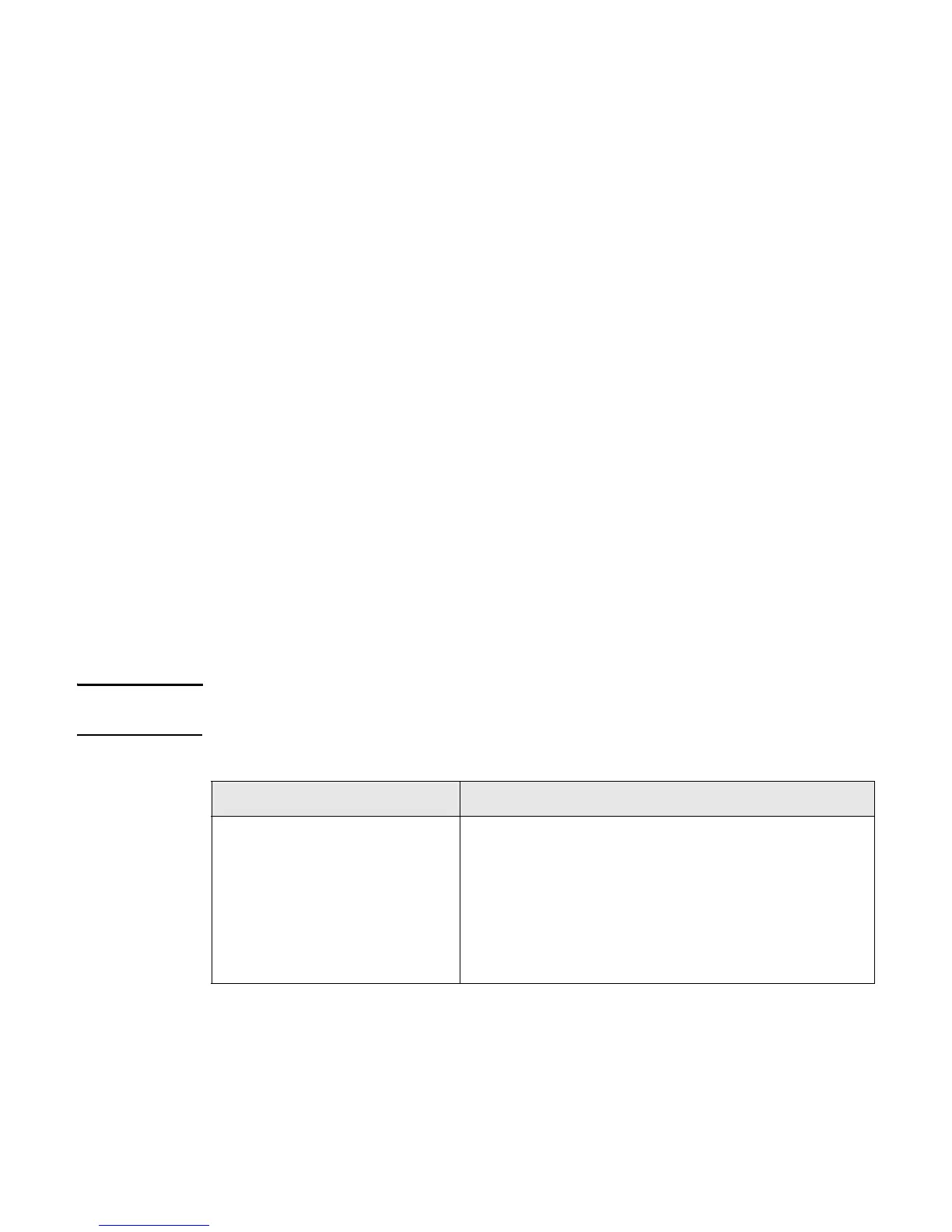Quick setup wizard 19
The name is case-sensitive and must include between 2 and 32 alphanumeric characters,
including spaces. The following characters are not allowed:
• ?, “, $, [, \, ], and +
• only spaces
• #, !, ;,and a space as the first character
• a space as the last character
Map wireless network to a VLAN
This option displays only when you select Multiple wireless networks with wired
VLANs or Multiple wireless networks with a RADIUS authentication as the
network environment. For the other options, all traffic is associated with VLAN 1 by default, and
is forwarded untagged to the wired network.
VLAN ID
Enter a VLAN ID to associate it with the wireless community. If this VLAN ID is set to a value
other than the management VLAN ID (which is 1 by default), then packets from this wireless
community are tagged with the specified VLAN ID when forwarded to the wired network.
The VLAN ID can be from 1 to 4094.
Secure the wireless network
Use this section to define security settings for the wireless network.
Security method
The available security methods and selected default settings vary depending on the selected
network environment. The following table lists the security options available with each
environment:
Note You can also disable security on each network environment. However, this is not
recommended.
Network environment Security methods
Basic
Multiple wireless networks
Multiple wireless networks with
wired VLANs
If the wireless mode includes 802.11n:
• WPA/WPA2 Personal (default)
If the wireless mode does not include 802.11n:
• Static WEP (see note)
• WPA/WPA2 Personal (default)
