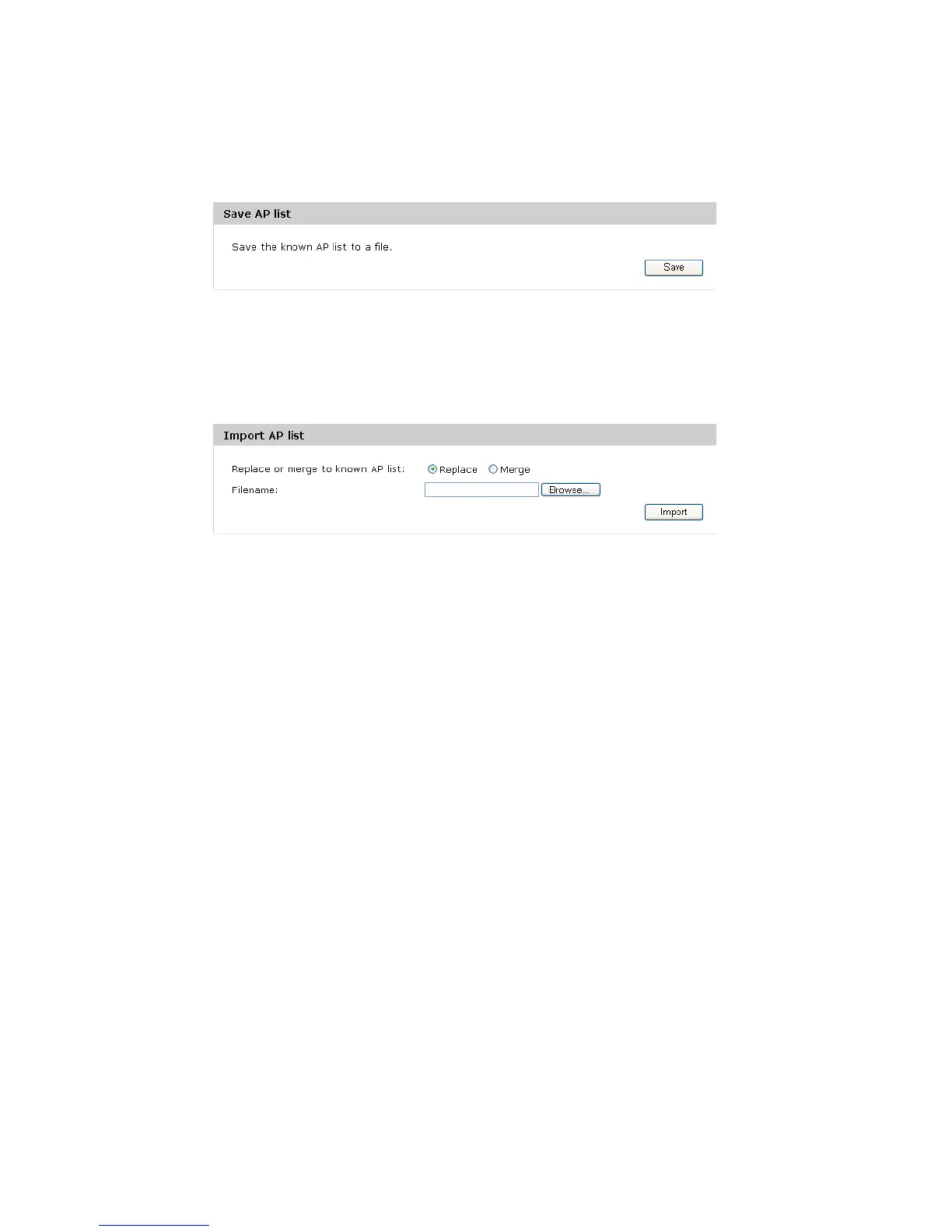Detecting Rogue APs 63
Working with saved AP lists
You can save the Known AP list and import a saved list to the M210. A saved list can show
APs that you previously identified as known APs but that may not be showing in the current
Detected rogue AP list (because they are not currently operational, for example).
To create a list, under Save AP list, select Save and then save the file to your PC or network.
By default, the filename is Rogue2.cfg. You can use a text editor or web browser to open the
file and view its contents.
In the Import AP list section, you can import a list that was previously saved from this AP or
from another M210.
Select one of the following options:
• Replace: The imported list will replace the Known APs list.
• Merge: APs from the imported list are added to the existing Known APs list.
Browse to select the file to import, and select Import. The new list displays in the Known AP
list.