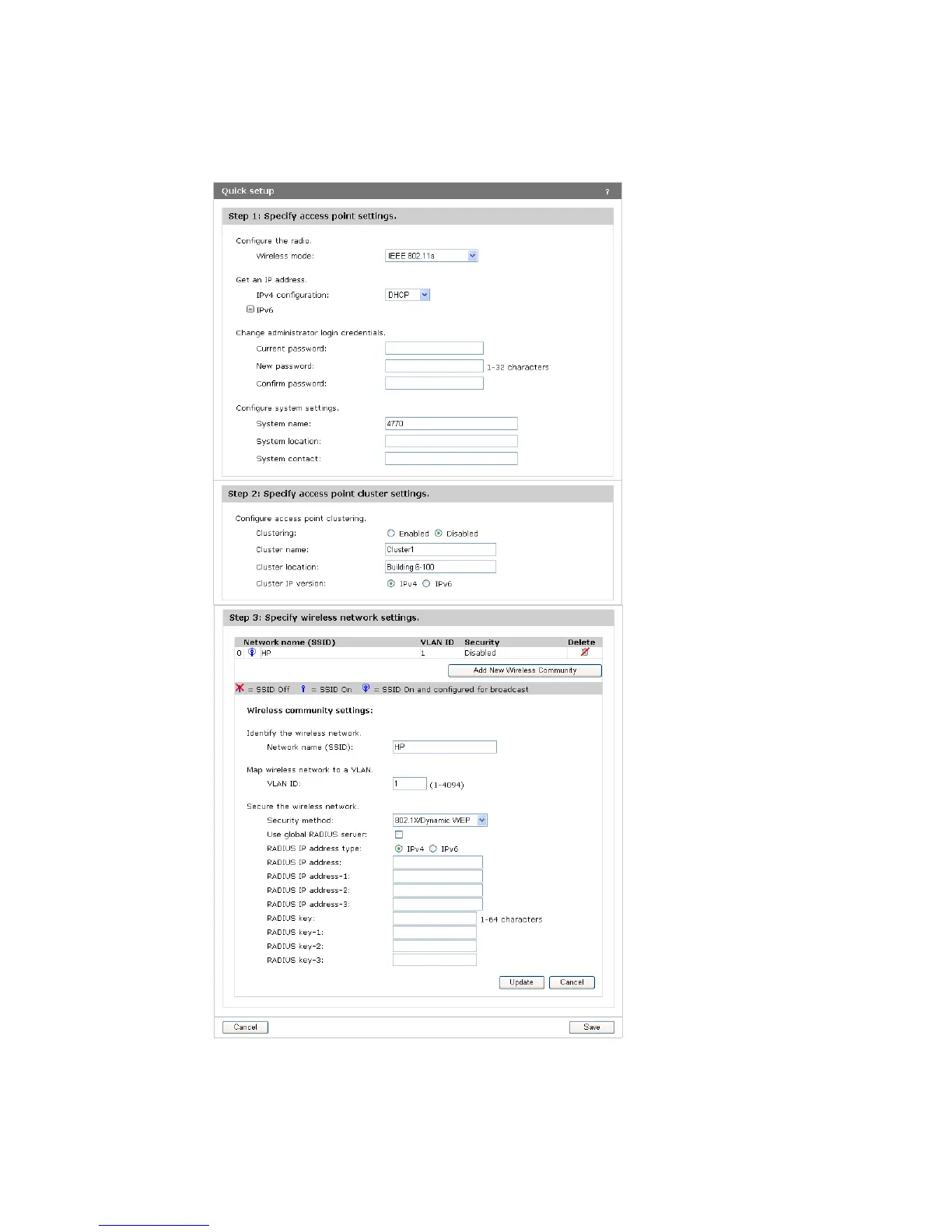24 Using Quick setup
Quick setup global settings page
If you manually launch Quick setup by selecting Home > Quick setup, you will see the
Quick setup global settings page. This page will also display if you select Manually
configure wireless network settings check box on the initial Quick setup page.
This page enables you to configure the same settings as available in the Quick setup wizard.
See “Quick setup wizard” on page 13 for instructions. In addition, the Quick setup global
settings page enables you to configure the following settings: